From Basic Lines to Beautiful Tree
How can you transform a basic line drawing into a more natural one?

In Adobe Illustrator:
1. Let's start by drawing some lines - you can use the Line Tool
2. Select the lines
3. Select the Twirl Tool (you can work with other tools from the same menu too)
Bonus tip: double click the Twirl Tool to adjust it's intensity

4. Click-drag over the lines to make a natural twisting in the branches
5. Select a different Profile for the lines to make it more natural
6. Open a new layer and draw some abstract shapes around the branches
7. Fill the shapes with a pattern of your choice
Download our Free Collection:
That's it! This is how we do it:
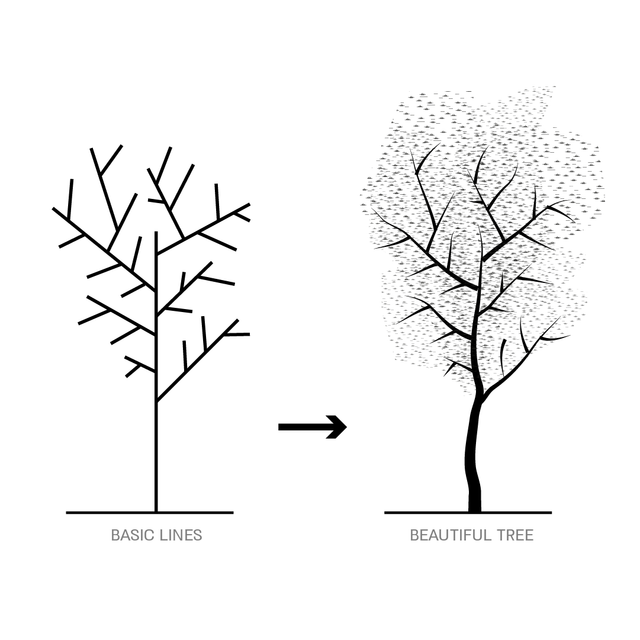
0 Comments
There are no comments yet. Be the first one to post one!