From 3D Software to Photoshop
How to edit 3D scenes in Adobe Photoshop?
Video Tutorial by Andrea Meineri-Rost
In this tutotrial you'll learn how to edit a 3D scene from any 3D software (Sketchup, Revit, Rhino and other) in Adobe Photoshop.

Now, let's do it step by step:
- Export a PDF File from Sketchup (or any other 3D software). Preferably, use the Hidden Line Style to get a clean image

- Open the PDF in PS
- Paint with Bucket faces differentiating light and shadow

- Draw Concrete texture with fine Brush. Remember to do this step in a New Layer

- Fill gaps with Clone Stamp and eliminate what you do not need with Eraser
- Add sky and elements with the same color using Bucket and Brush with 100% hardness. If needed, use the wand or other Selection tools. Remember to do this step in a New Layer.

- Add concrete texture and transform it pressing Ctrl to follow the perspective

- Eliminate parts you do not need using Invert Selections and deleting from Layer

- Add to missing places with Clone Stamp
- Lower Brightness in places with shadows

- Outline edges with Brush at 0% hardness (black color and then lower Opacity)

- Draw Clouds in a New Layer with fine Brush. Remember to do this step in a New Layer

- Add trees and plants with Brush (you can download them from a lot of pages including us) Remember to do this step in a New Layer

- Draw people with fine Brush, use Shift for straight lines and then paint inside with Bucket (New Layer)
- Add people shadow: Ctrl+J to duplicate layer & Ctrl+U to lower Illumination. Last step is to lower Opacity

- Add color with Bucket and draw texture with fine Brush to do metal elements (New Layer)

- Add color with Bucket to grass areas (New Layer)

- Draw Grass texture with fine Brush (New Layer)

- Fill gaps with Clone Stamp and eliminate what you do not need with Eraser

- Do not forget to put your name on it!

The Final Result

_
Get to know Andrea
My name is Andrea Aguero Meineri Rost and I am an enthusiastic Argentinian architect living in New York City. Founder of my own company-oriented into teaching graphics skills and commission-based designs for different professionals. Bringing to life architecture designs into amazing images is my strongest skill, as well as teaching and making tutorials to share my knowledge with other designers around the world.
Follow her beautiful work on instagram: @archbyandre
Subscribe to her YouTube Channel
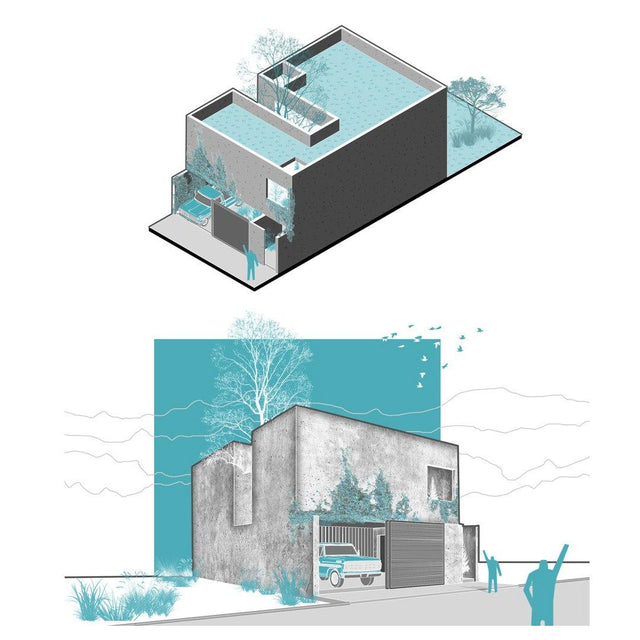
















1 Comment
Sir/madam, iam an student from India, is there any offer for students please let me know.