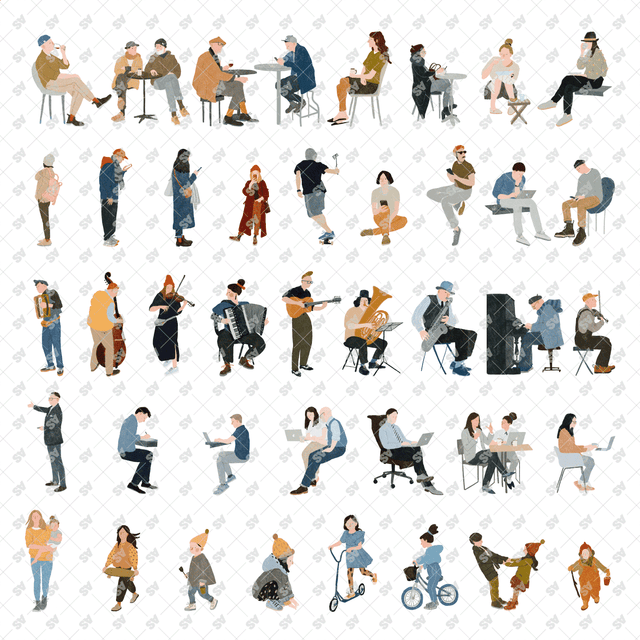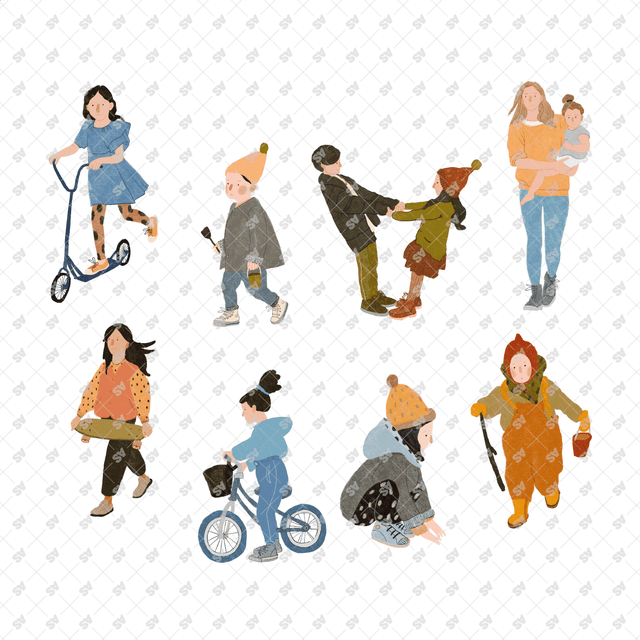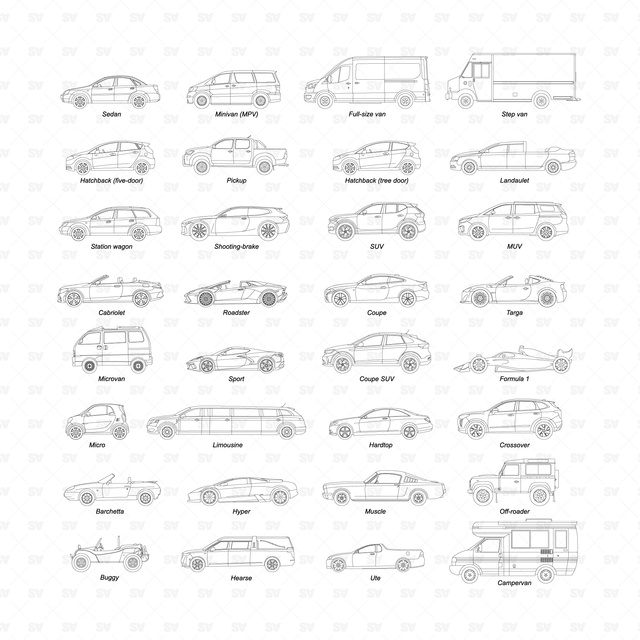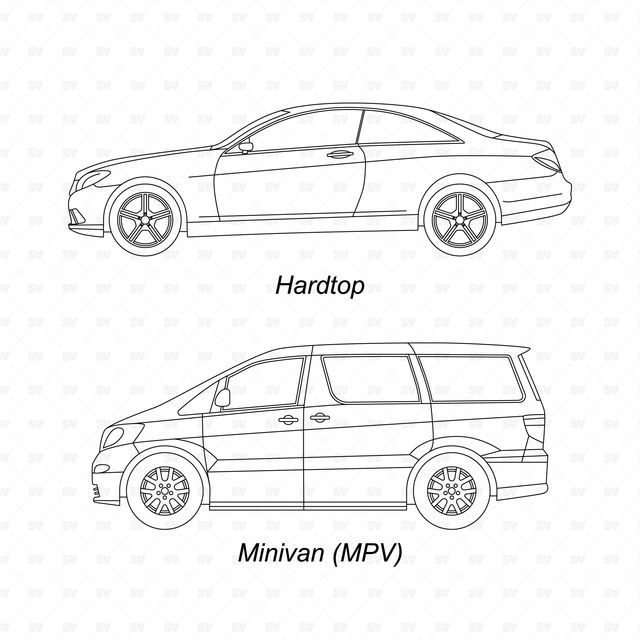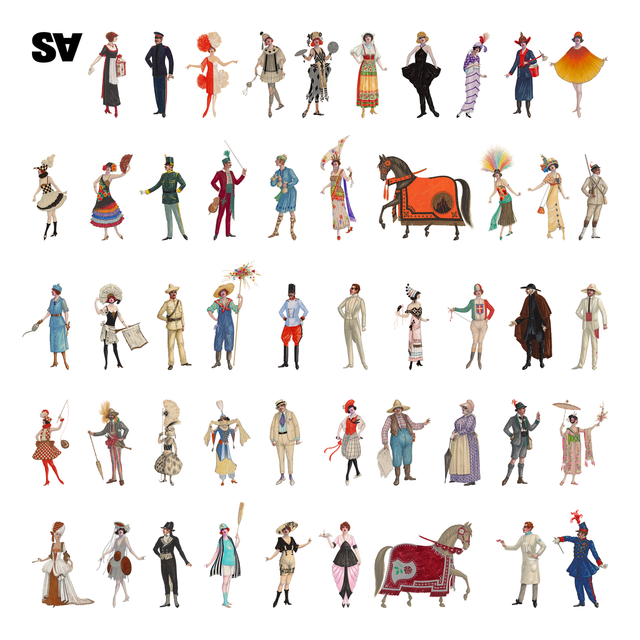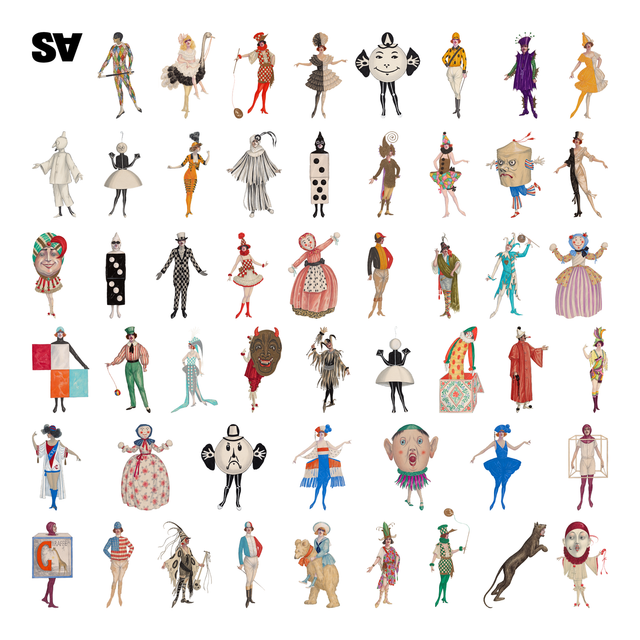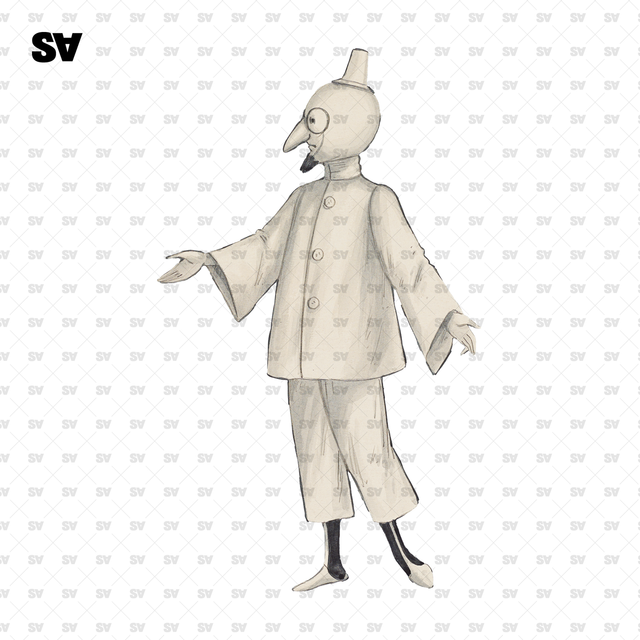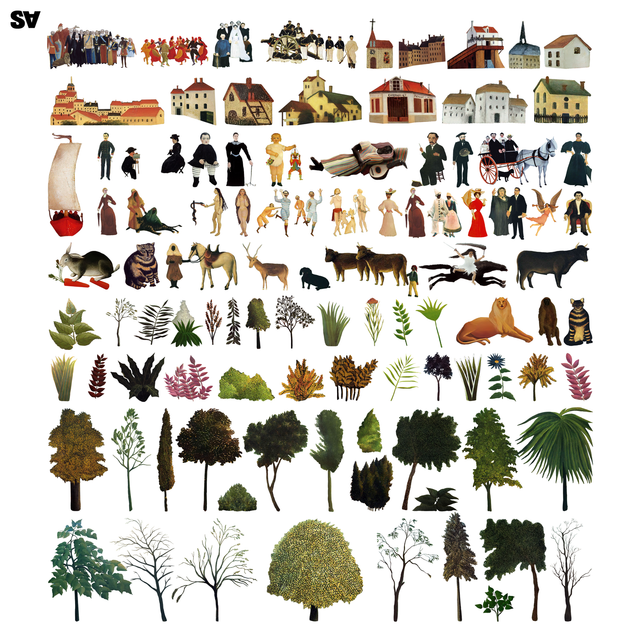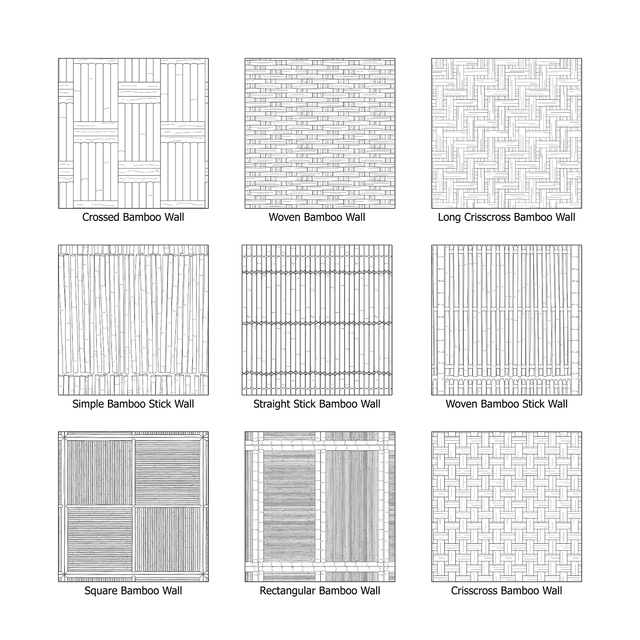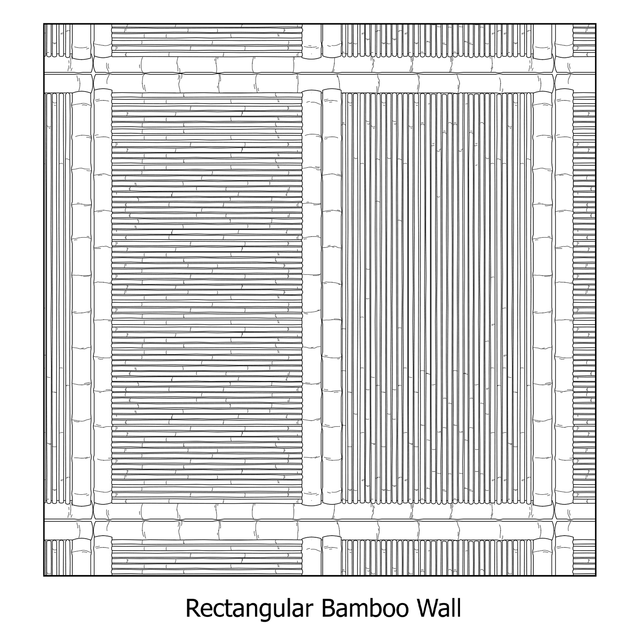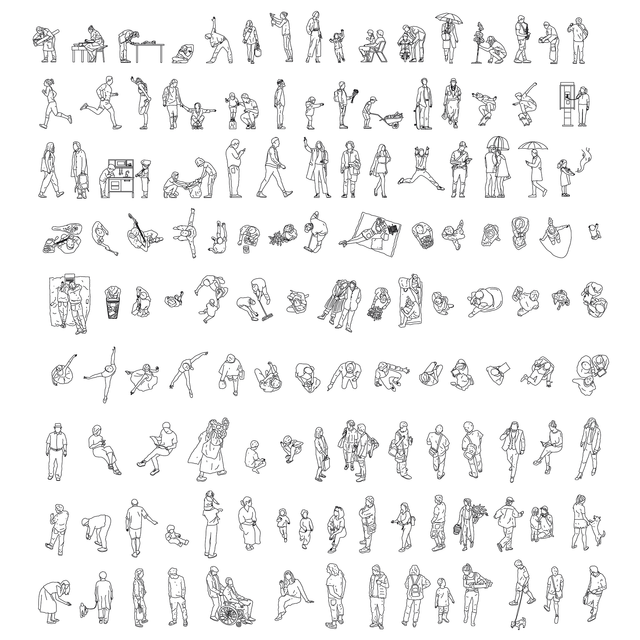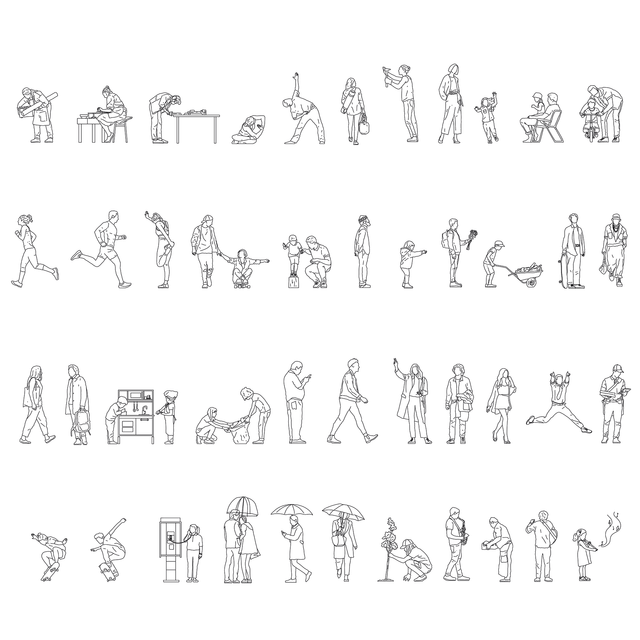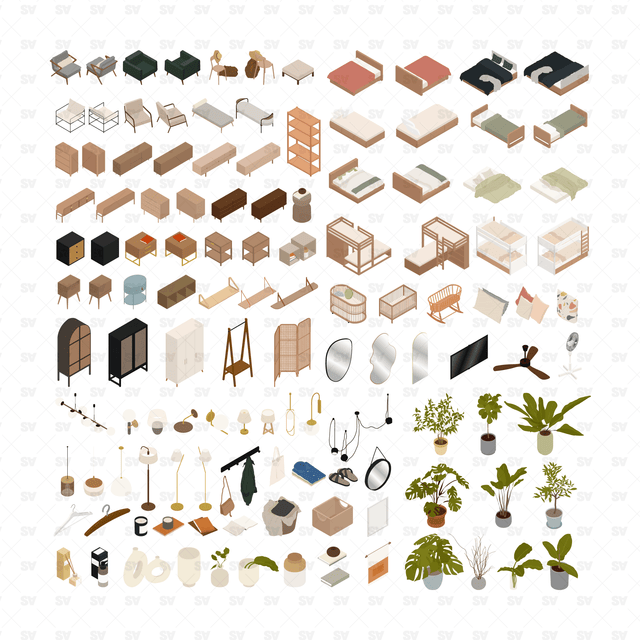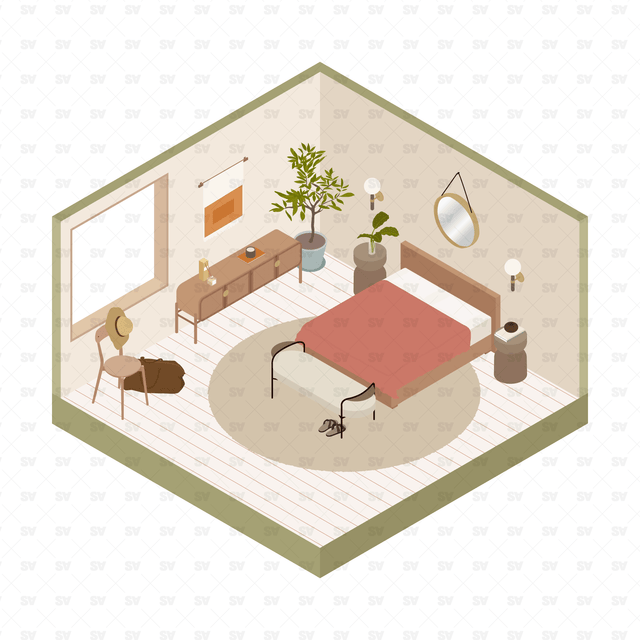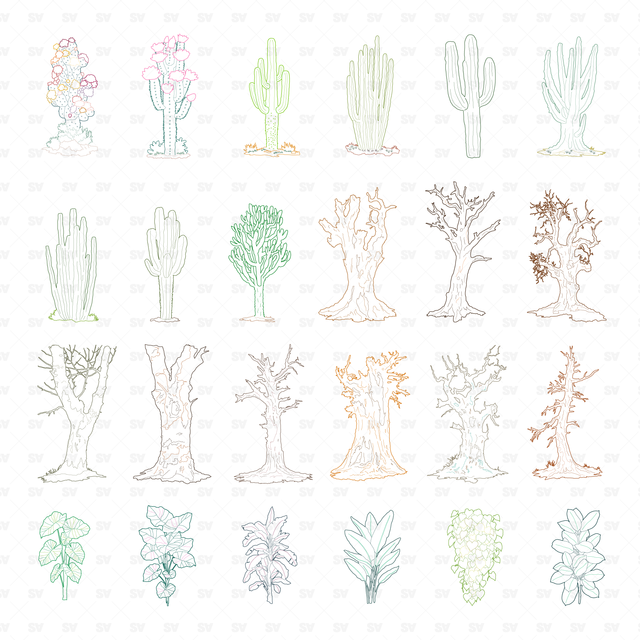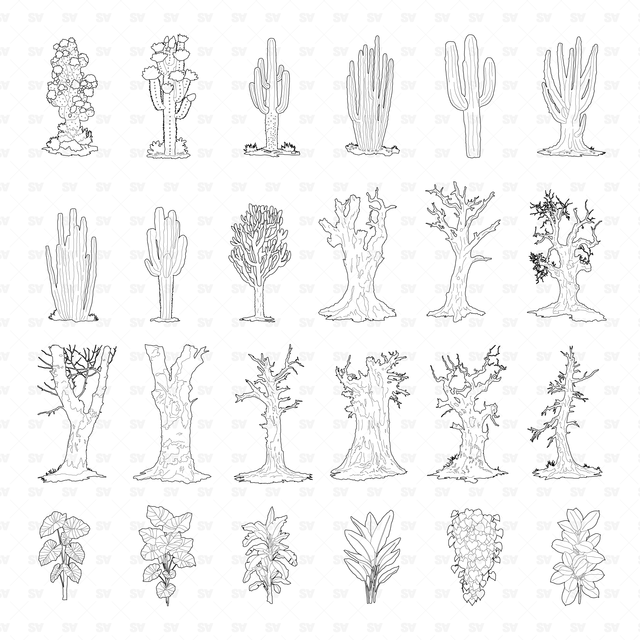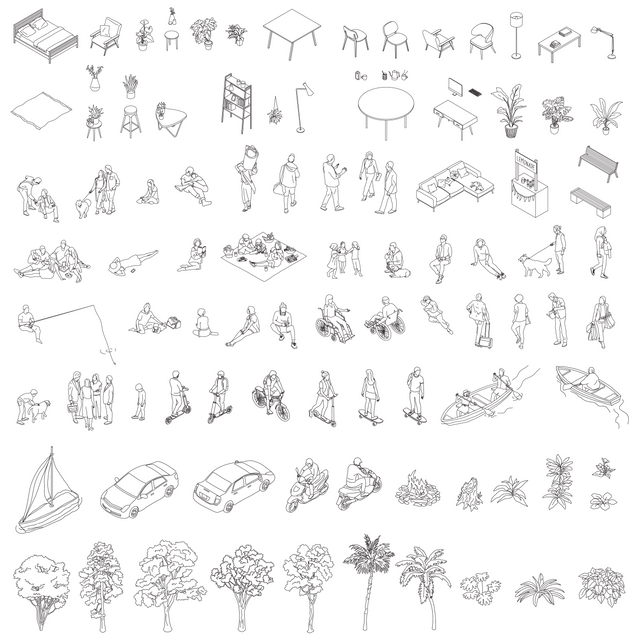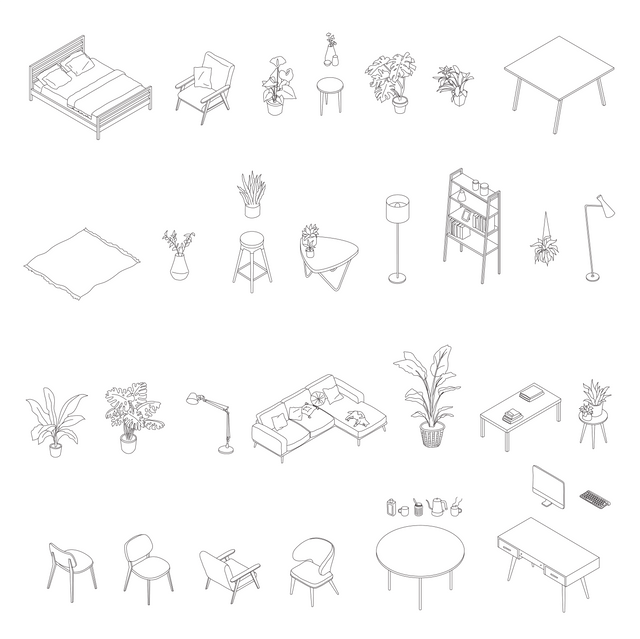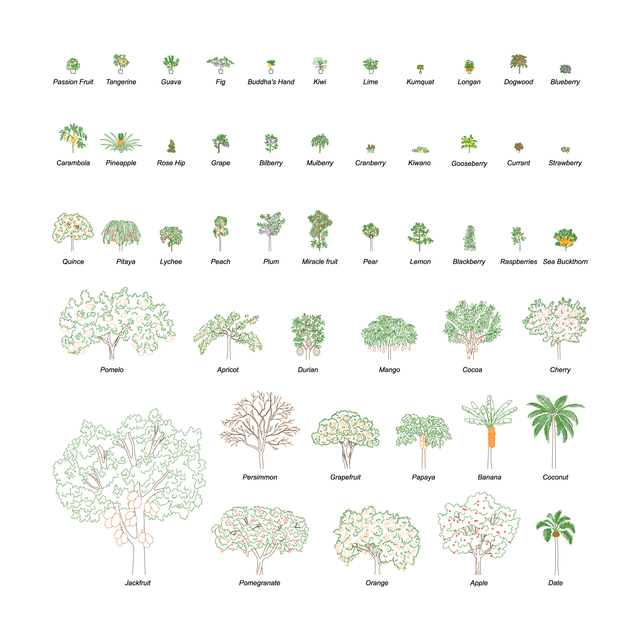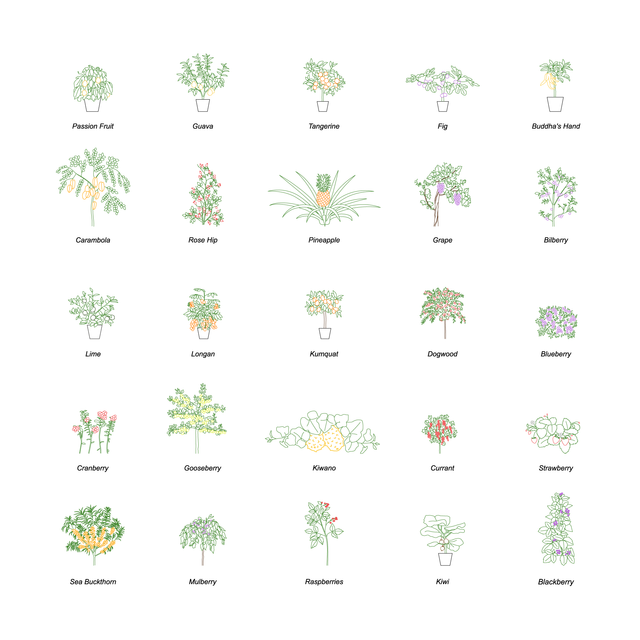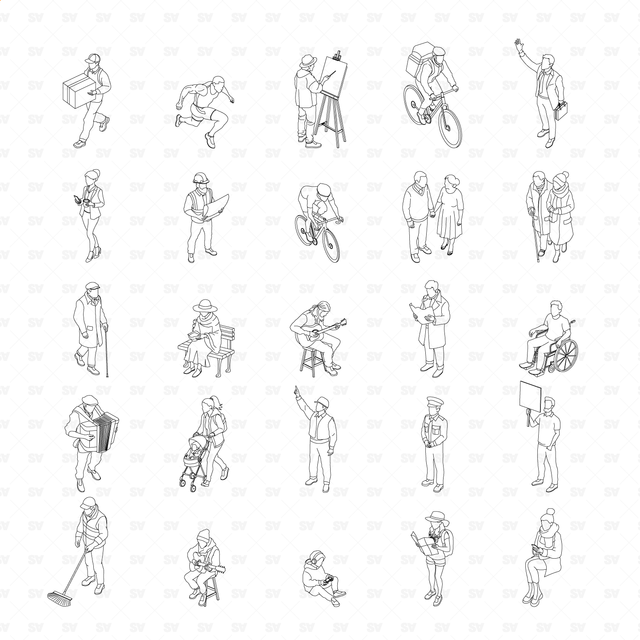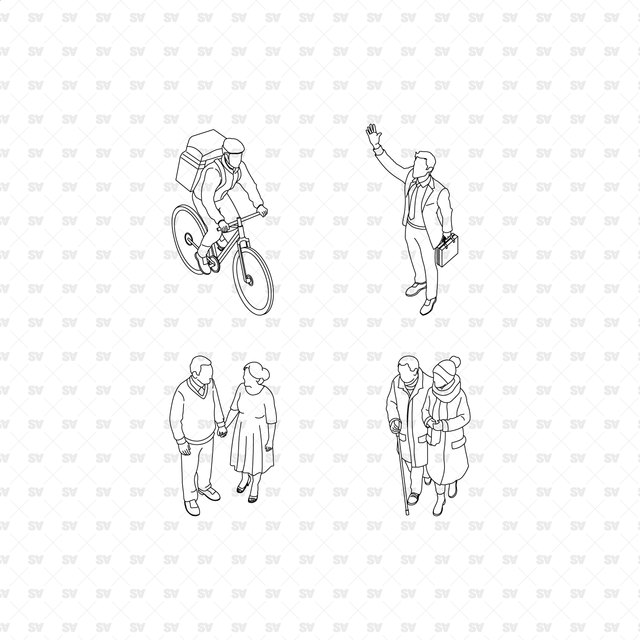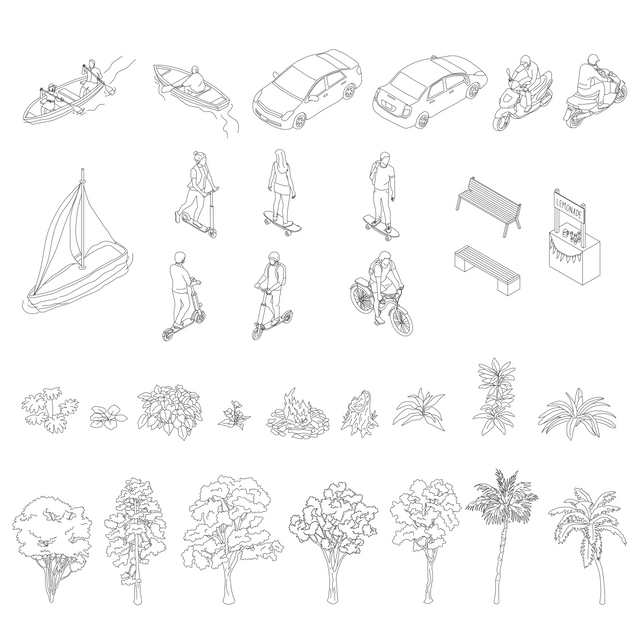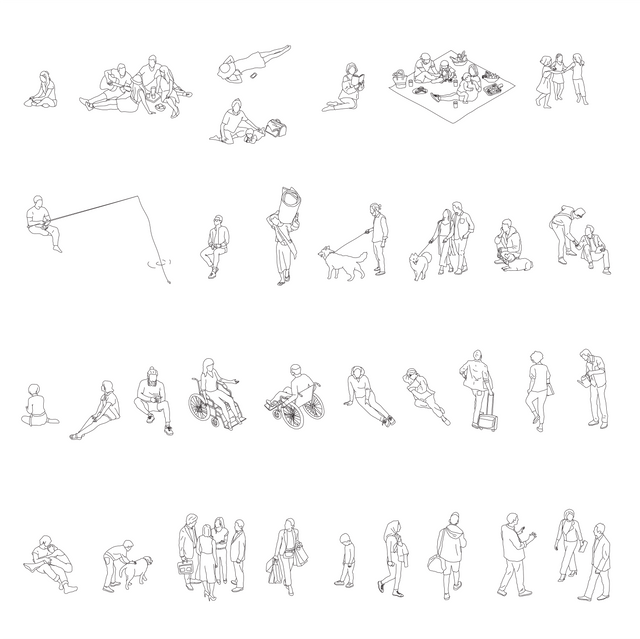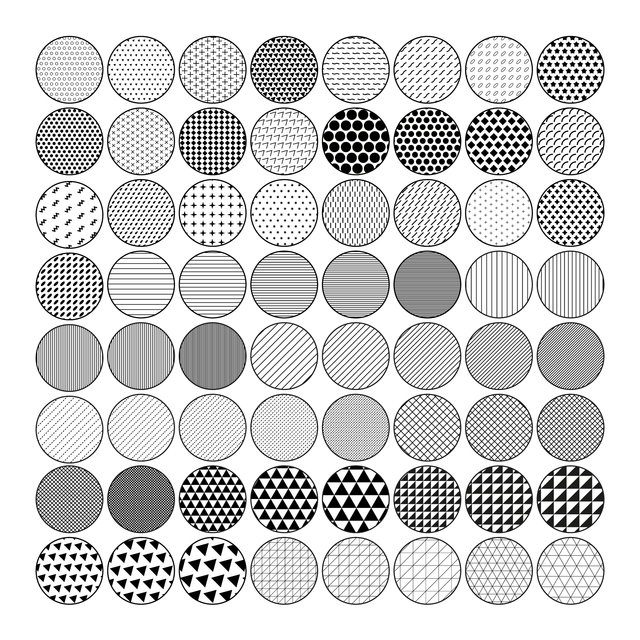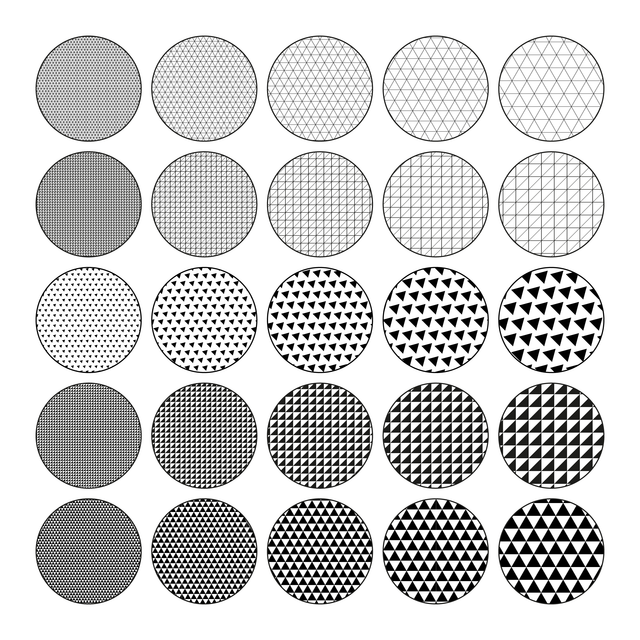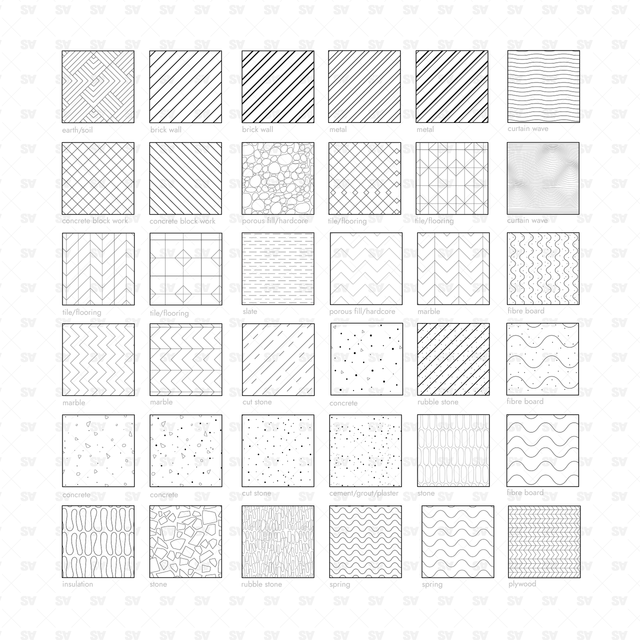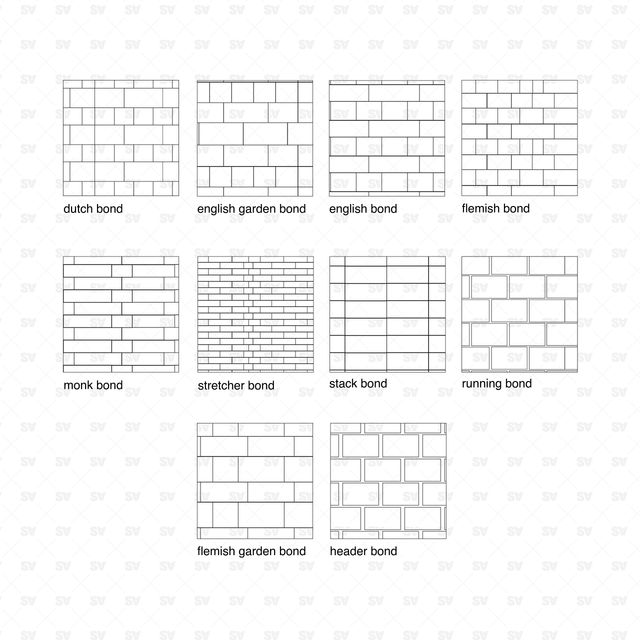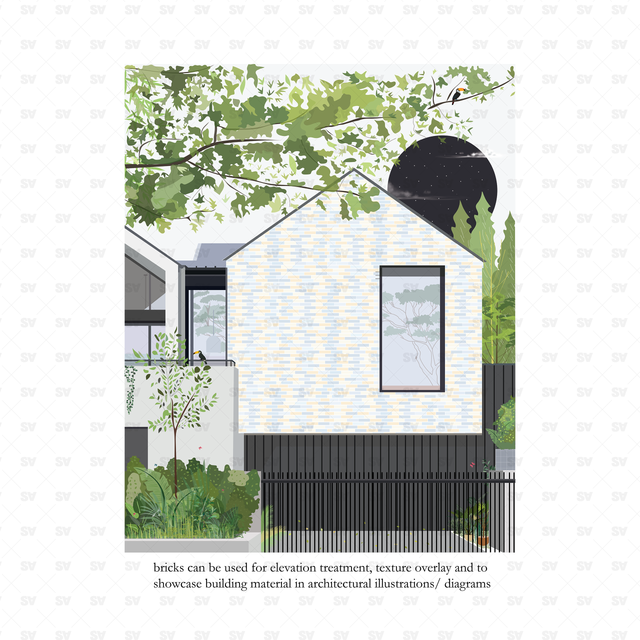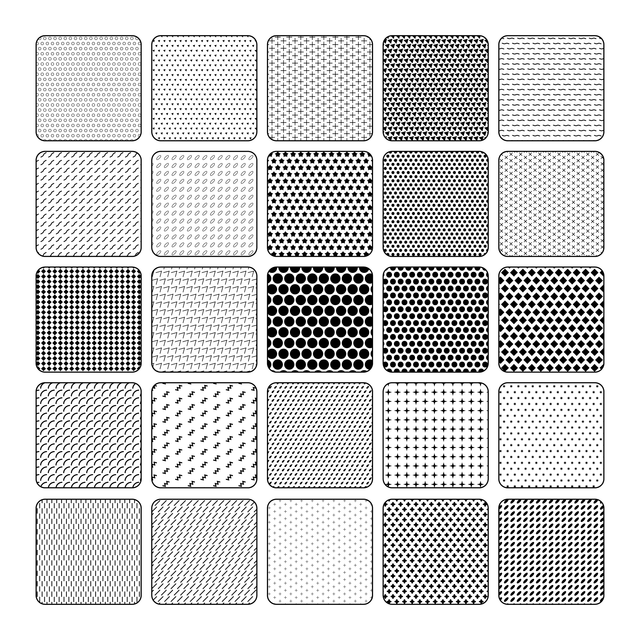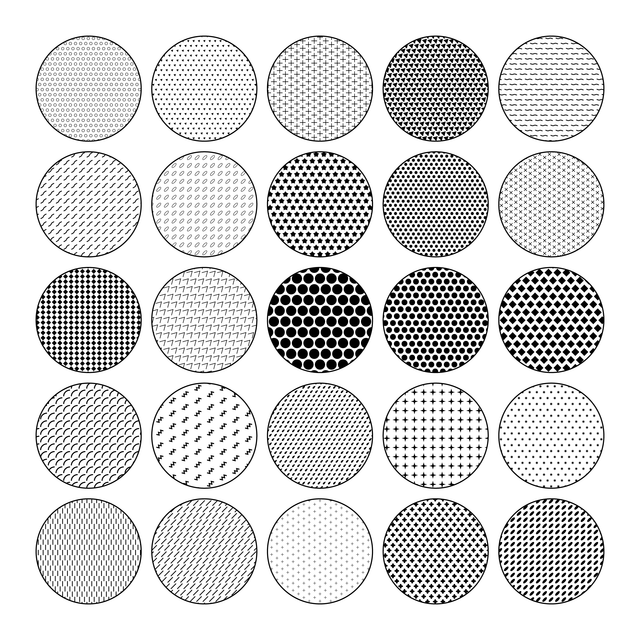Mega — Packs
Biggest Sets
CAD, Vector Bakery Set (Top view) - Mega Pack
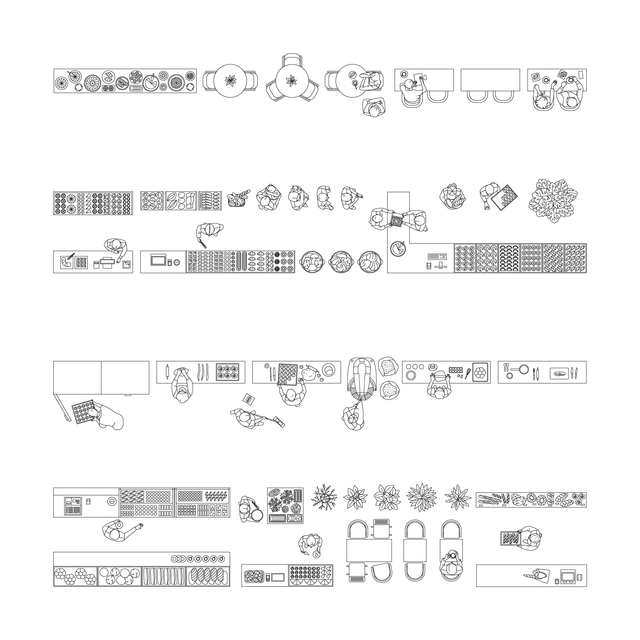
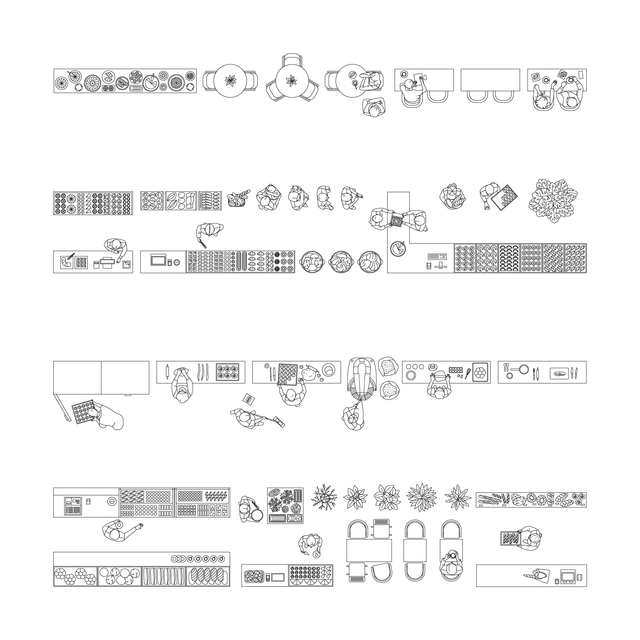
CAD, Vector Bakery Set (Top view) - Mega Pack
From $19.90
CAD, Vector, PNG Nursing Elderly Home Multi Pack (Front view and side view)
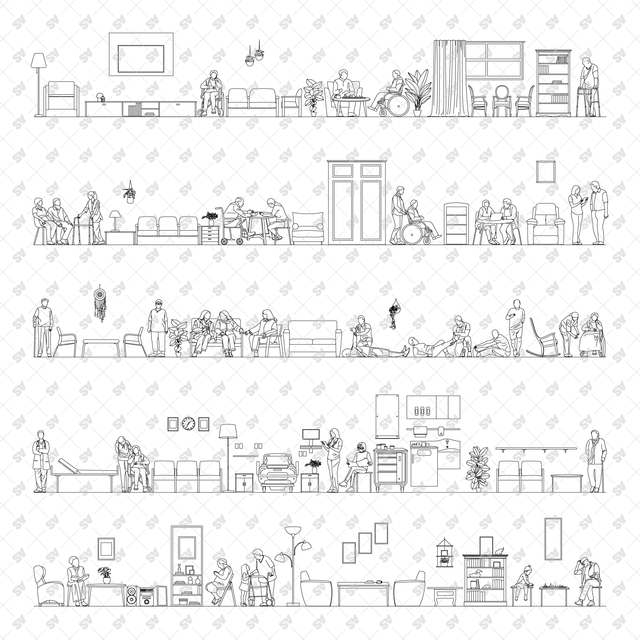
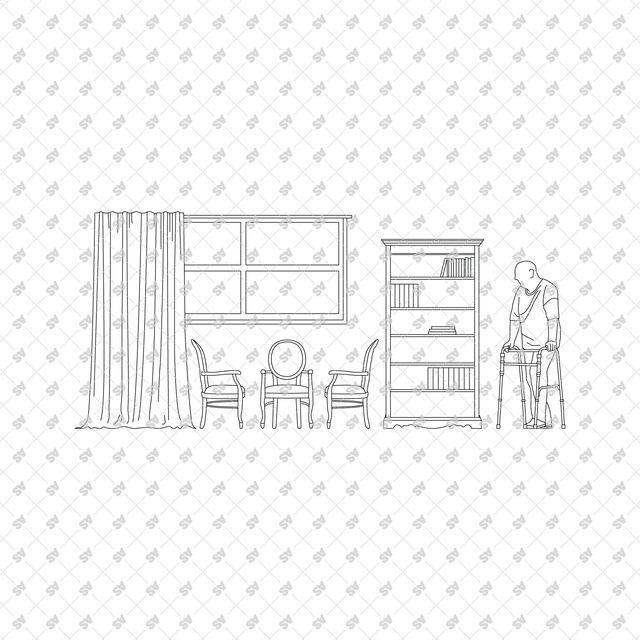
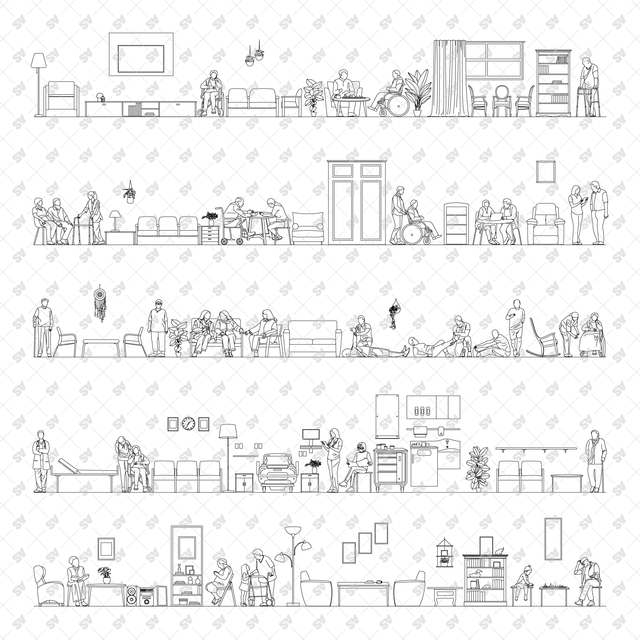
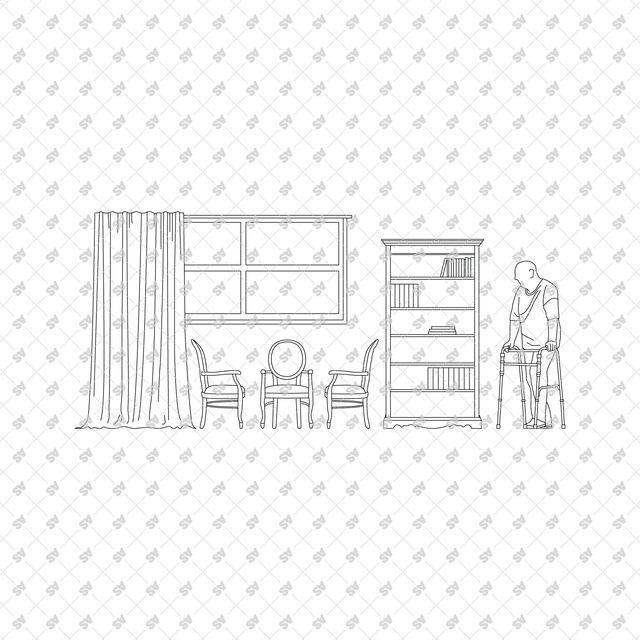
CAD, Vector, PNG Nursing Elderly Home Multi Pack (Front view and side view)
From $29.90
CAD, Vector Characters in Top View Multi-Pack
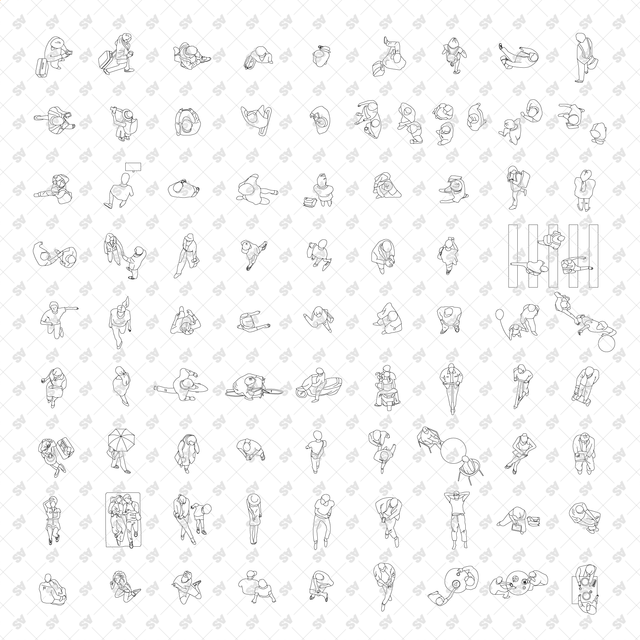
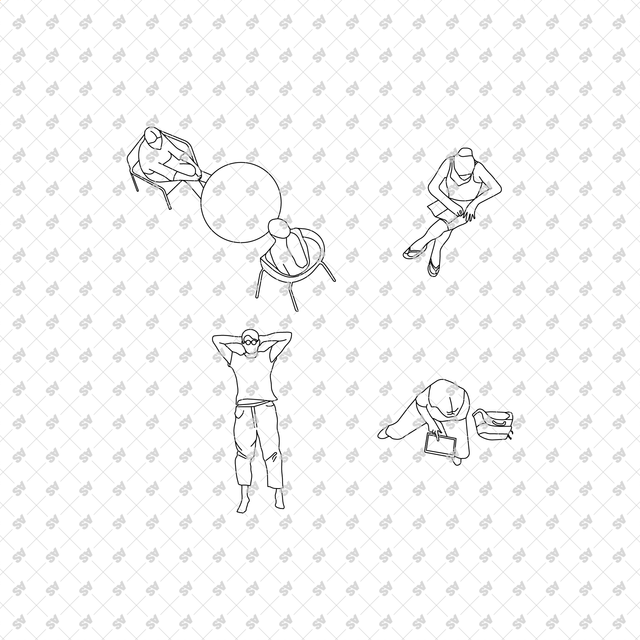
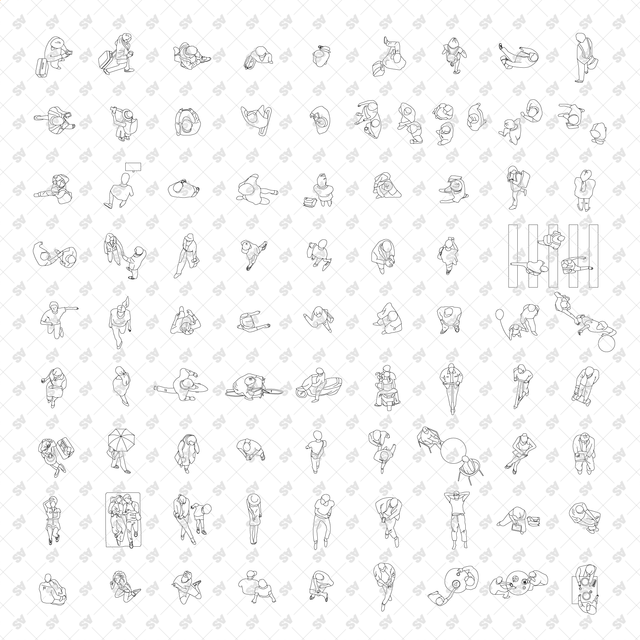
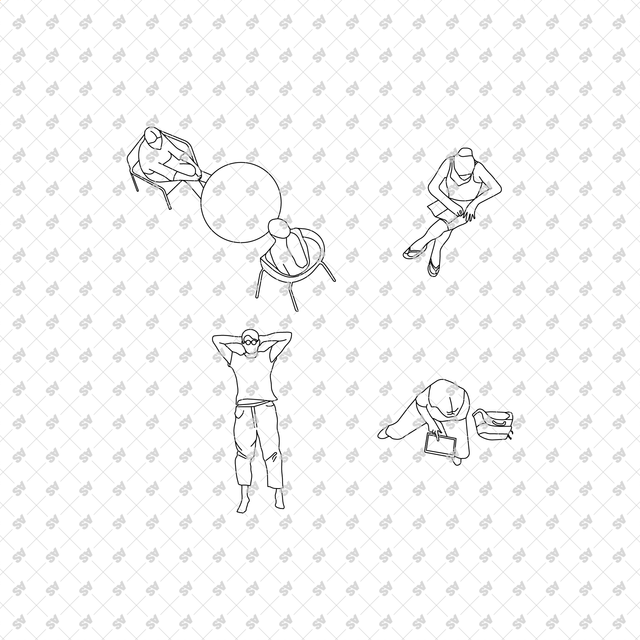
CAD, Vector Characters in Top View Multi-Pack
From $29.90
CAD, Vector Isometric Mega-Pack - furniture, appliances, lighting fixtures, design accessories, sports equipment, plumbing fixtures


CAD, Vector Isometric Mega-Pack - furniture, appliances, lighting fixtures, design accessories, sports equipment, plumbing fixtures
From $29.90
CAD, Vector All You Need for a Bakery and a Coffee Shop Design Mega Pack (Top, Side View)
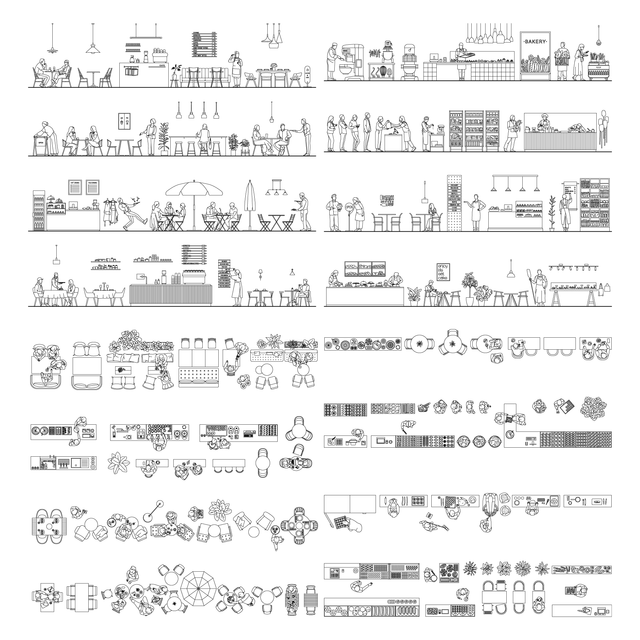
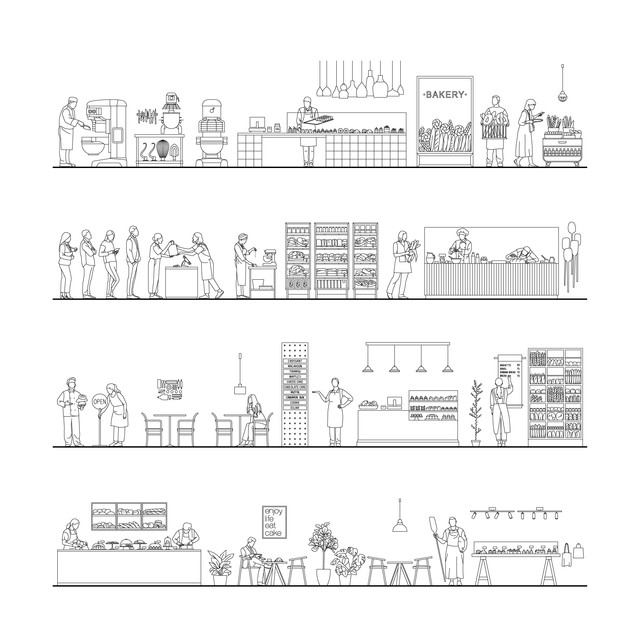
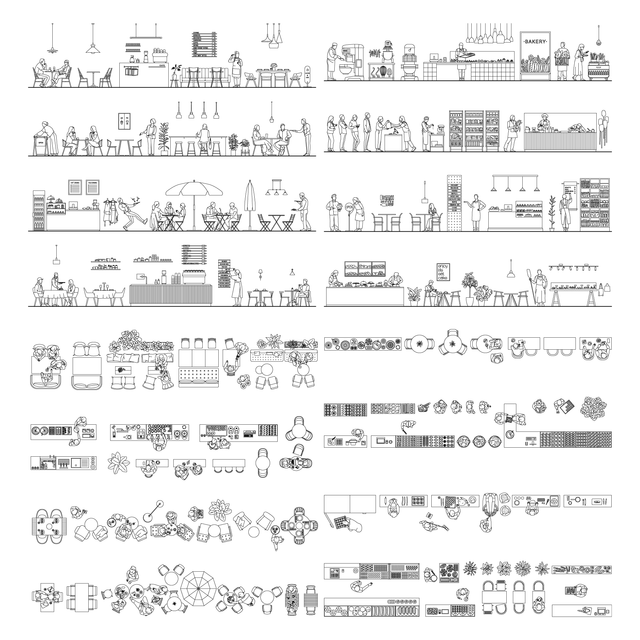
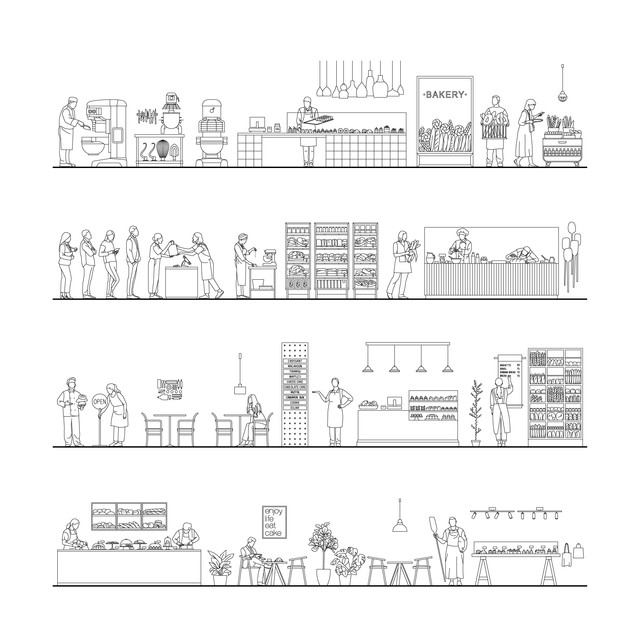
CAD, Vector All You Need for a Bakery and a Coffee Shop Design Mega Pack (Top, Side View)
From $59.90
CAD, Vector Isometric Mega-Pack - Kids, Furnuture, Lamps and Lightining
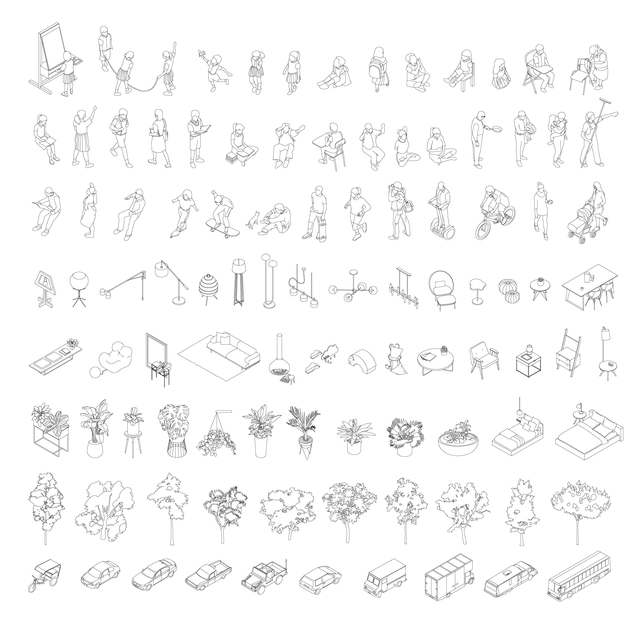
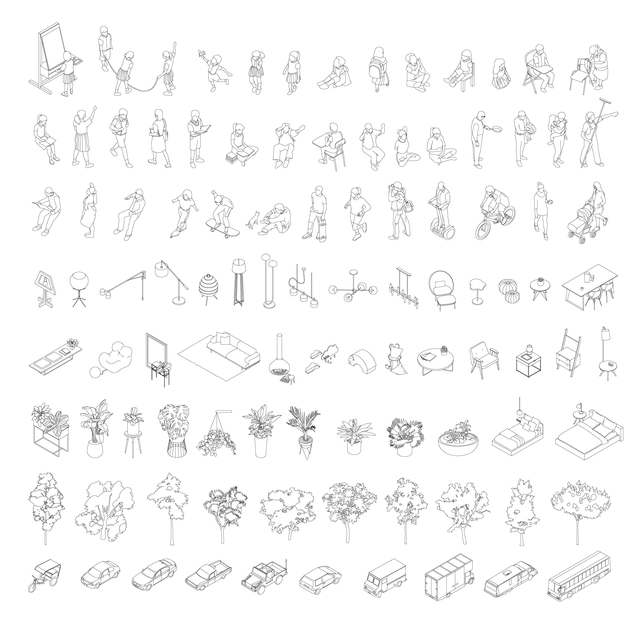
CAD, Vector Isometric Mega-Pack - Kids, Furnuture, Lamps and Lightining
From $39.90
CAD, Vector Isometric Mega-Pack 3 - Hotel, Wellnes and Spa
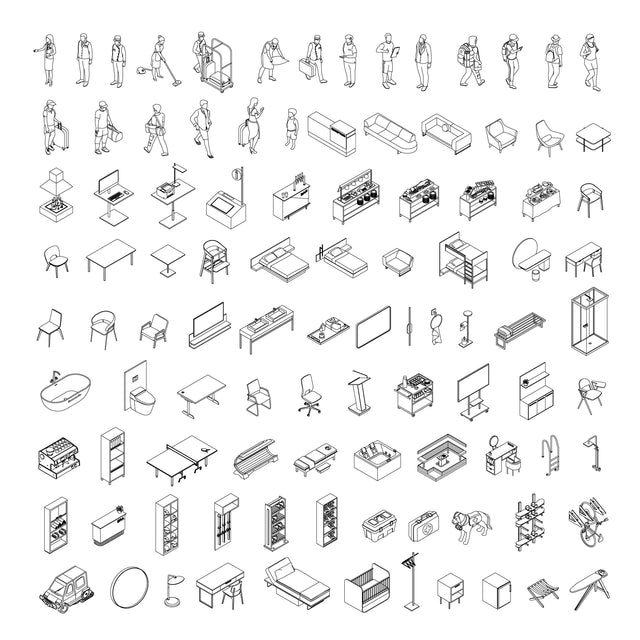
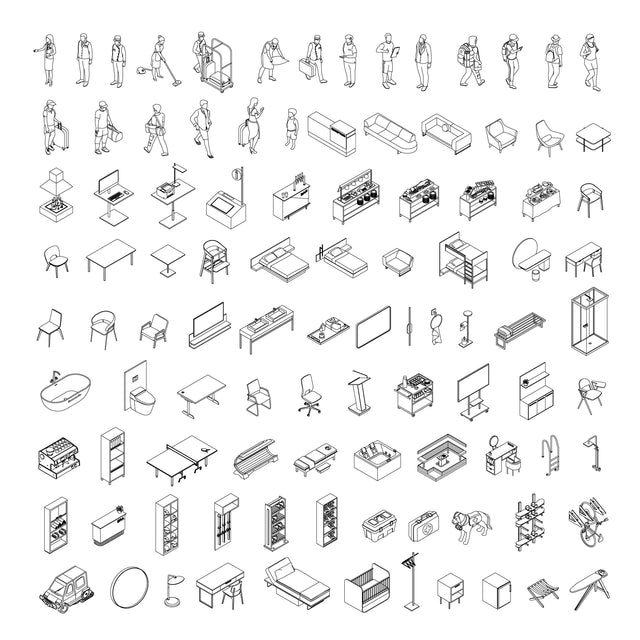
CAD, Vector Isometric Mega-Pack 3 - Hotel, Wellnes and Spa
From $29.90
Illustrator Pattern Library Mega-Pack 2 (107 Patterns)
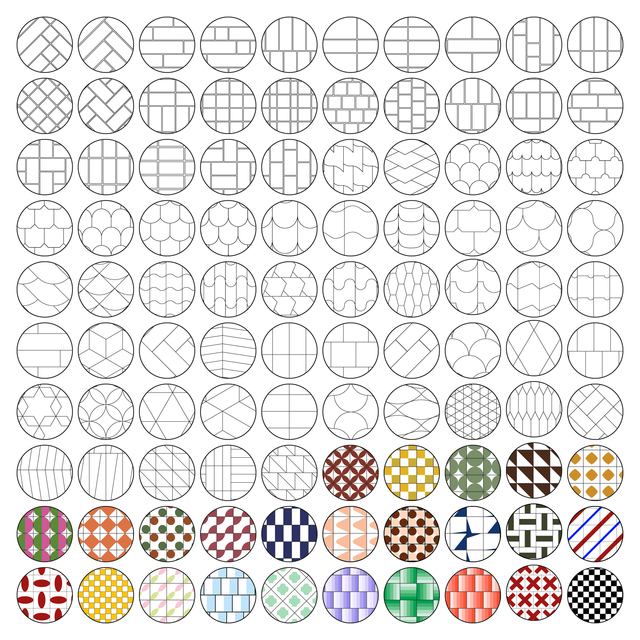
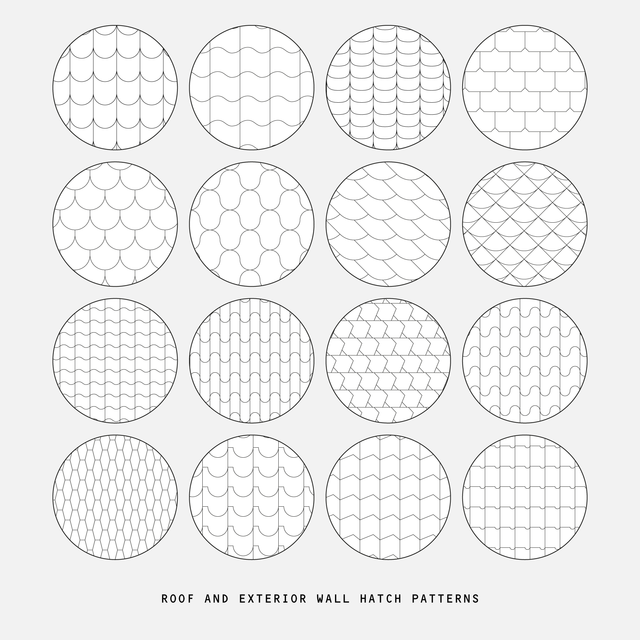
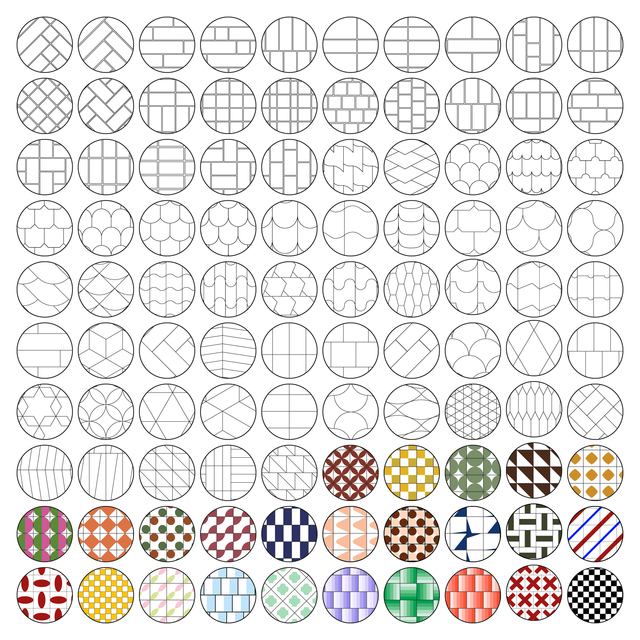
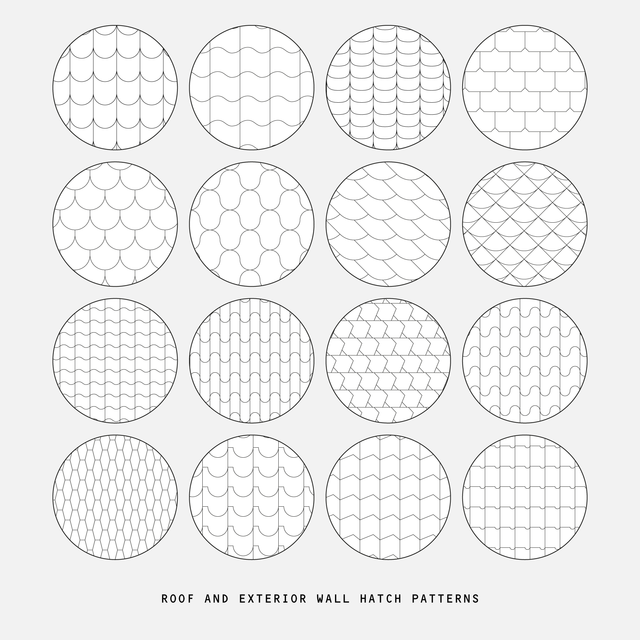
Illustrator Pattern Library Mega-Pack 2 (107 Patterns)
From $27.90
CAD Japanese SANAA People Doing Things Mega-Pack (100+ Items)
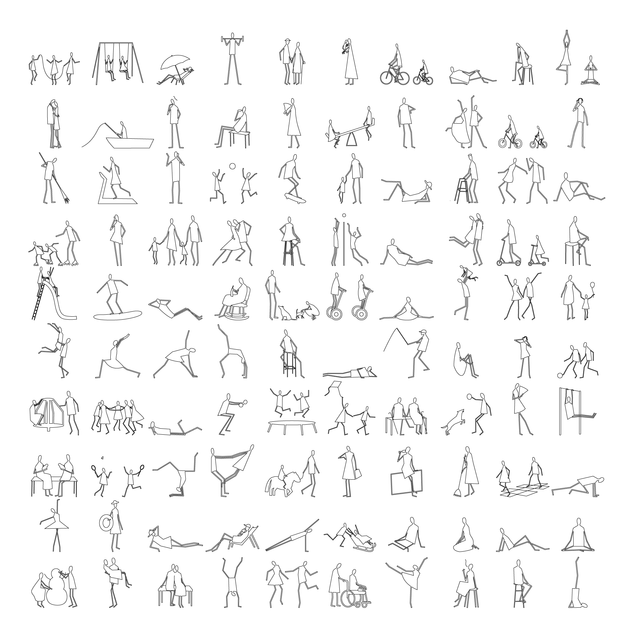
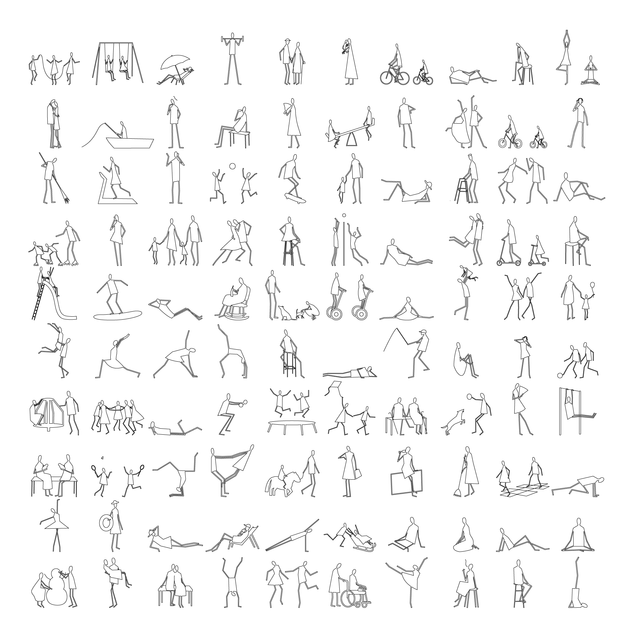
CAD Japanese SANAA People Doing Things Mega-Pack (100+ Items)
From $17.90
Kitchen Pantry Appliances and Decoration (Elevation)
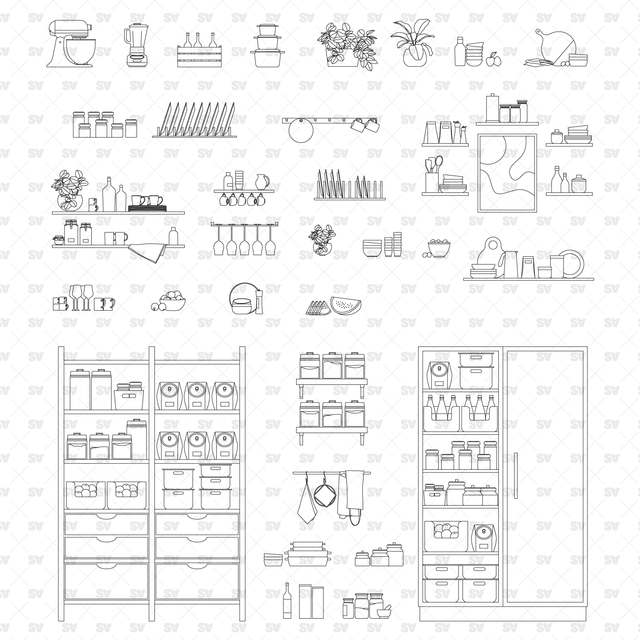
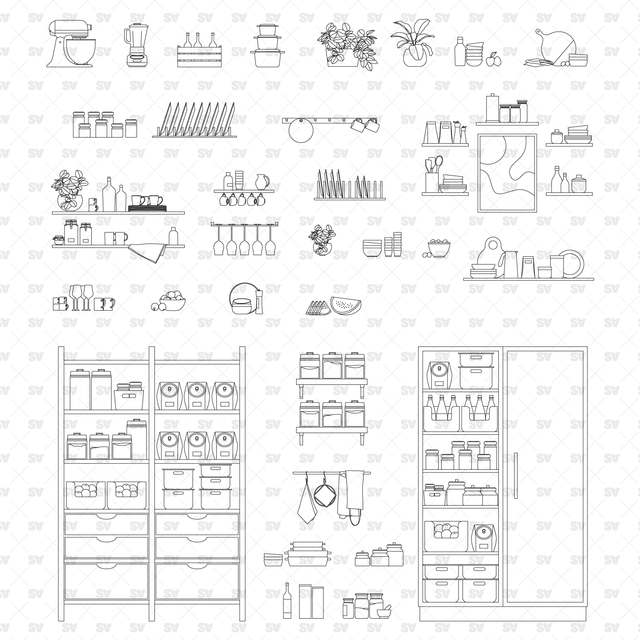
Kitchen Pantry Appliances and Decoration (Elevation)
From $15.00
CAD & Vector Hospital Mega-Pack (110+ CADs & Vectors)

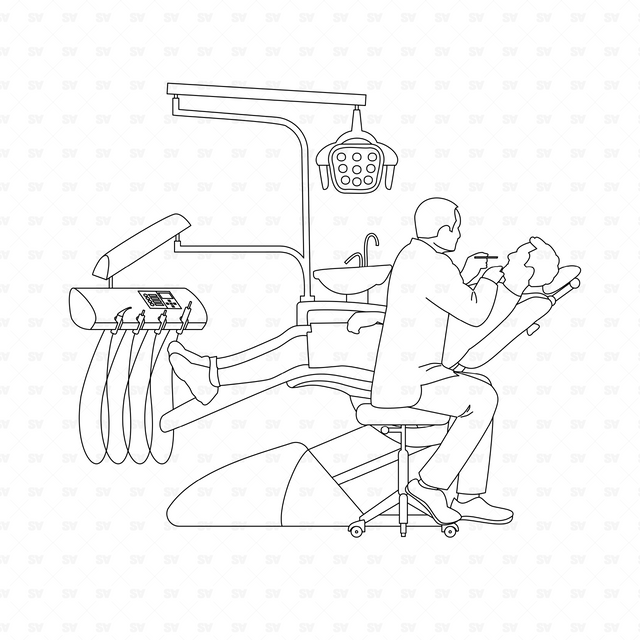

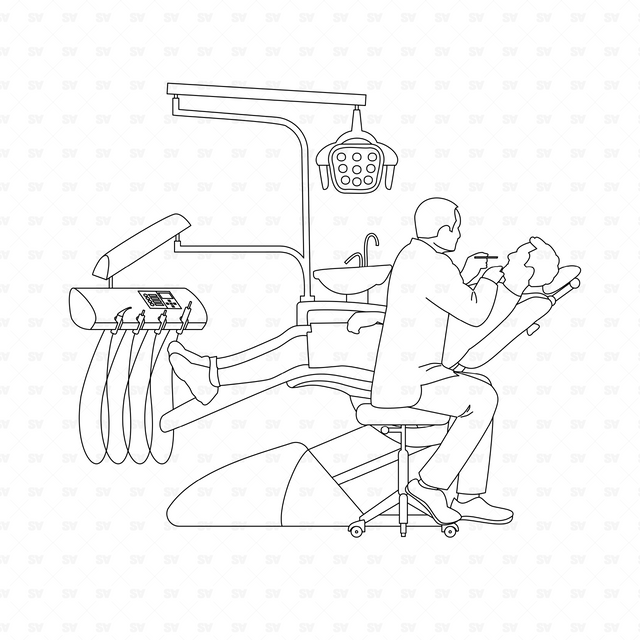
CAD & Vector Hospital Mega-Pack (110+ CADs & Vectors)
On Sale from $0.00
CAD and Vector Desert Plants Mega-Pack (Top + Side views)
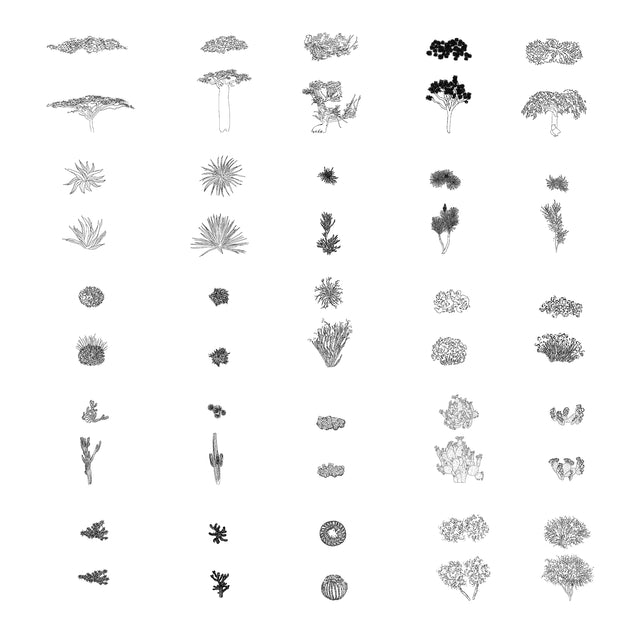
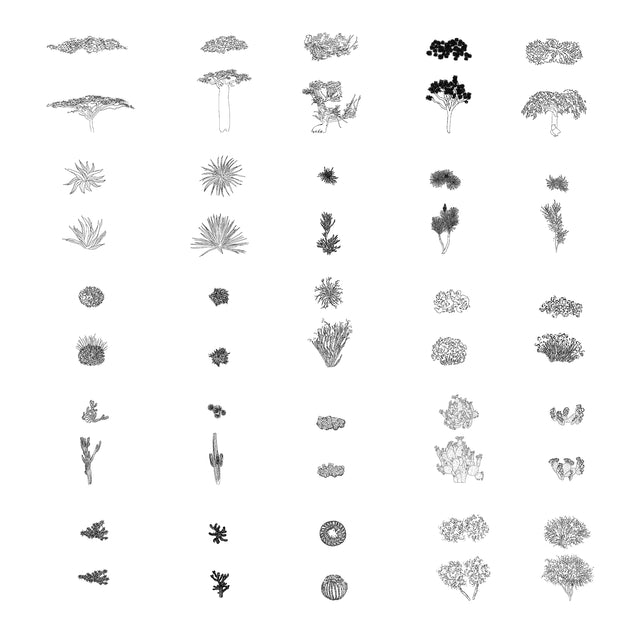
CAD and Vector Desert Plants Mega-Pack (Top + Side views)
From $17.90
Vector, PNGs Childish Characters Mega-Pack (50+ figures)

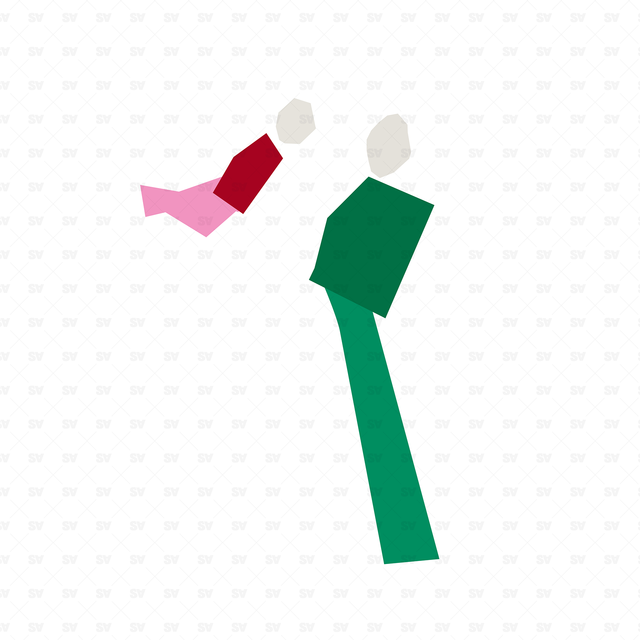

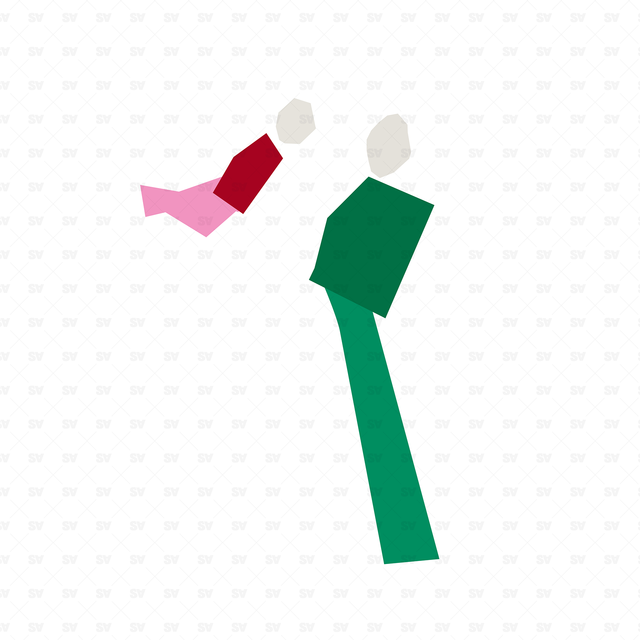
Vector, PNGs Childish Characters Mega-Pack (50+ figures)
From $11.90
Newest Sets
Check out
CAD, Vector Characters in Top View Multi-Pack
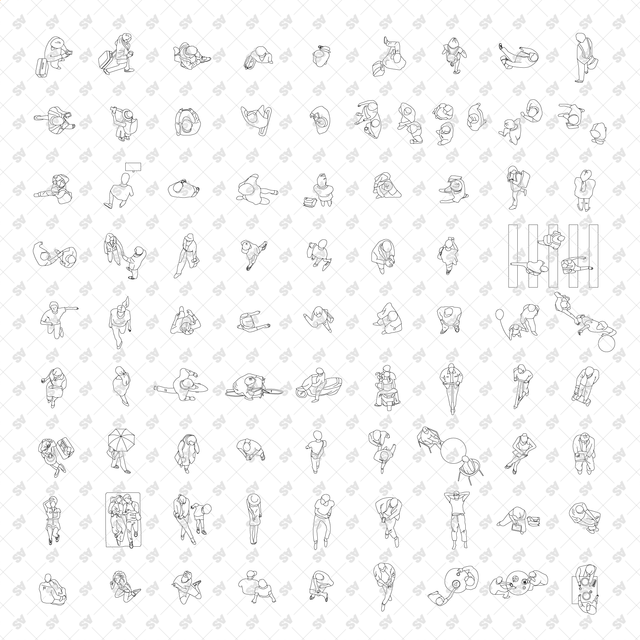
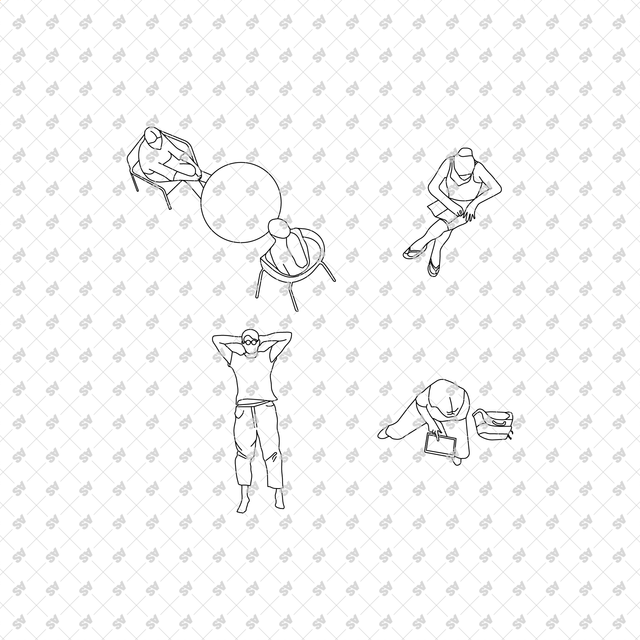
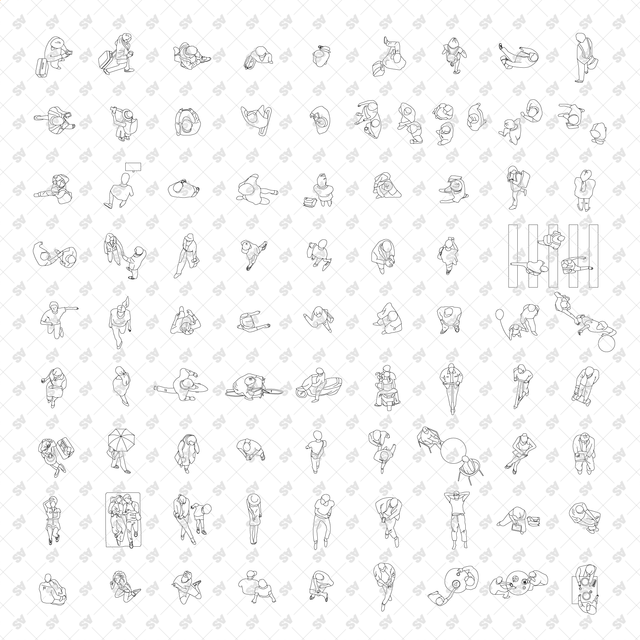
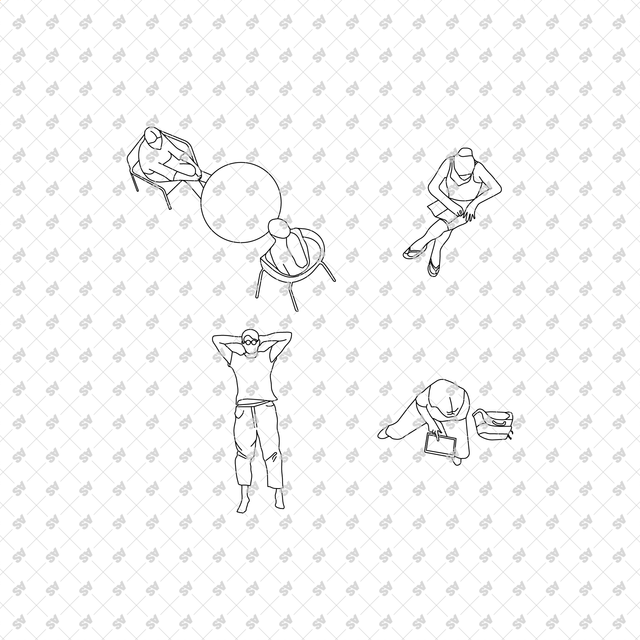
CAD, Vector Characters in Top View Multi-Pack
From $29.90
CAD, Vector, PNG Nursing Elderly Home Multi Pack (Front view and side view)
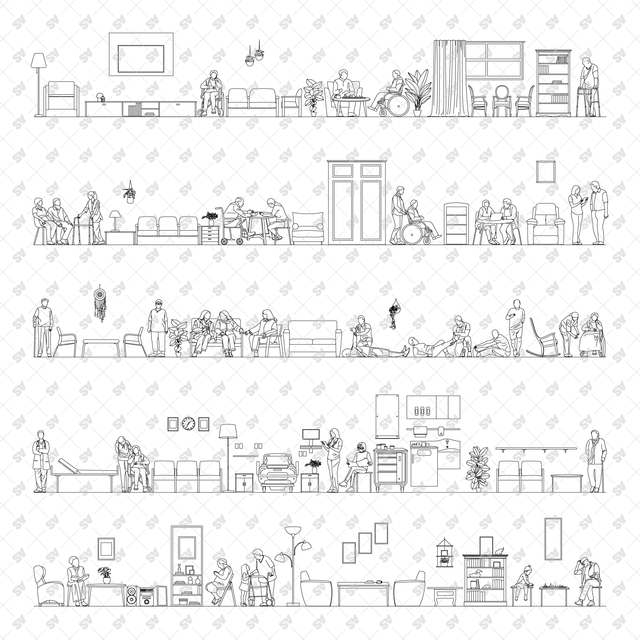
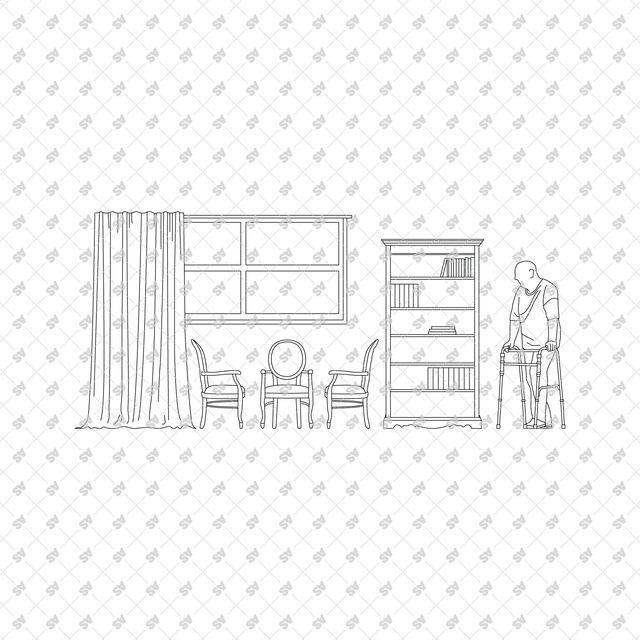
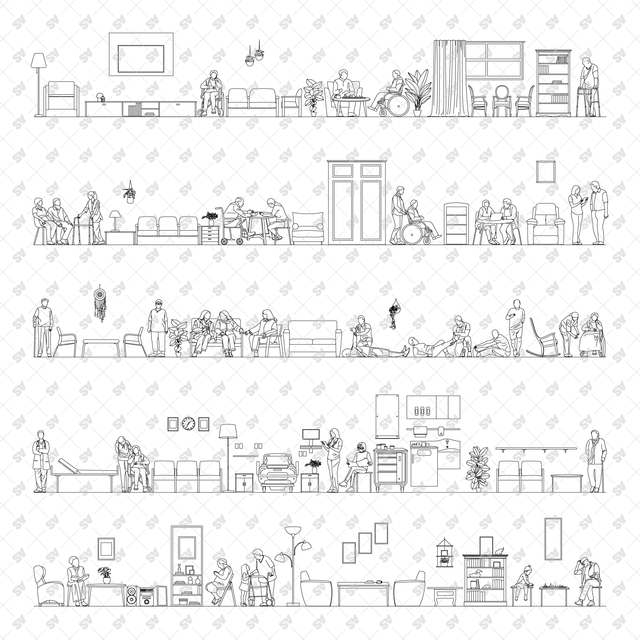
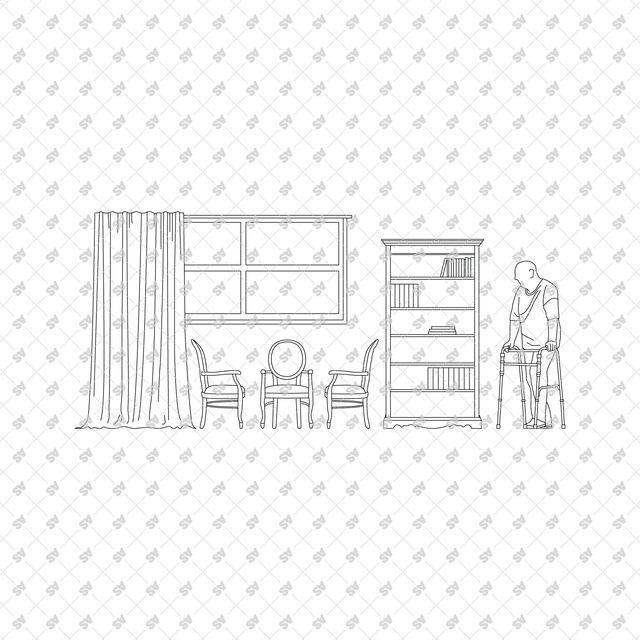
CAD, Vector, PNG Nursing Elderly Home Multi Pack (Front view and side view)
From $29.90
Illustrator Pattern Library - Shou Sugi Ban (Charred Wood Panels)
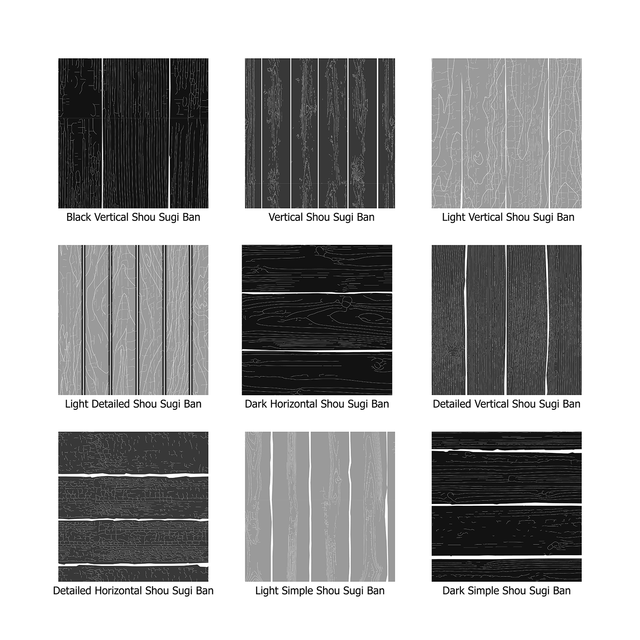

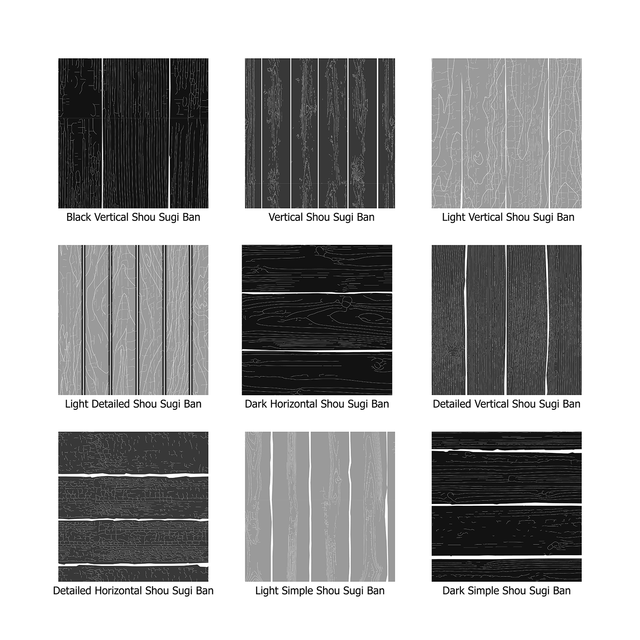

Illustrator Pattern Library - Shou Sugi Ban (Charred Wood Panels)
From $8.90
Illustrator Pattern Library - Exposed Aggregate Concrete
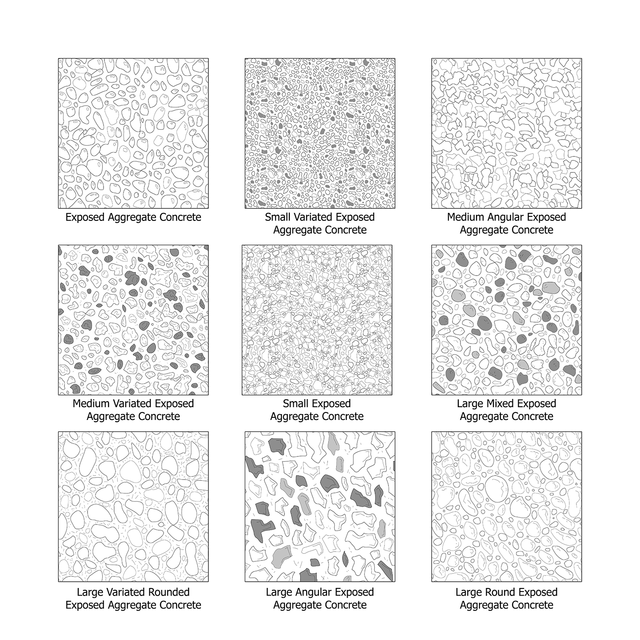
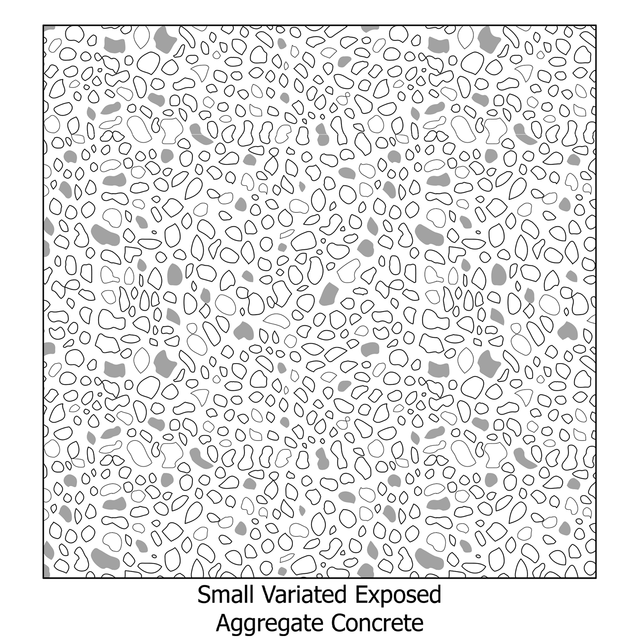
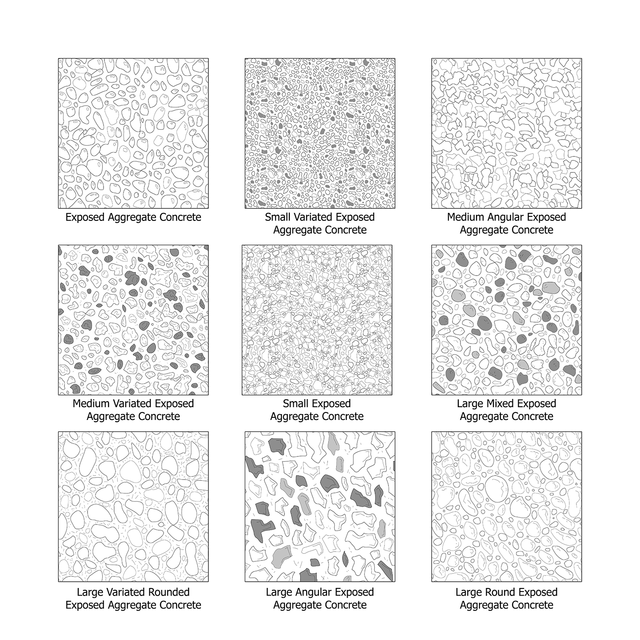
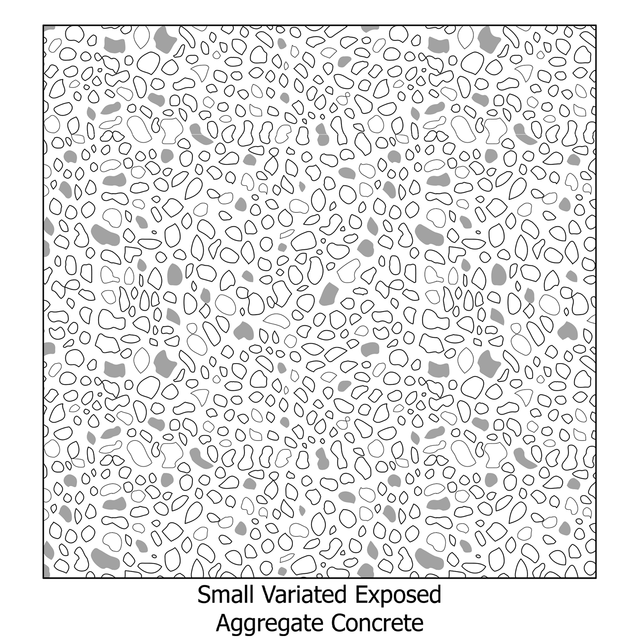
Illustrator Pattern Library - Exposed Aggregate Concrete
From $8.90
Illustrator Pattern Library - Mashrabiya/ Lattice Screen Patterns
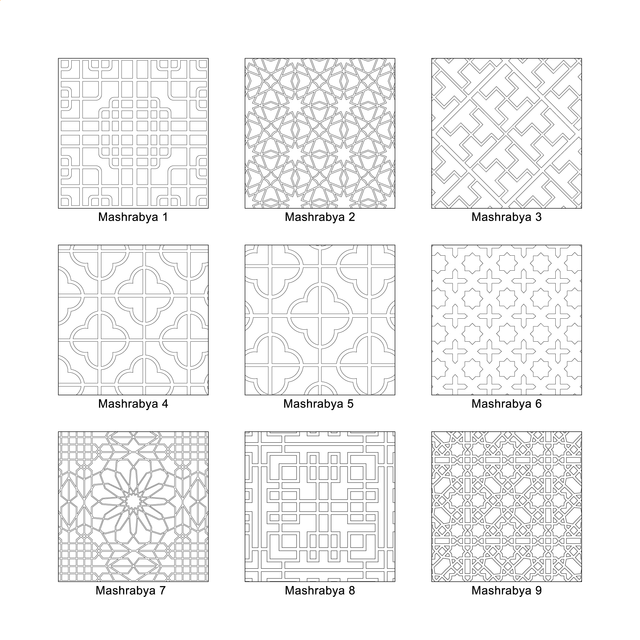
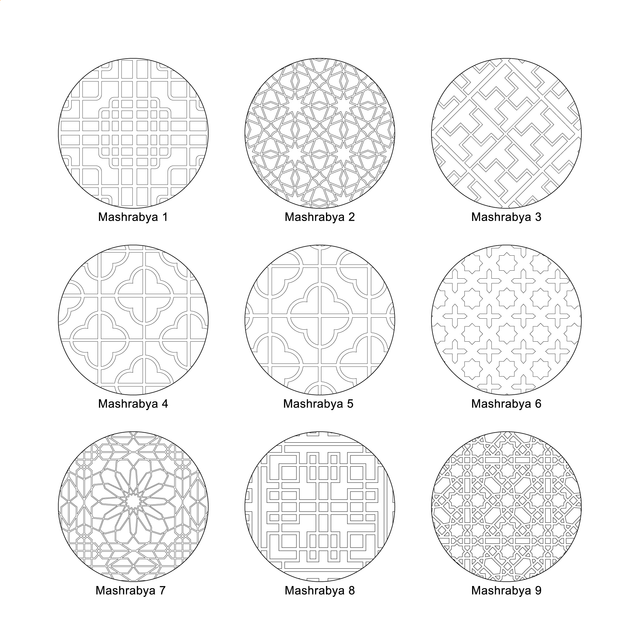
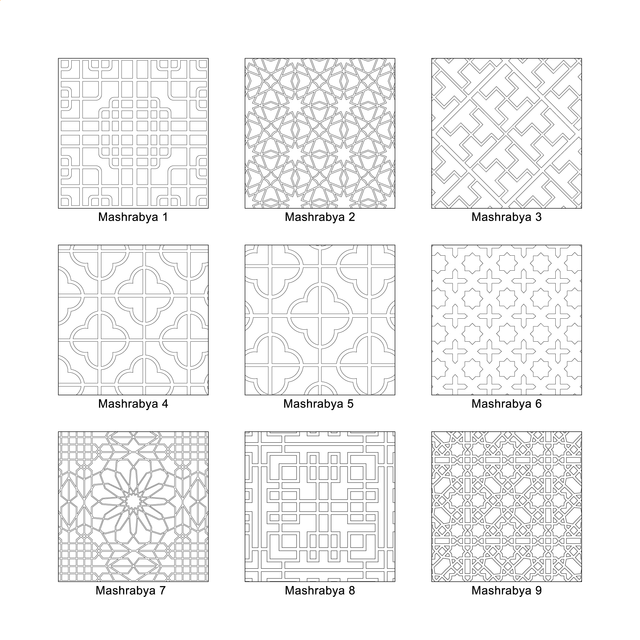
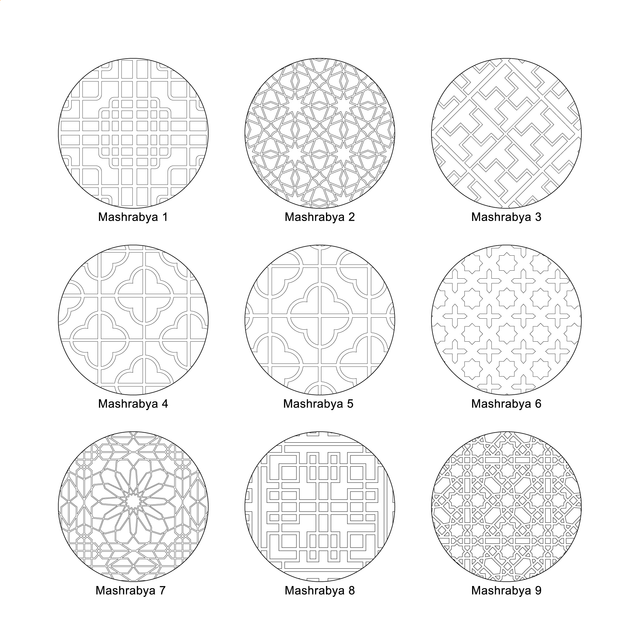
Illustrator Pattern Library - Mashrabiya/ Lattice Screen Patterns
From $8.90
CADs, DWG Blocks
Check out
CAD, Vector All You Need for a Bakery and a Coffee Shop Design Mega Pack (Top, Side View)
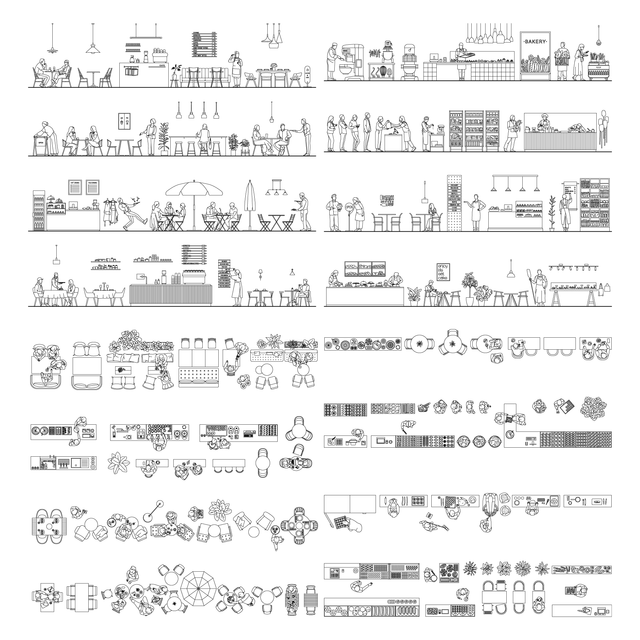
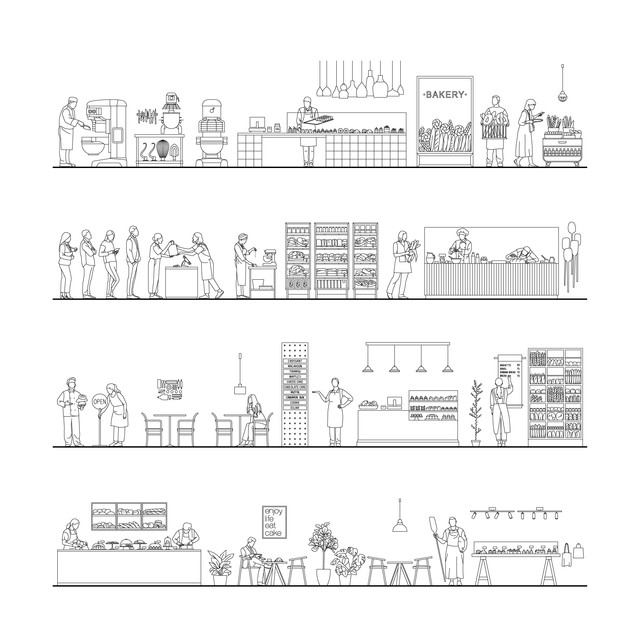
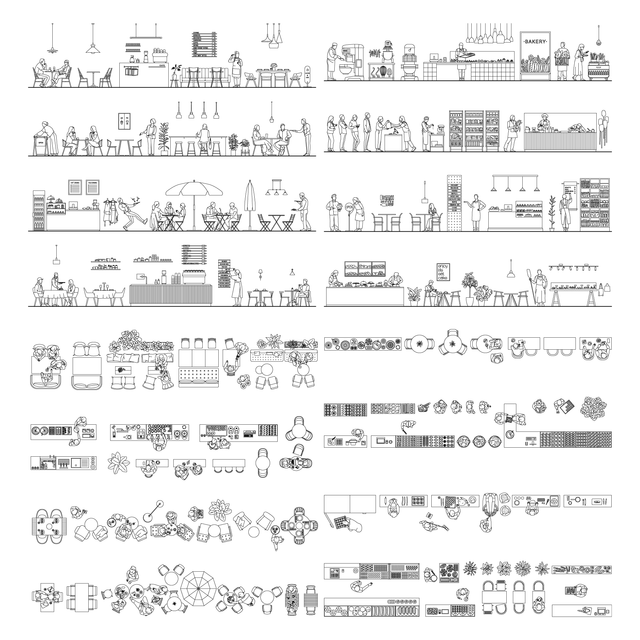
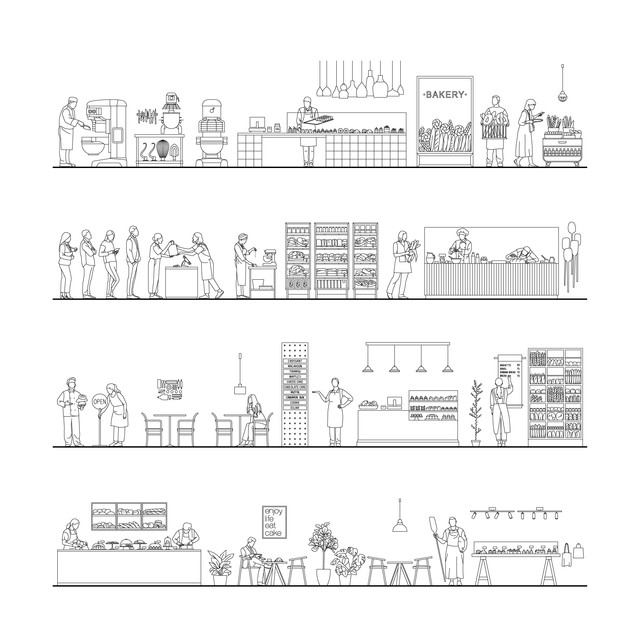
CAD, Vector All You Need for a Bakery and a Coffee Shop Design Mega Pack (Top, Side View)
From $59.90
CAD, Vector Isometric Mega-Pack - Kids, Furnuture, Lamps and Lightining
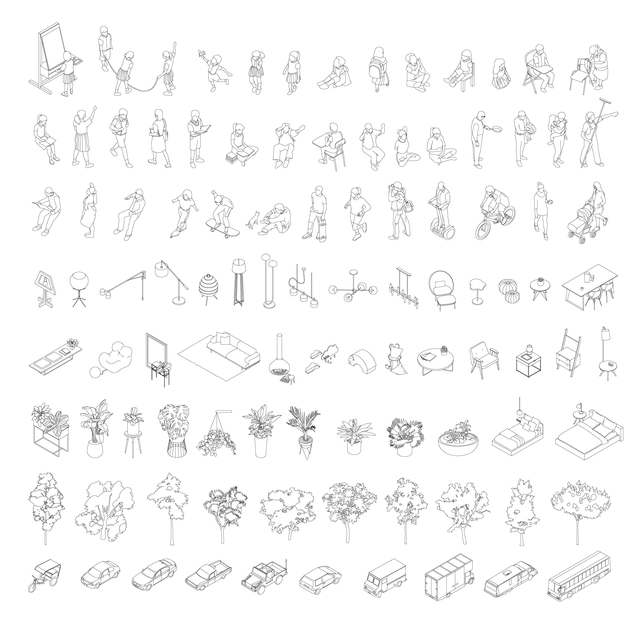
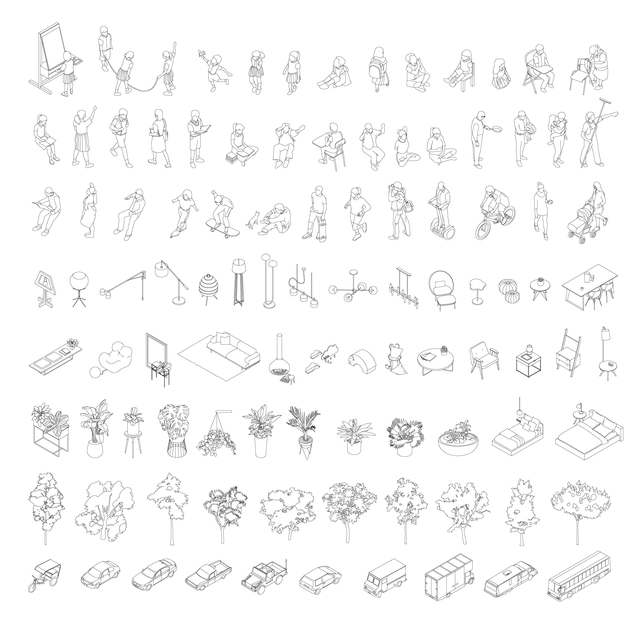
CAD, Vector Isometric Mega-Pack - Kids, Furnuture, Lamps and Lightining
From $39.90
Isometric Kitchen Furniture and Appliances
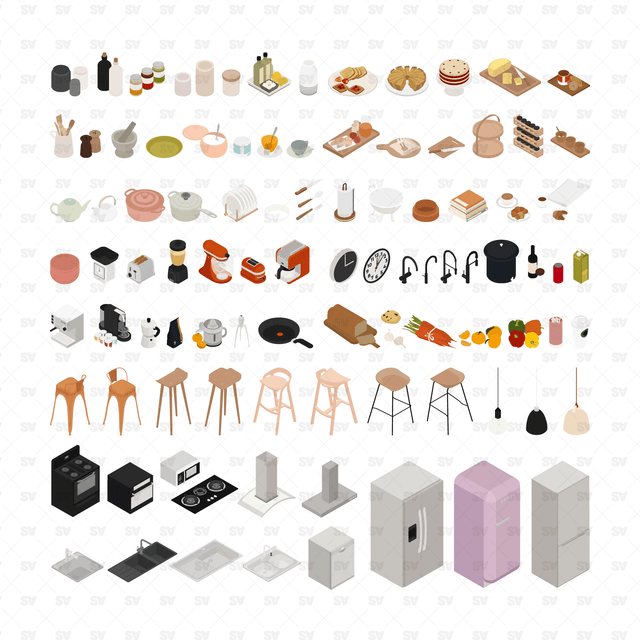
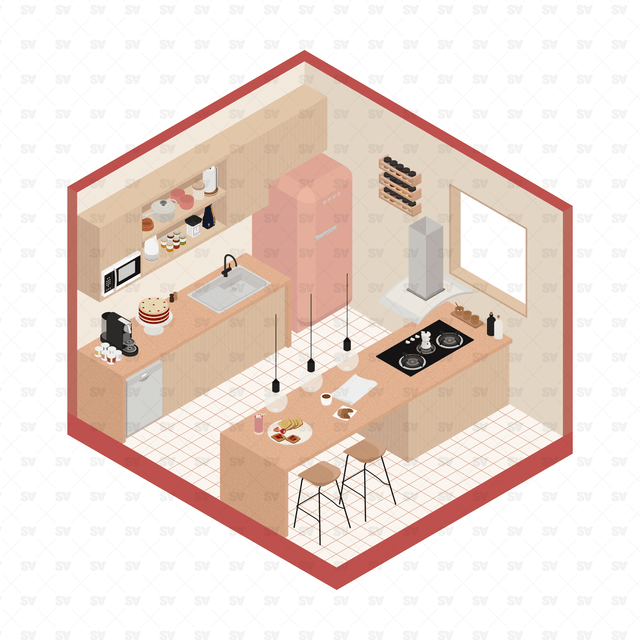
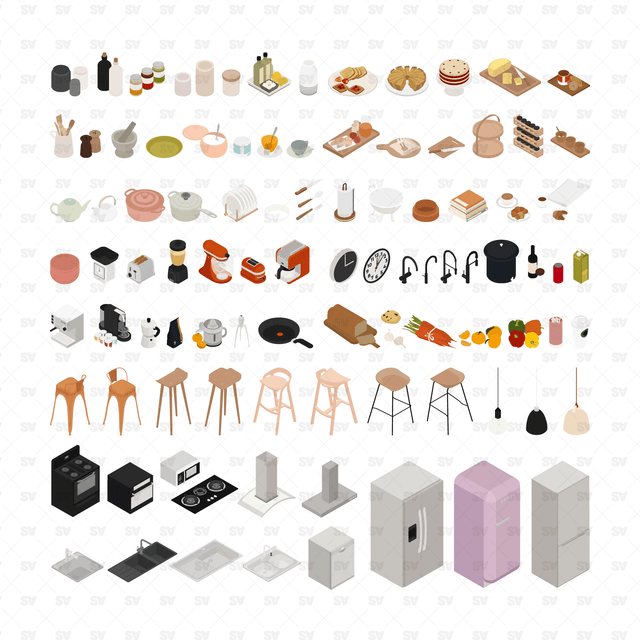
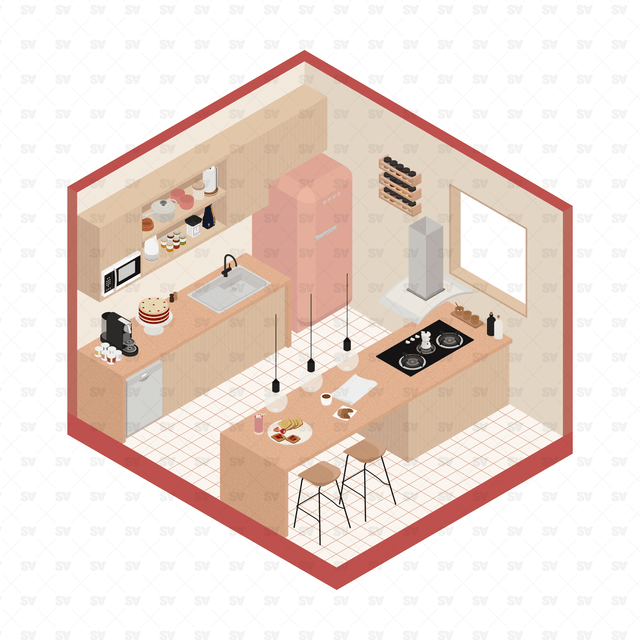
Isometric Kitchen Furniture and Appliances
On Sale from $39.00
Isometric Furniture, Animals and Plants (89 Figures)
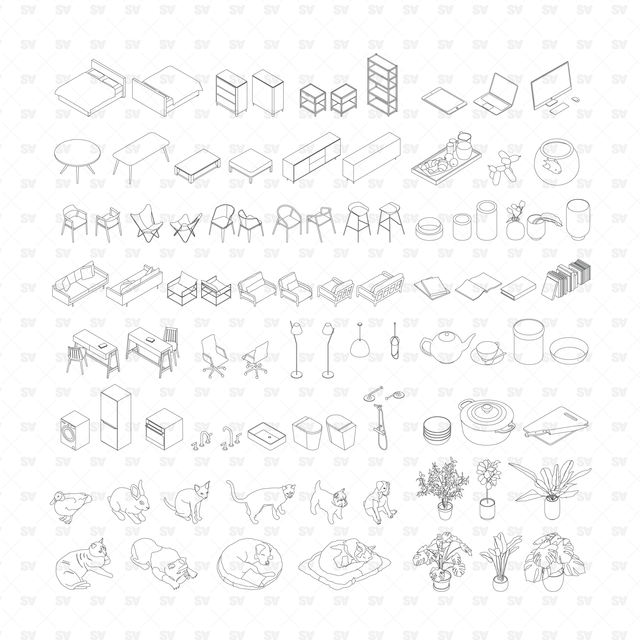
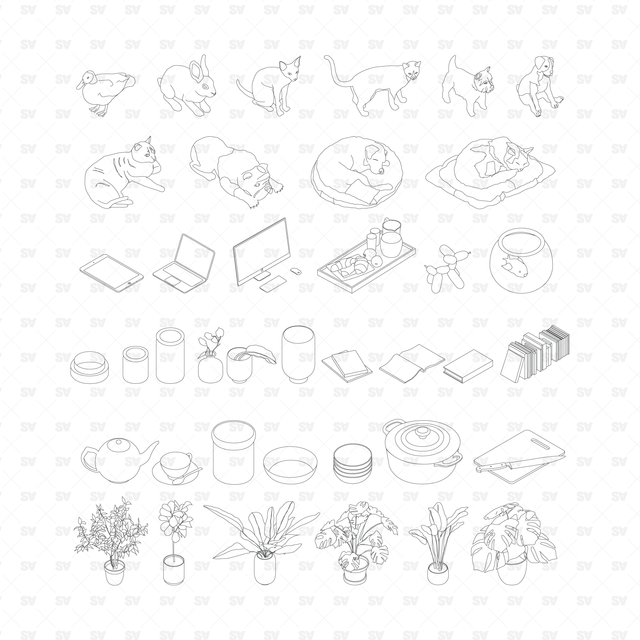
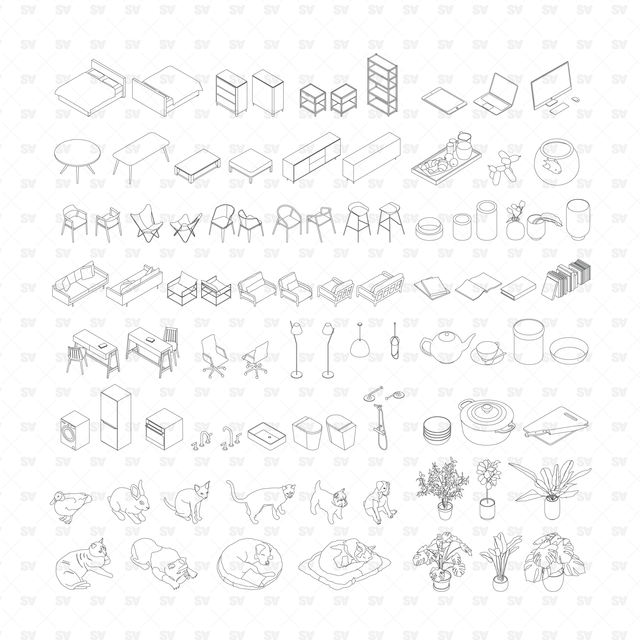
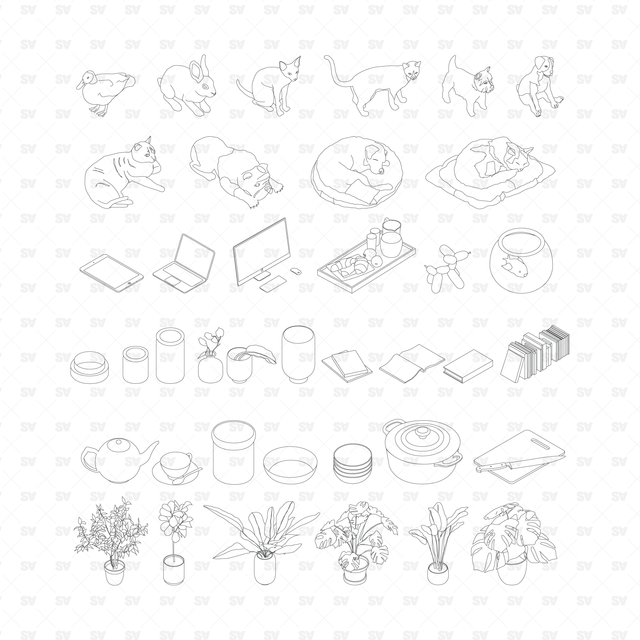
Isometric Furniture, Animals and Plants (89 Figures)
On Sale from $39.00
CAD, Vector Characters in Top View Multi-Pack
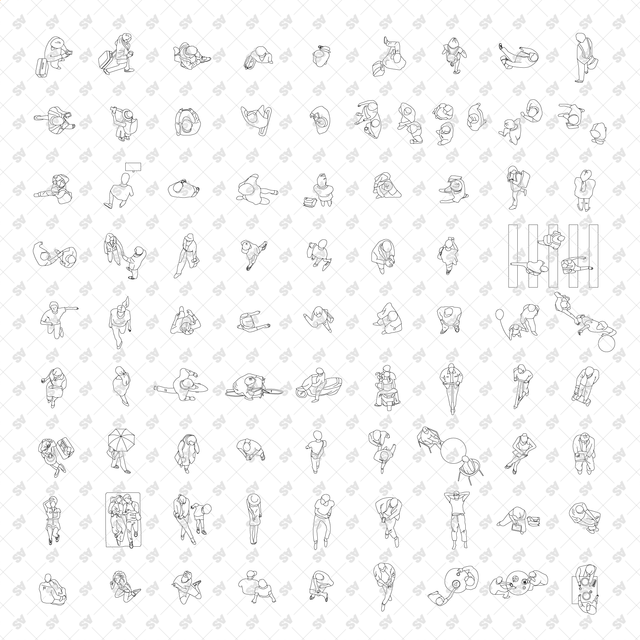
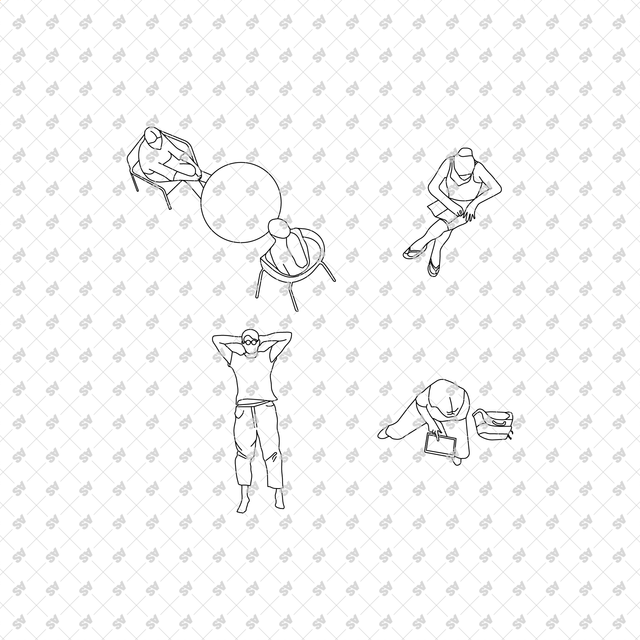
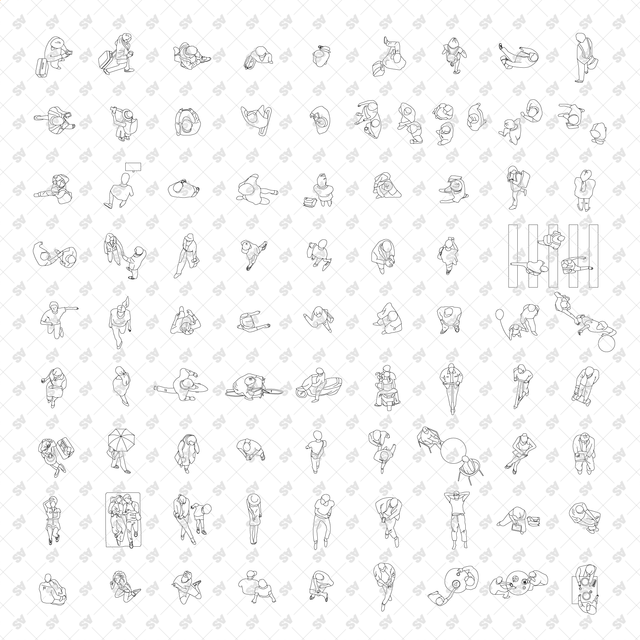
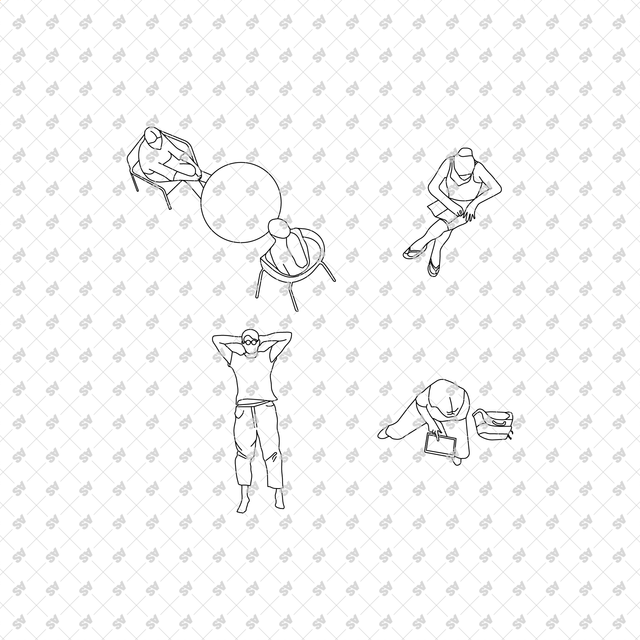
CAD, Vector Characters in Top View Multi-Pack
From $29.90
CAD, Vector, PNG Nursing Elderly Home Multi Pack (Front view and side view)
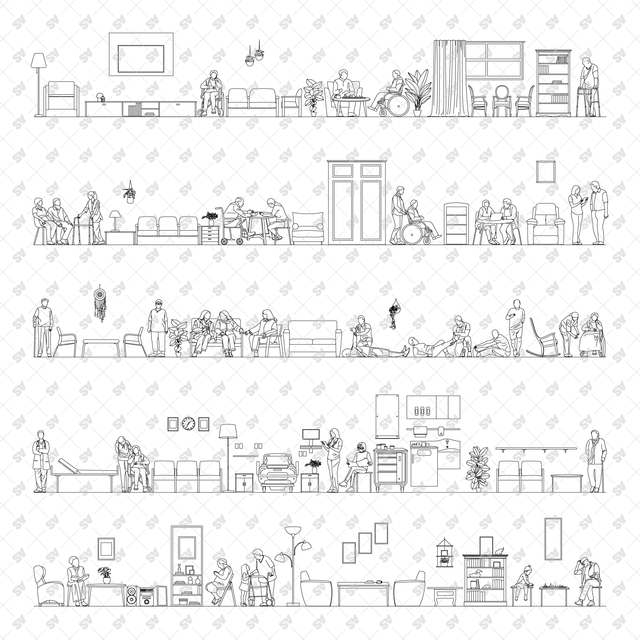
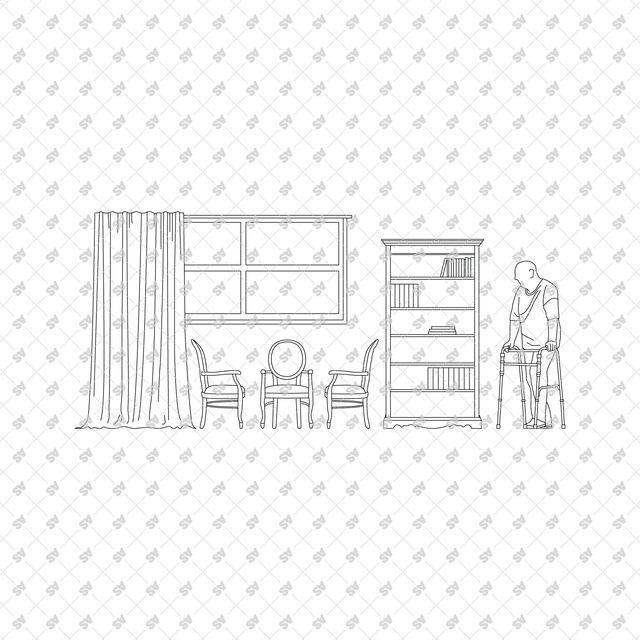
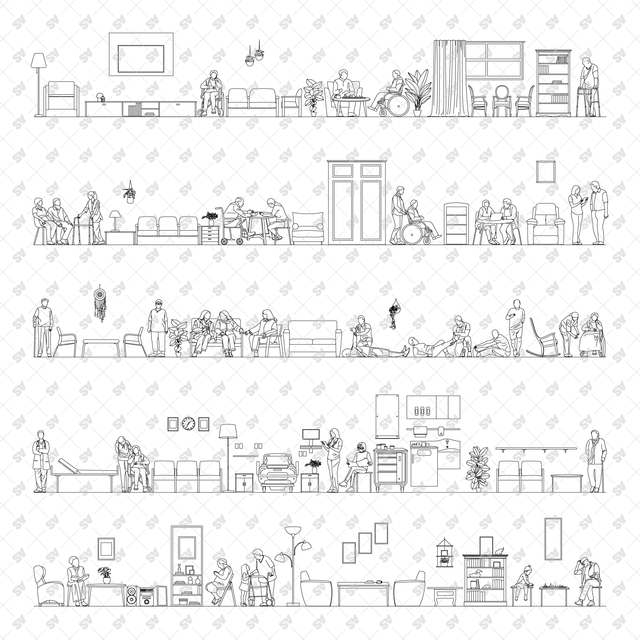
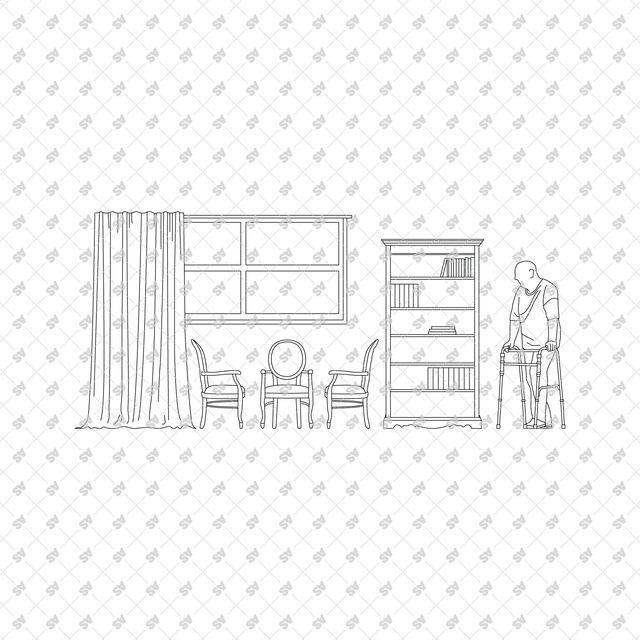
CAD, Vector, PNG Nursing Elderly Home Multi Pack (Front view and side view)
From $29.90
CAD, Vector, PNG Rockscapes in Color and B/W
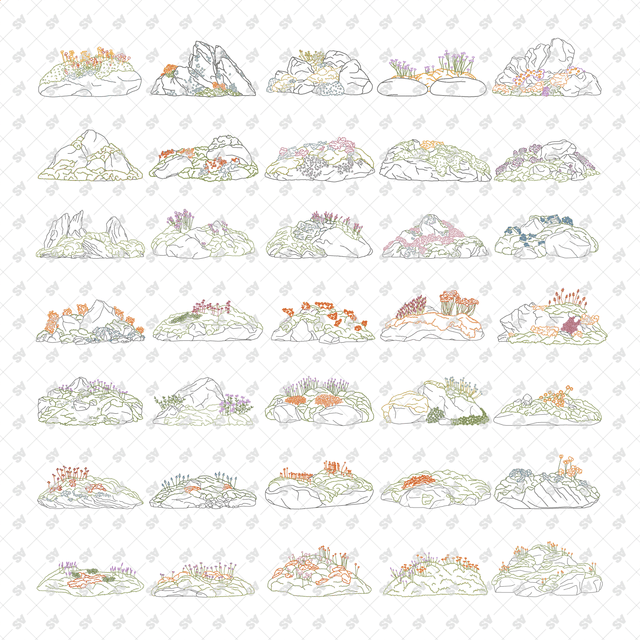
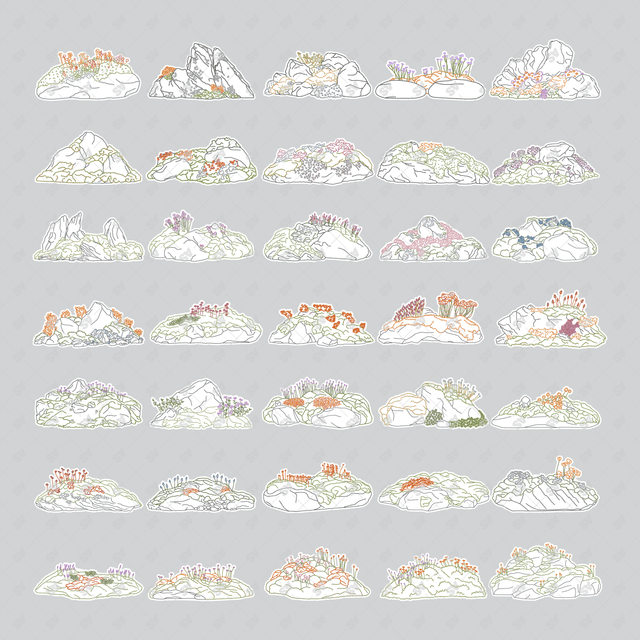
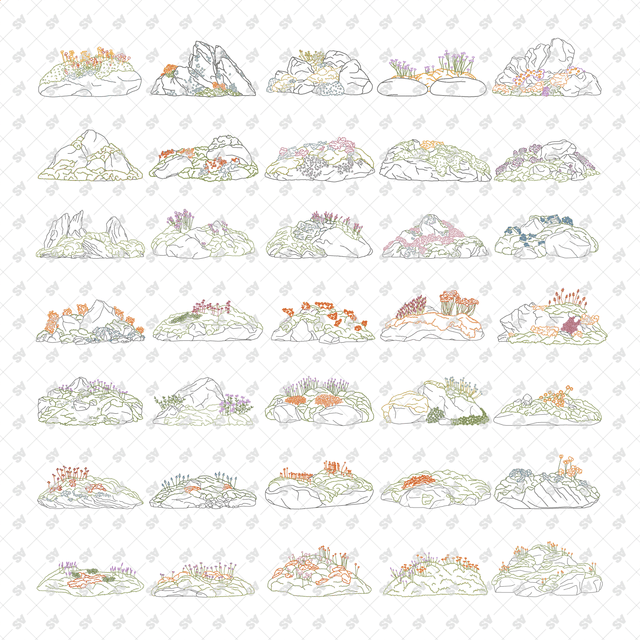
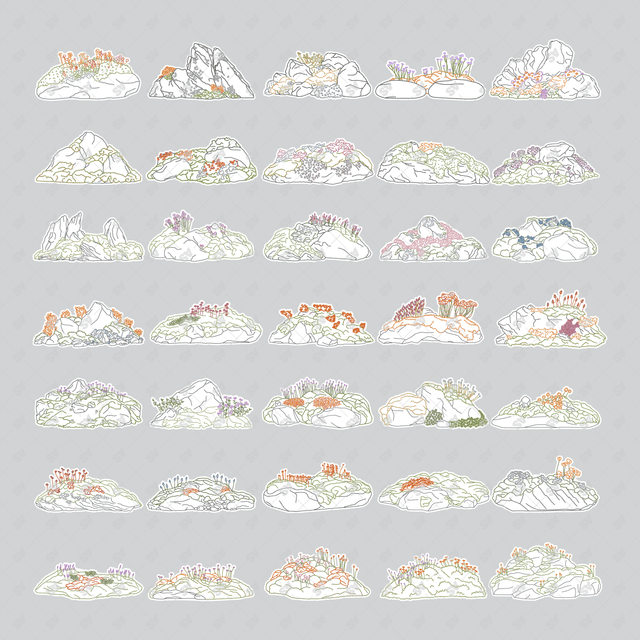
CAD, Vector, PNG Rockscapes in Color and B/W
On Sale from $29.90
CAD, Vector, PNG Succulent and Cactus Landscapes in Top View in Color and B/W
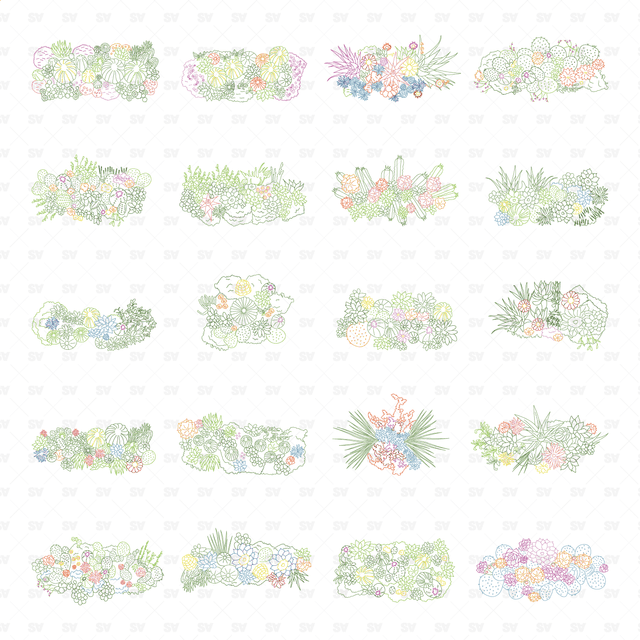
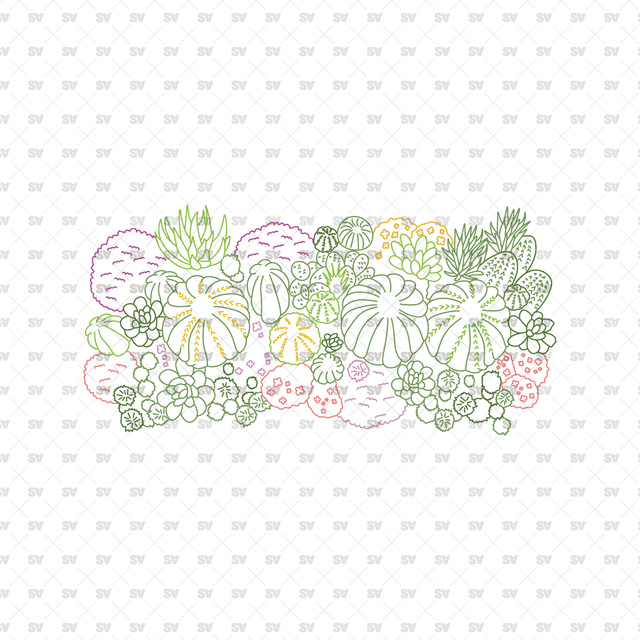
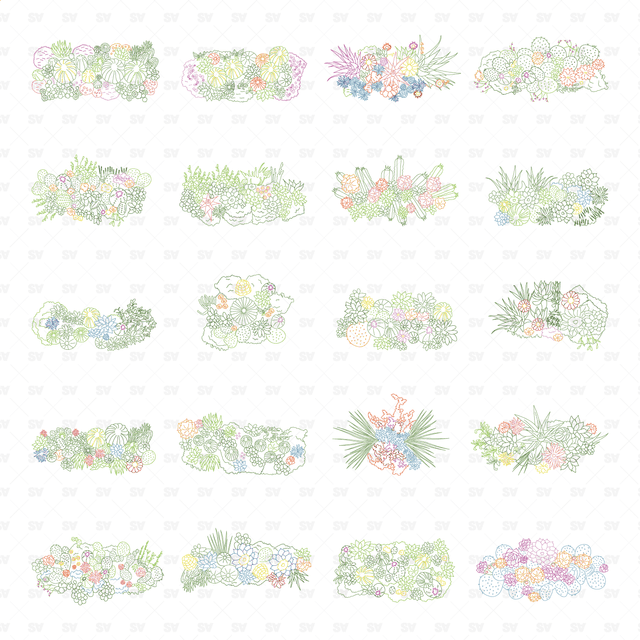
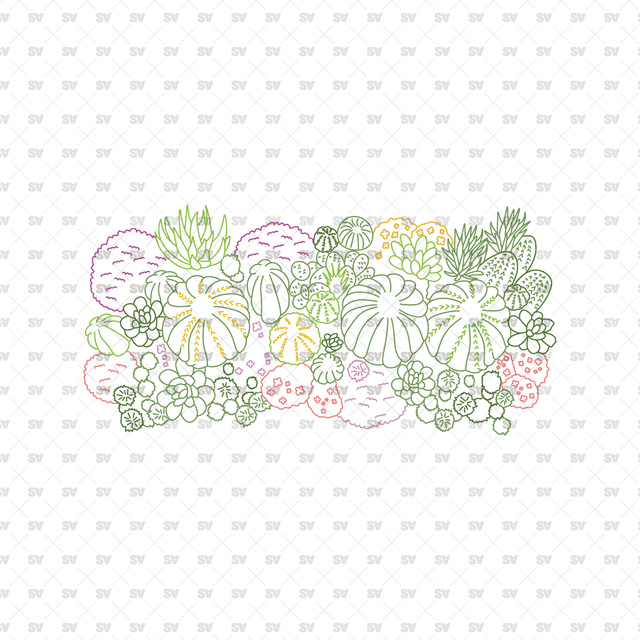
CAD, Vector, PNG Succulent and Cactus Landscapes in Top View in Color and B/W
On Sale from $29.90
CAD, Vector, PNG Urban Plants in Planters in Color and B/W
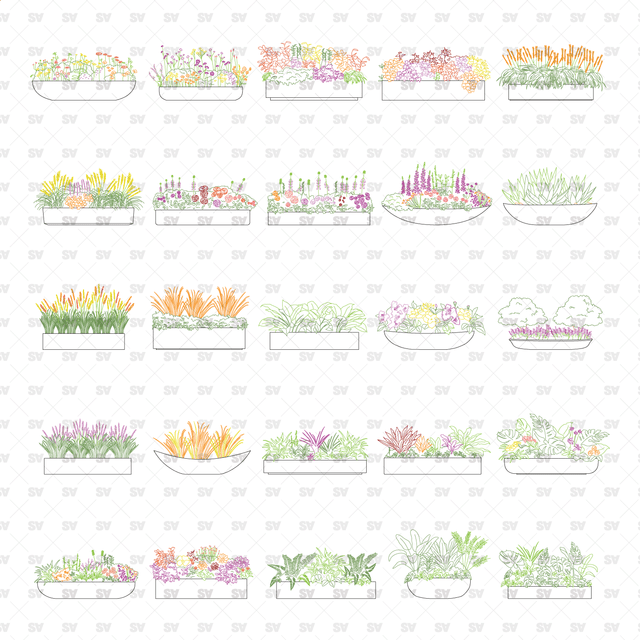
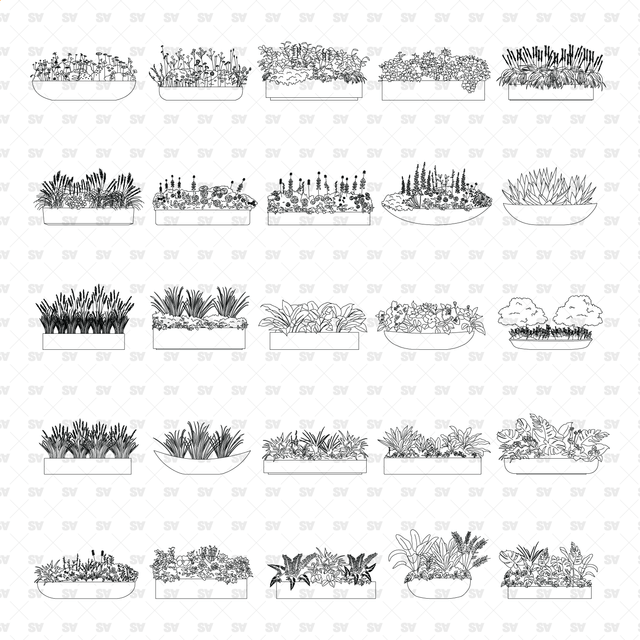
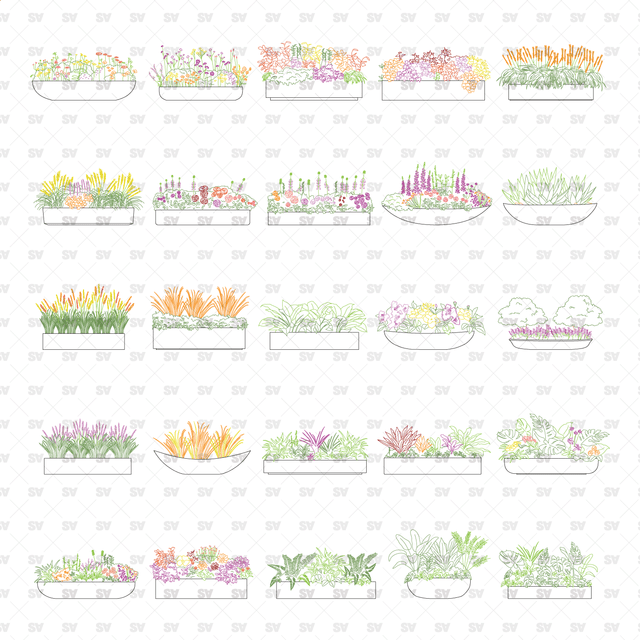
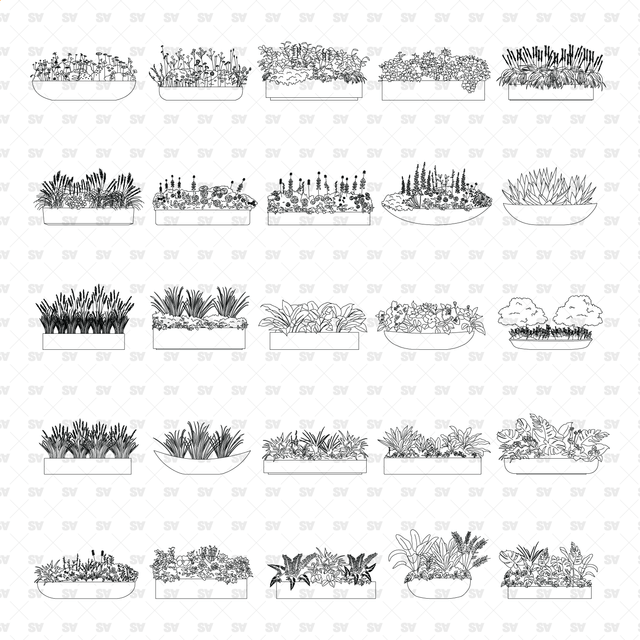
CAD, Vector, PNG Urban Plants in Planters in Color and B/W
On Sale from $29.90
CAD and Vector Japanese SANAA Inspired Characters Mega-Pack
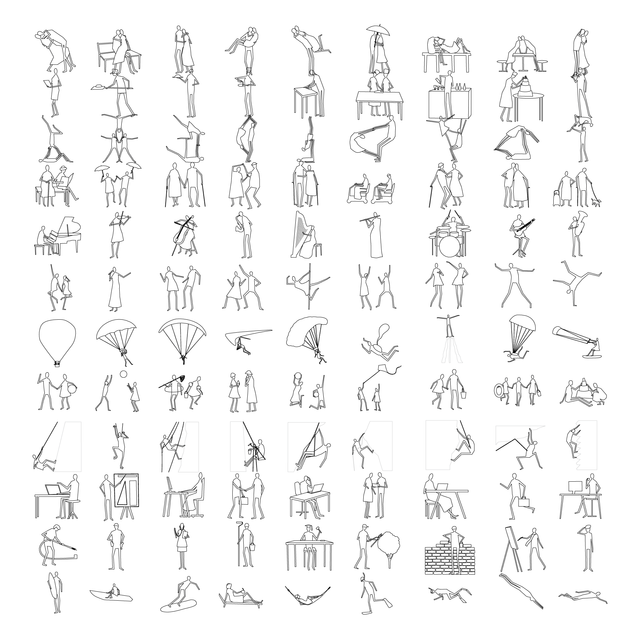
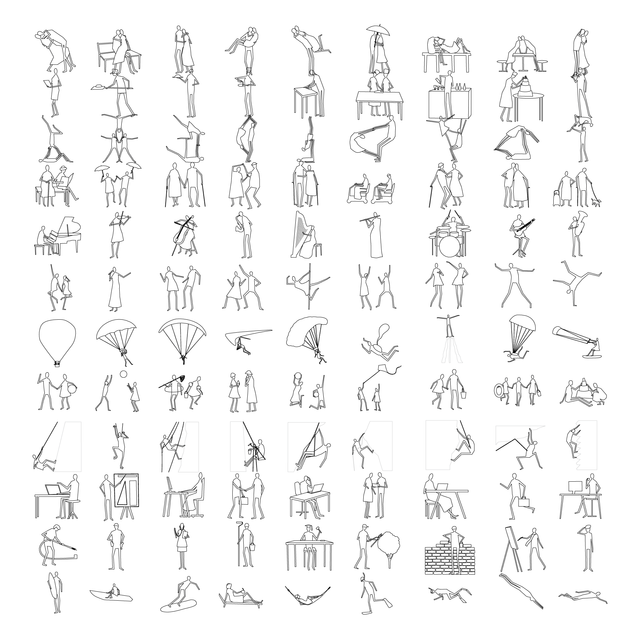
CAD and Vector Japanese SANAA Inspired Characters Mega-Pack
From $29.90
CAD, Vector Isometric Mega-Pack - furniture, appliances, lighting fixtures, design accessories, sports equipment, plumbing fixtures


CAD, Vector Isometric Mega-Pack - furniture, appliances, lighting fixtures, design accessories, sports equipment, plumbing fixtures
From $29.90
CAD, Vector All You Need for Sushi Bar Design in Top and Side view Mega Pack
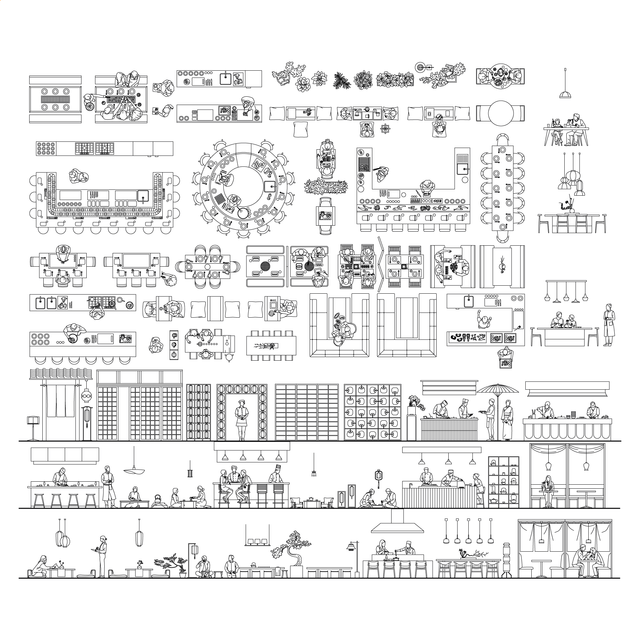
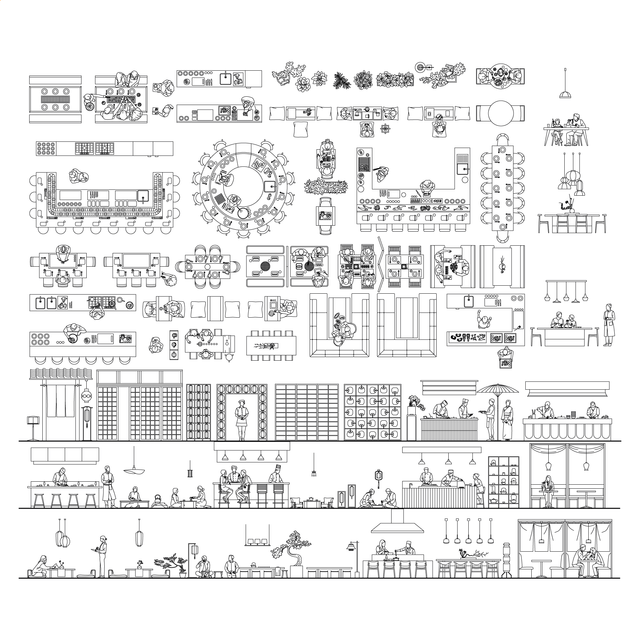
CAD, Vector All You Need for Sushi Bar Design in Top and Side view Mega Pack
From $29.90
CAD, Vector Isometric Mega-Pack 3 - Hotel, Wellnes and Spa
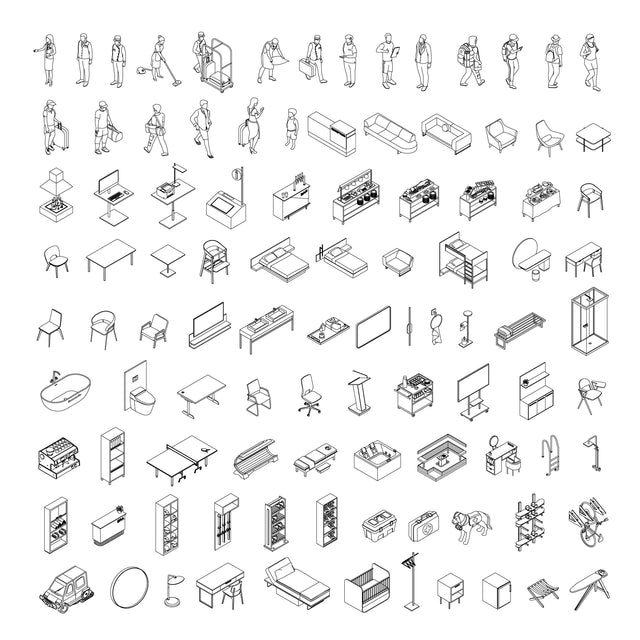
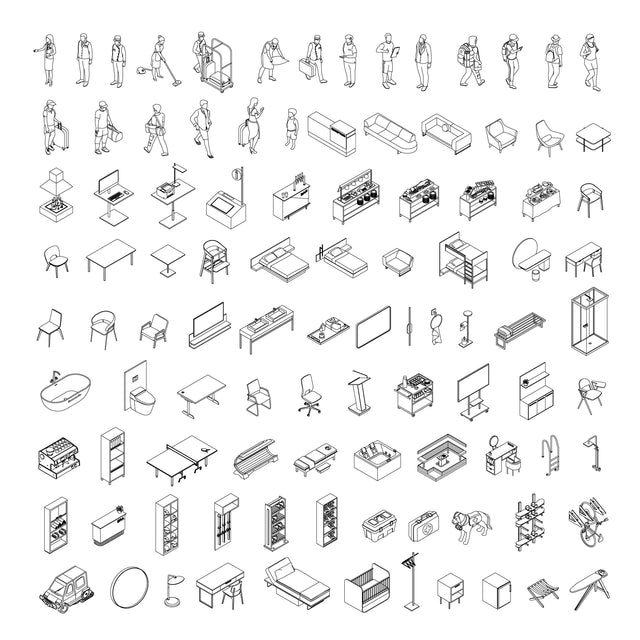
CAD, Vector Isometric Mega-Pack 3 - Hotel, Wellnes and Spa
From $29.90
CAD, Vector Flower Beds in Color and B/W
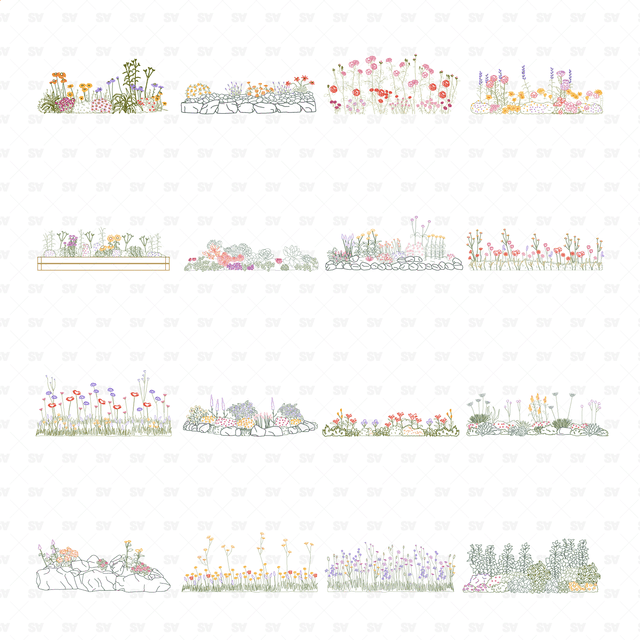
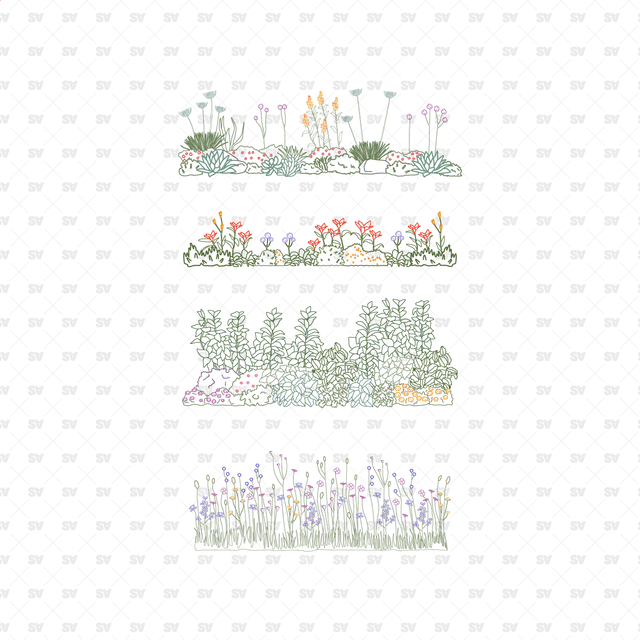
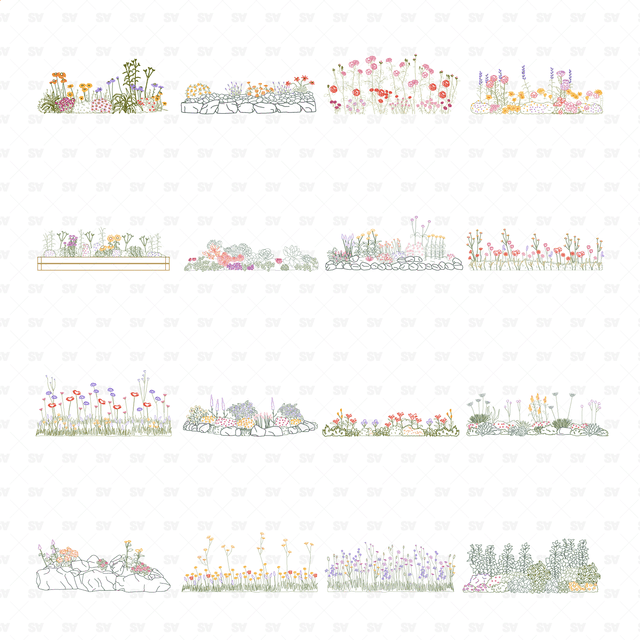
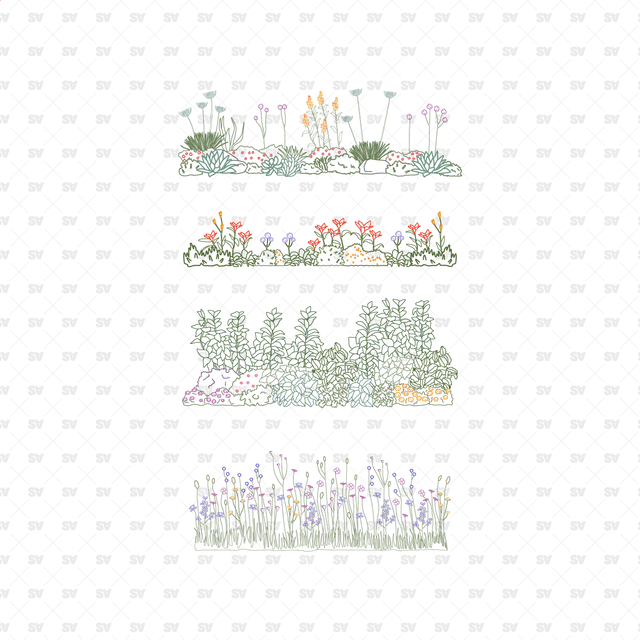
CAD, Vector Flower Beds in Color and B/W
On Sale from $29.90
ISO, AXO Sets
Axonometric / Isometric Sets
CAD, Vector Isometric Mega-Pack - Kids, Furnuture, Lamps and Lightining
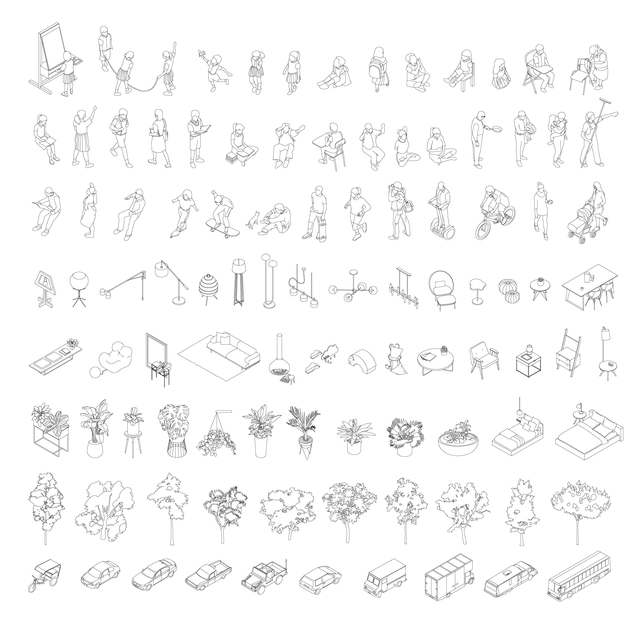
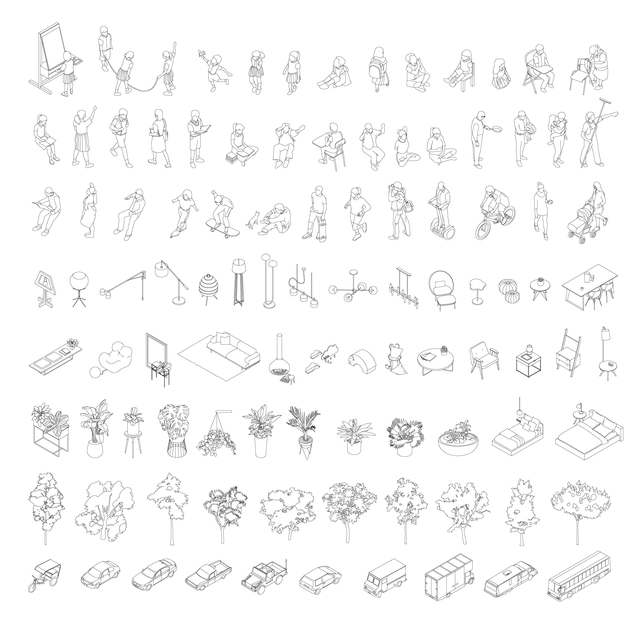
CAD, Vector Isometric Mega-Pack - Kids, Furnuture, Lamps and Lightining
From $39.90
Isometric Kitchen Furniture and Appliances
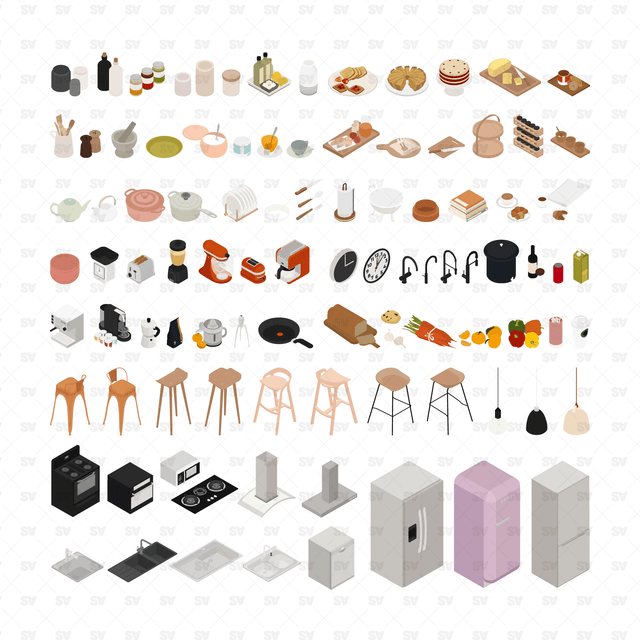
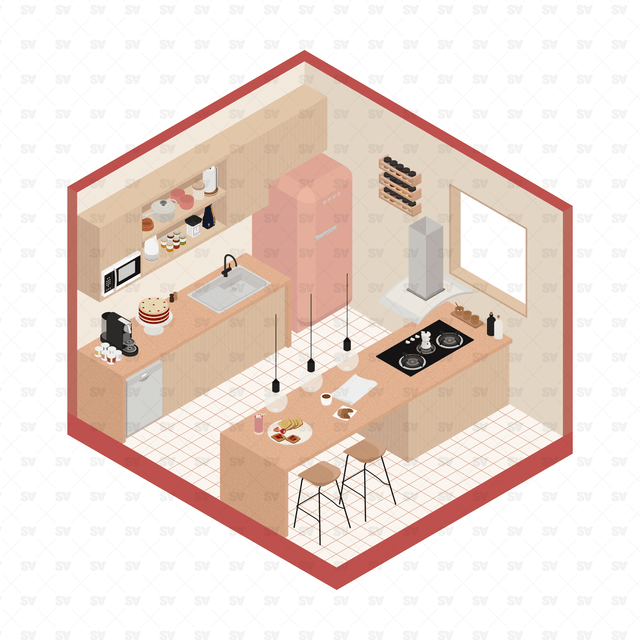
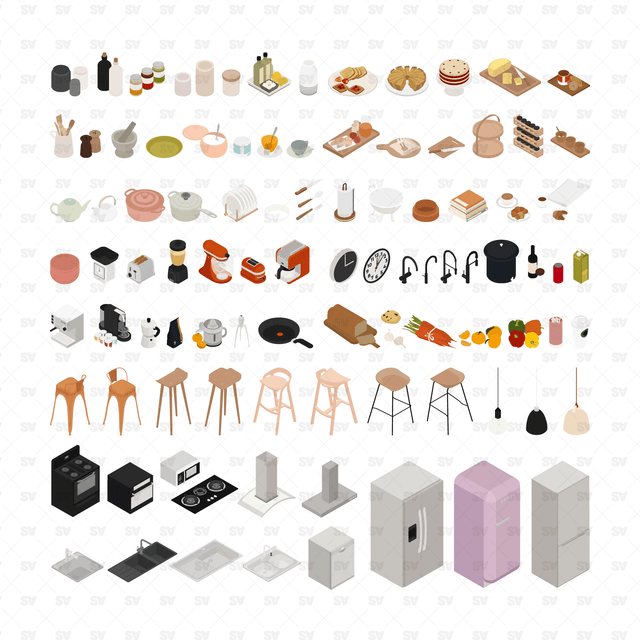
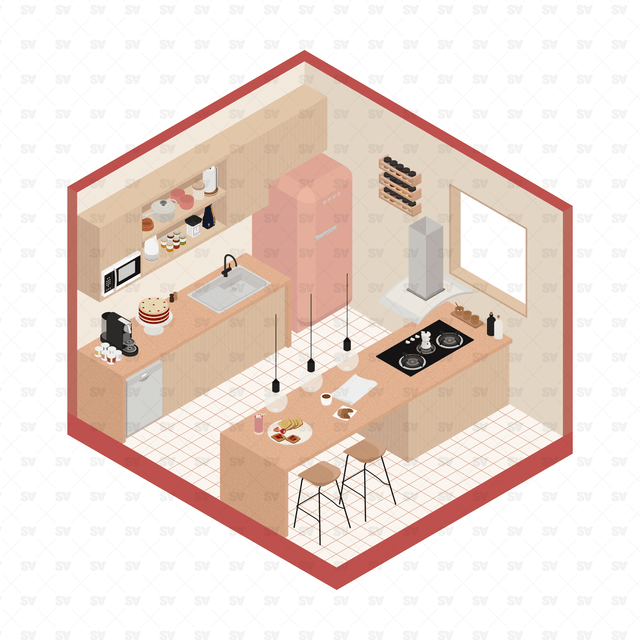
Isometric Kitchen Furniture and Appliances
On Sale from $39.00
Isometric Furniture, Animals and Plants (89 Figures)
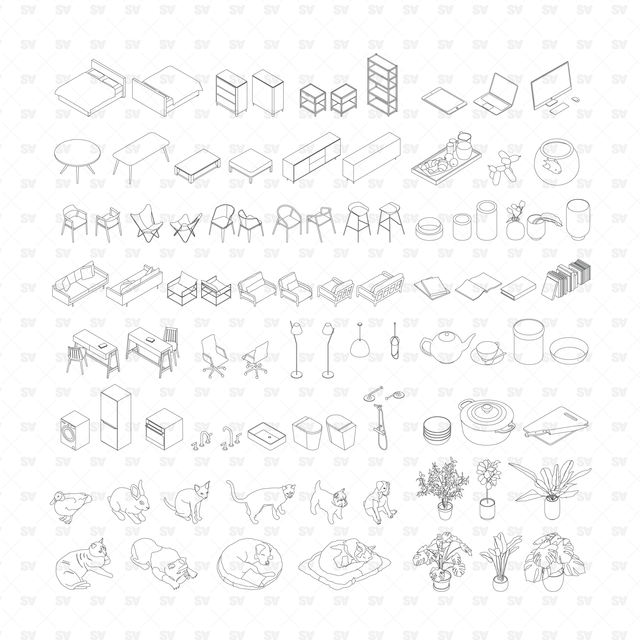
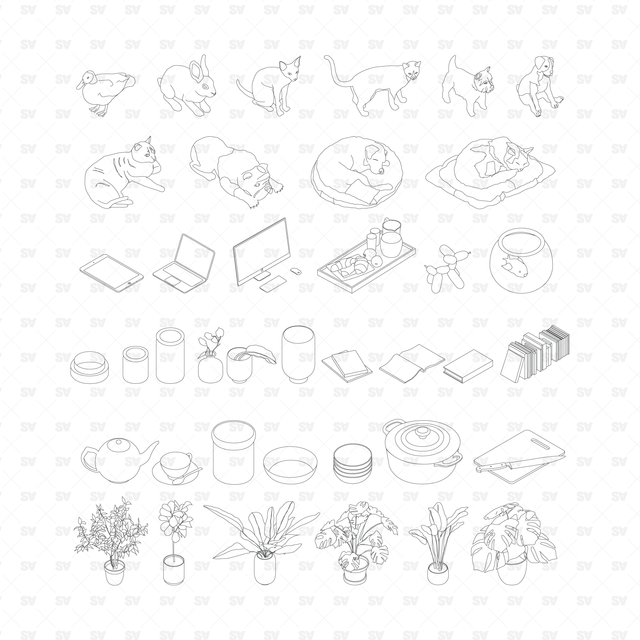
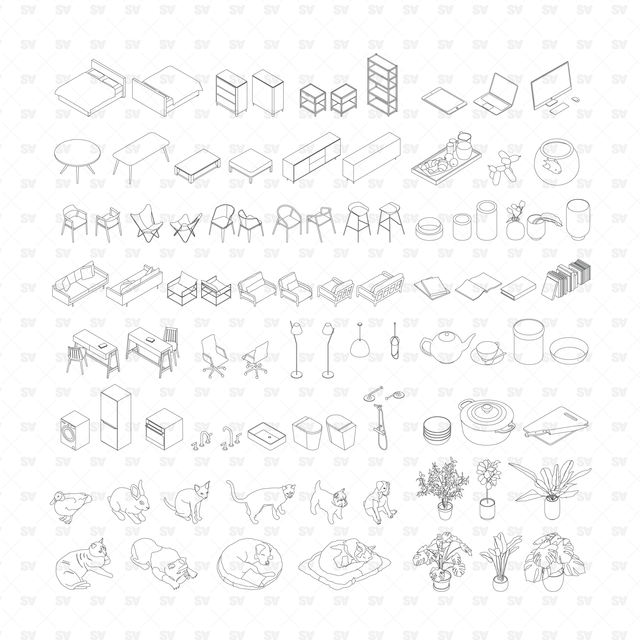
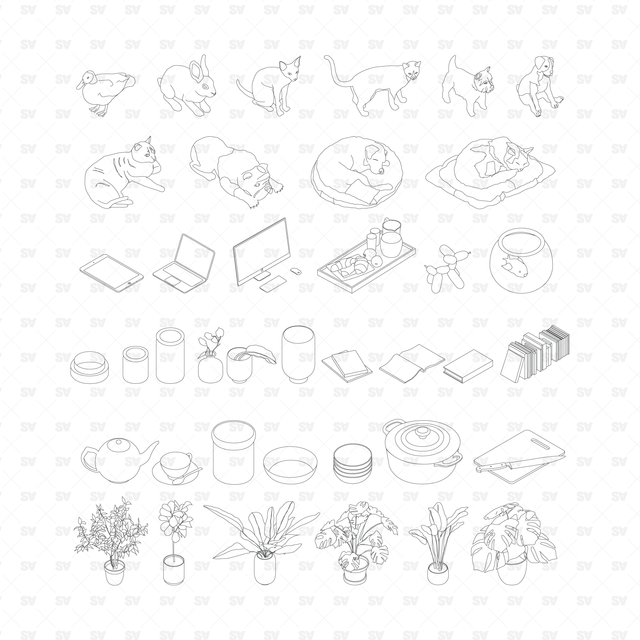
Isometric Furniture, Animals and Plants (89 Figures)
On Sale from $39.00
CAD, Vector Isometric Mega-Pack - furniture, appliances, lighting fixtures, design accessories, sports equipment, plumbing fixtures


CAD, Vector Isometric Mega-Pack - furniture, appliances, lighting fixtures, design accessories, sports equipment, plumbing fixtures
From $29.90
CAD, Vector Isometric Mega-Pack 3 - Hotel, Wellnes and Spa
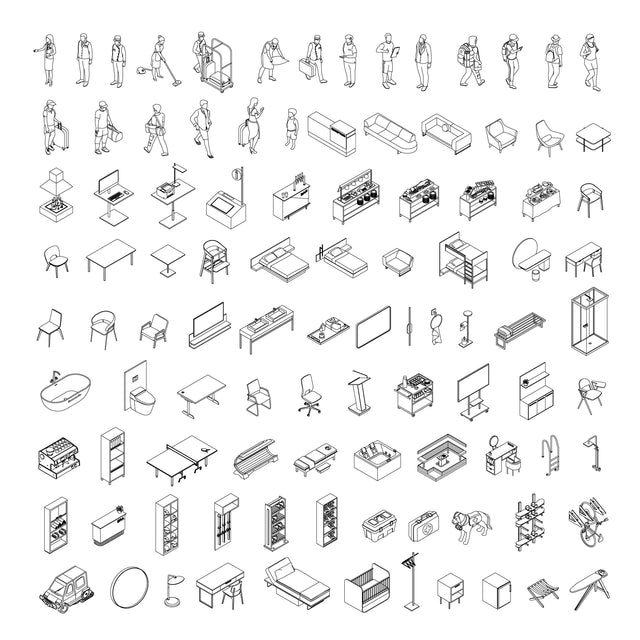
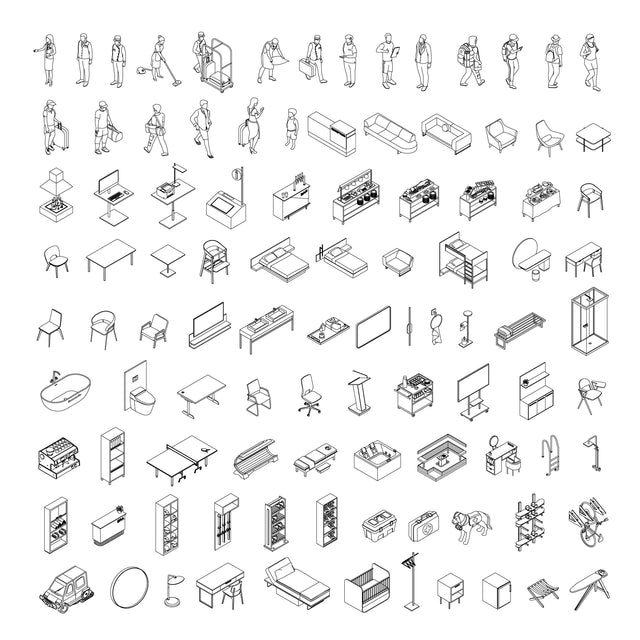
CAD, Vector Isometric Mega-Pack 3 - Hotel, Wellnes and Spa
From $29.90
People and Vehicles Mega Pack (72 Color & Outline Figures)
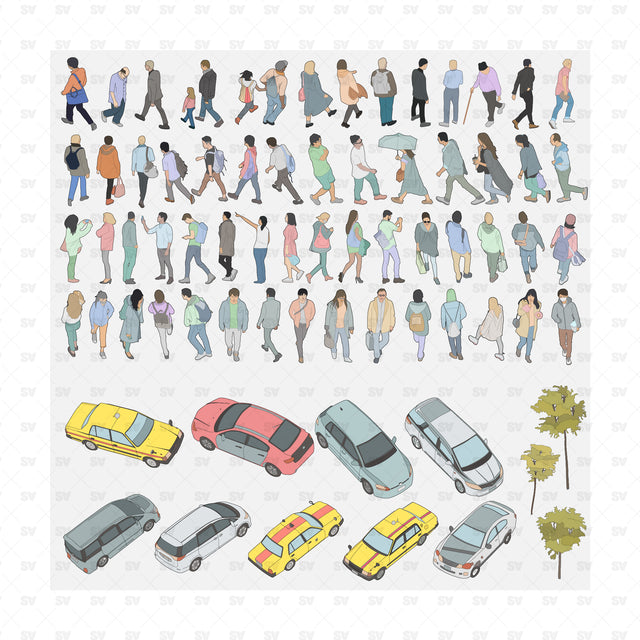

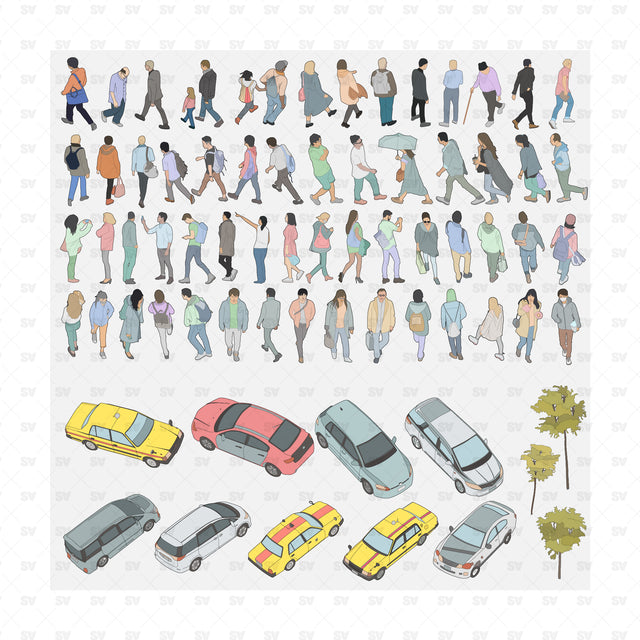

People and Vehicles Mega Pack (72 Color & Outline Figures)
From $29.00
Crowd People in Isometric and Axonometric View
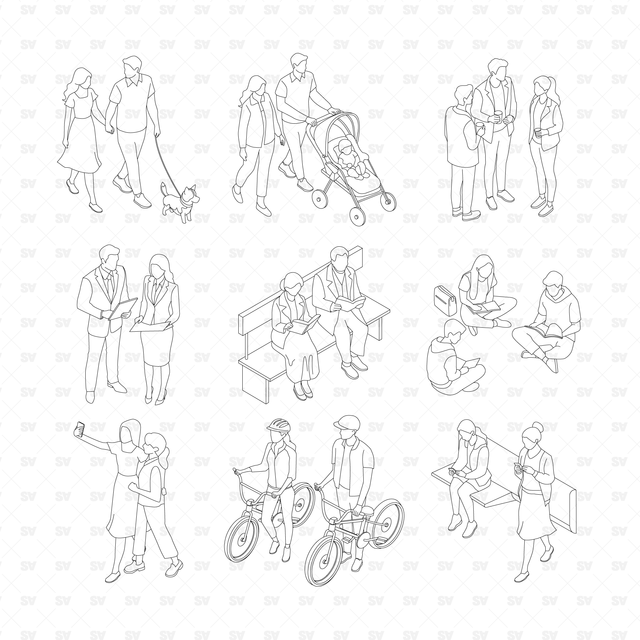
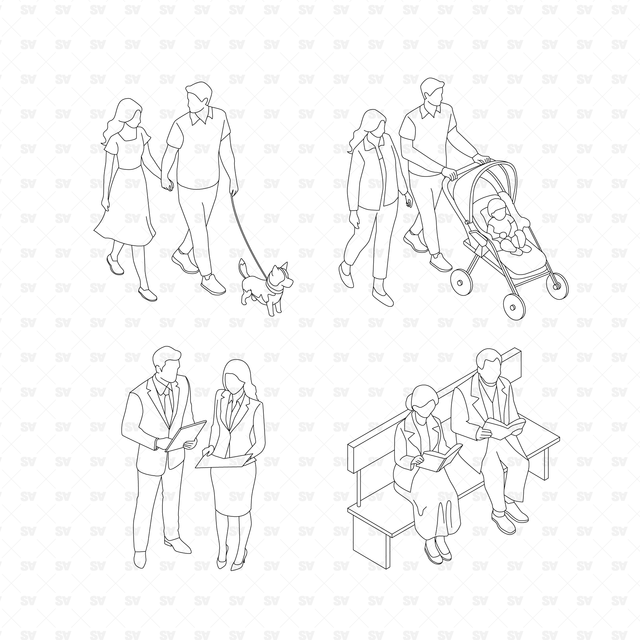
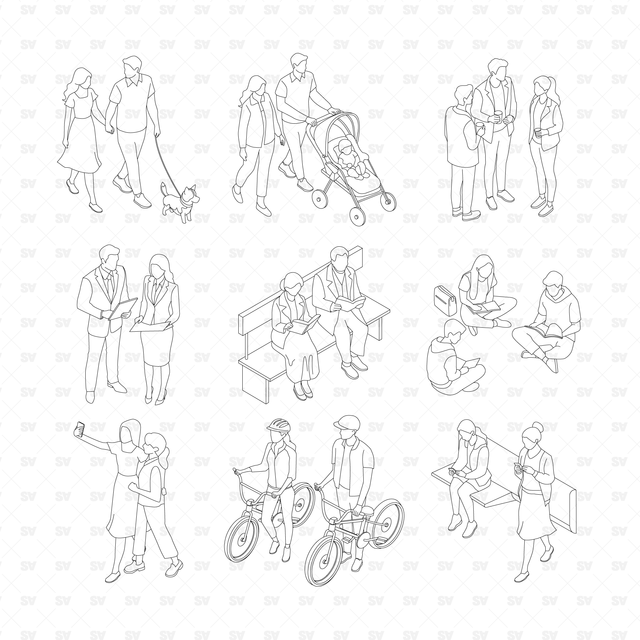
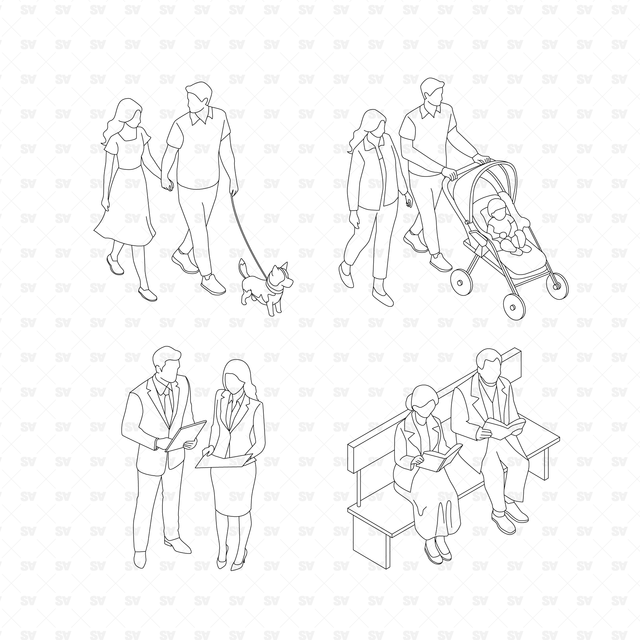
Crowd People in Isometric and Axonometric View
From $12.90
Urban Farming 07 (14 Isometric Line Drawings)
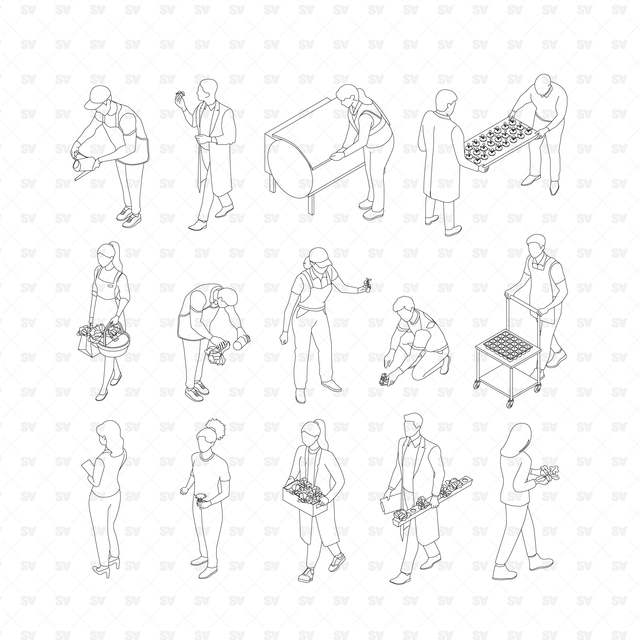
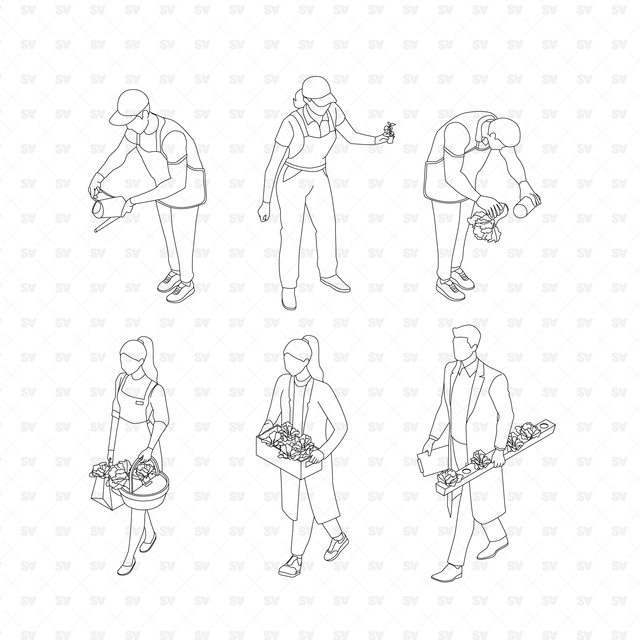
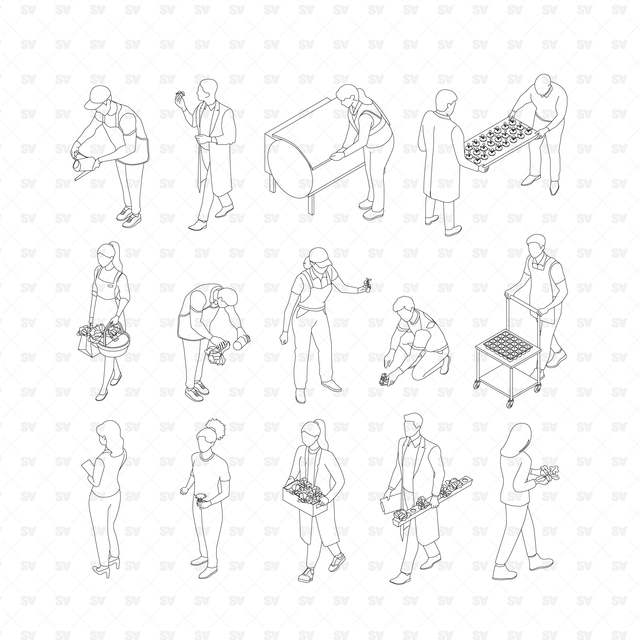
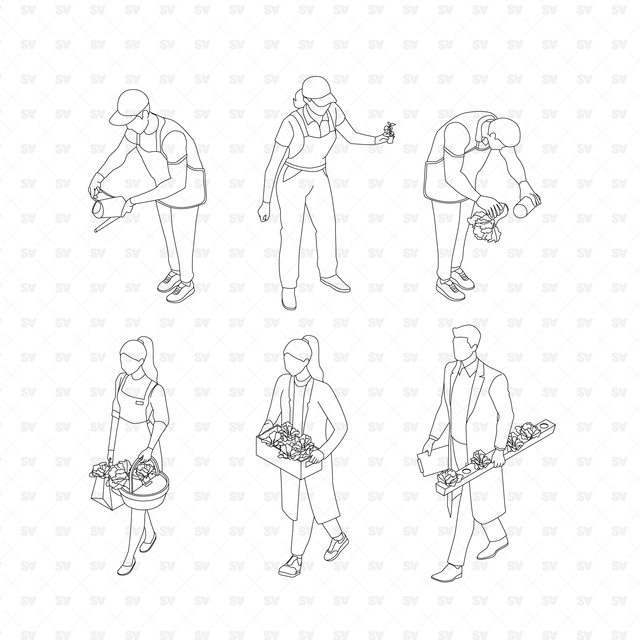
Urban Farming 07 (14 Isometric Line Drawings)
From $12.90
Urban Farming 06 (9 Isometric Illustrations)
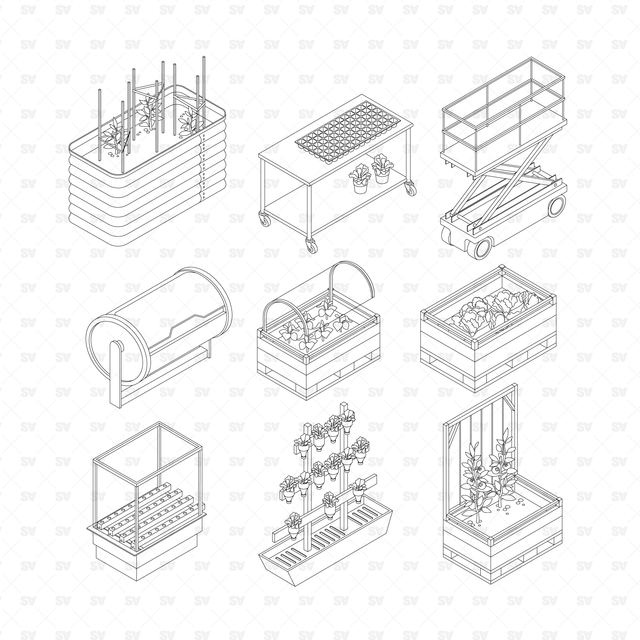
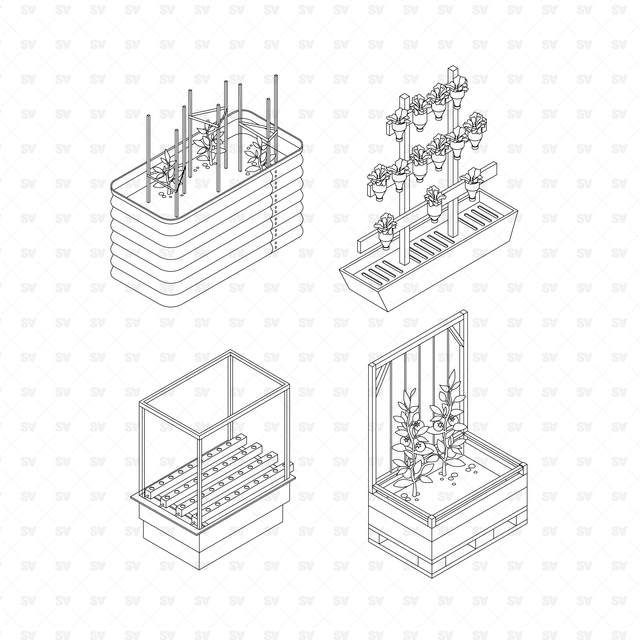
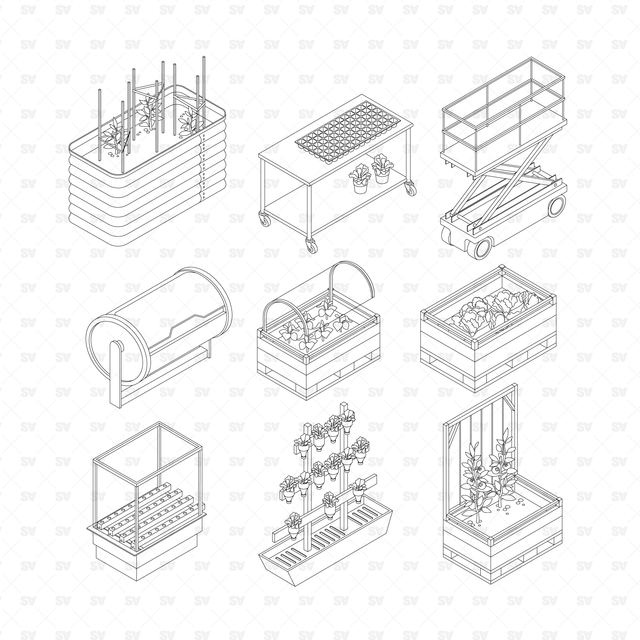
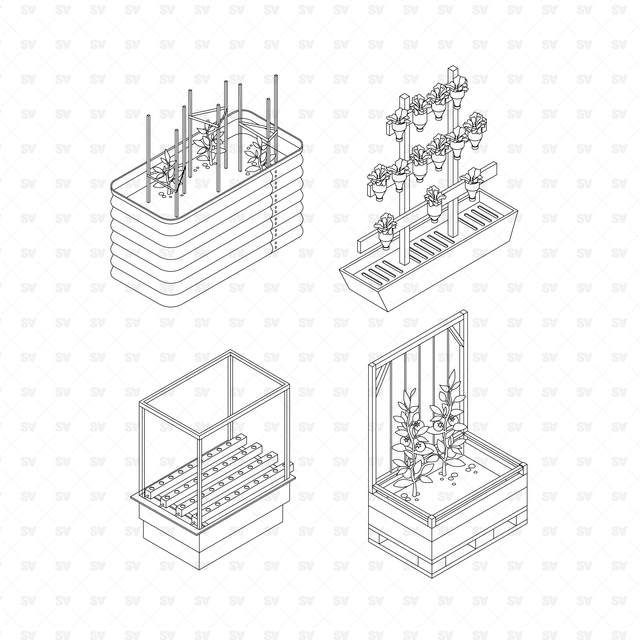
Urban Farming 06 (9 Isometric Illustrations)
From $12.00
Pattern Sets
Check out
Illustrator Pattern Library - Huge Architectural Materials Mega-Pack (17 Sets in 1)
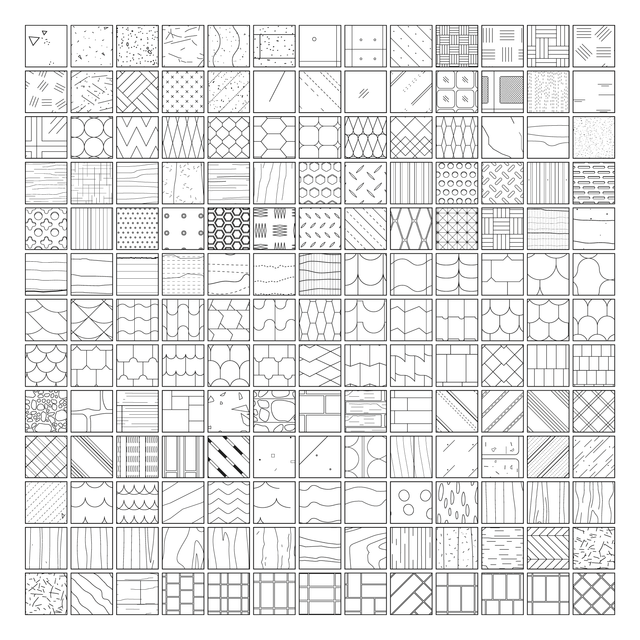
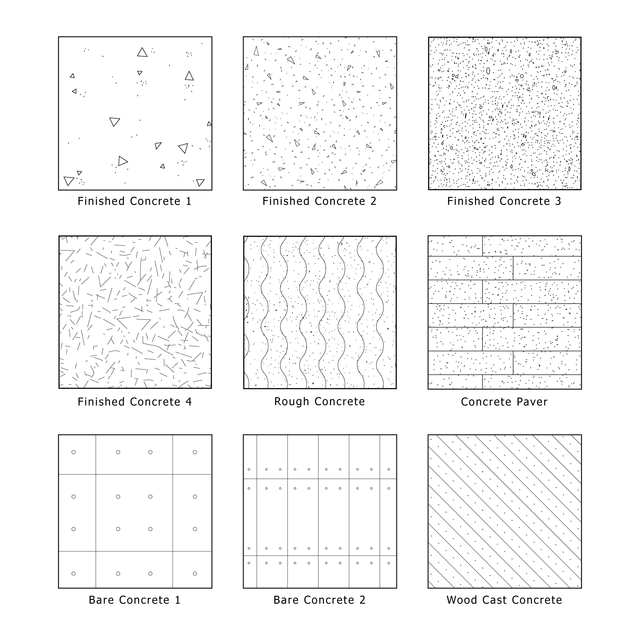
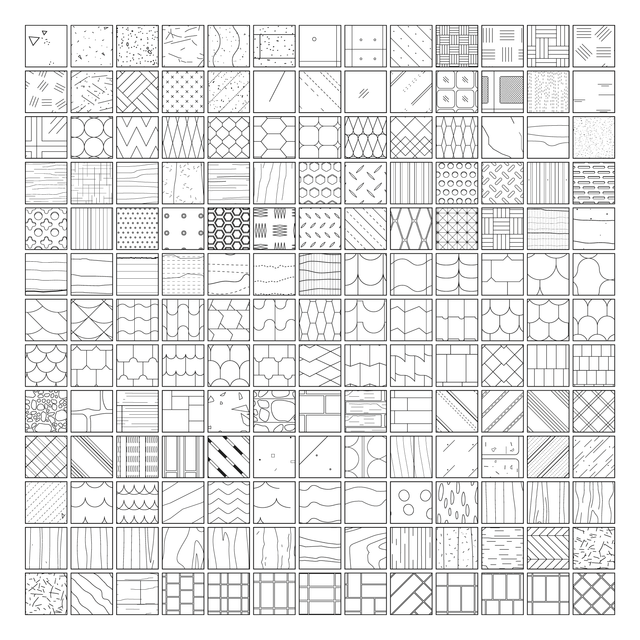
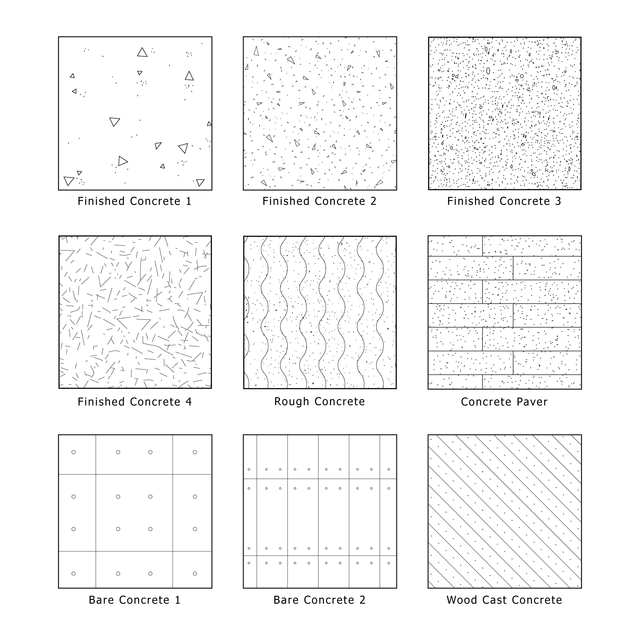
Illustrator Pattern Library - Huge Architectural Materials Mega-Pack (17 Sets in 1)
From $69.90
Illustrator Pattern Library - Raster Realistic Seamless Textures Mega-Pack

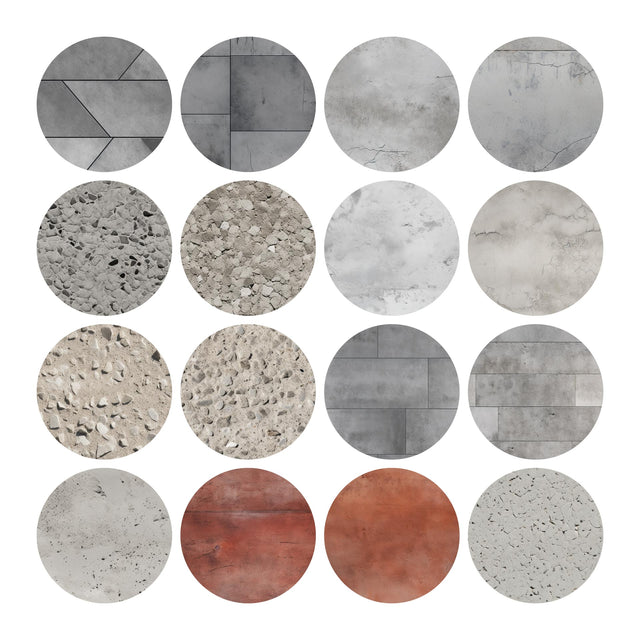

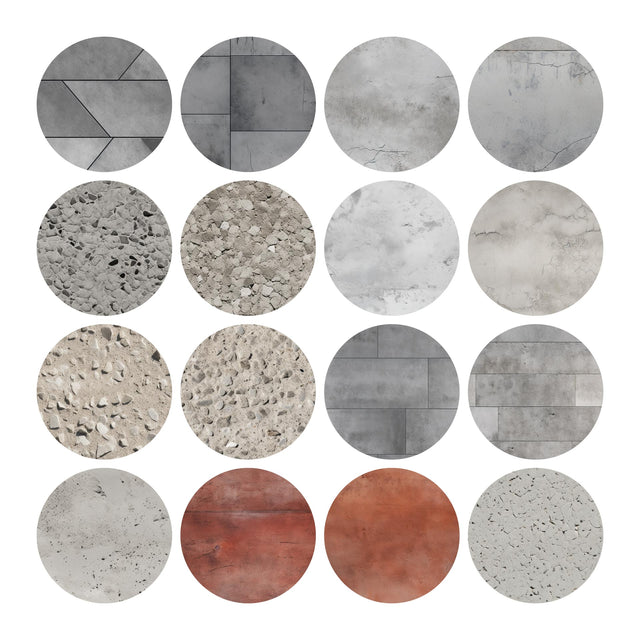
Illustrator Pattern Library - Raster Realistic Seamless Textures Mega-Pack
From $29.90
Illustrator Pattern Library - Raster Realistic Seamless Textures Mega-Pack 2




Illustrator Pattern Library - Raster Realistic Seamless Textures Mega-Pack 2
From $29.90
Illustrator Pattern Library Mega-Pack 2 (107 Patterns)
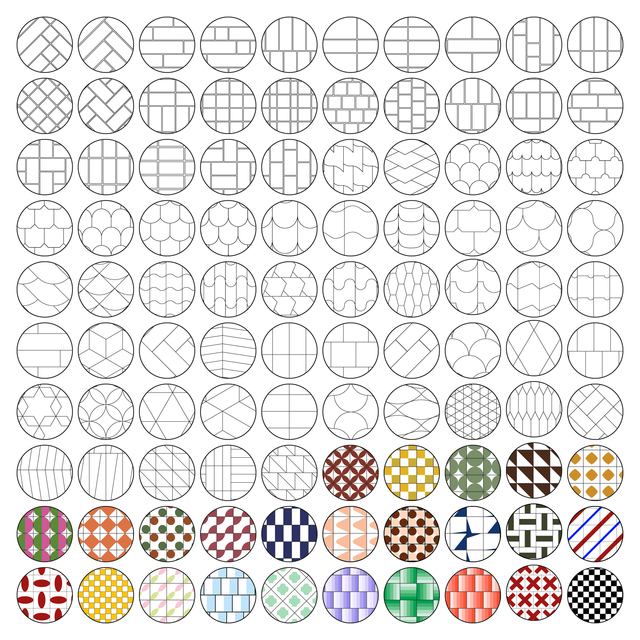
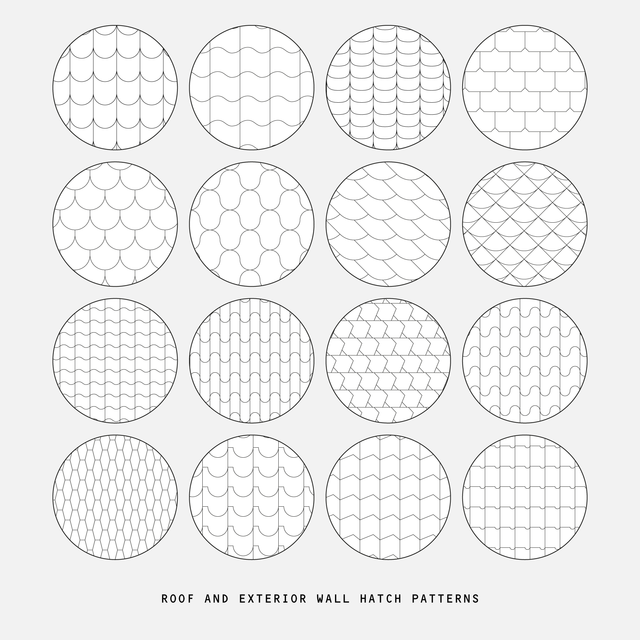
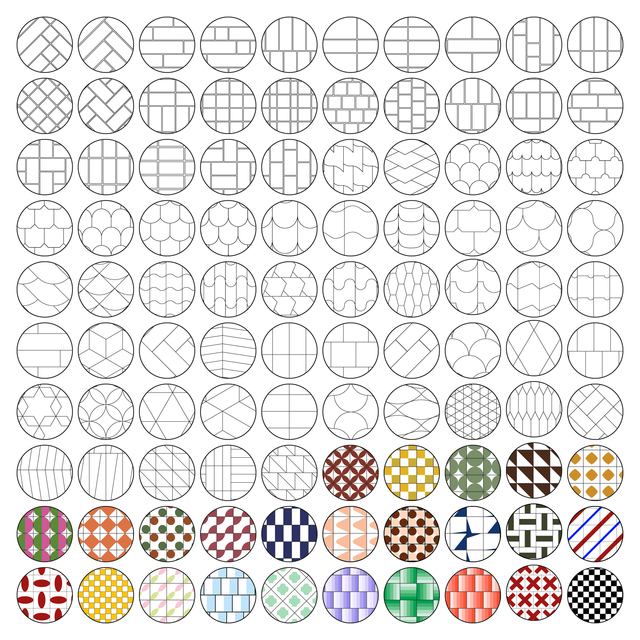
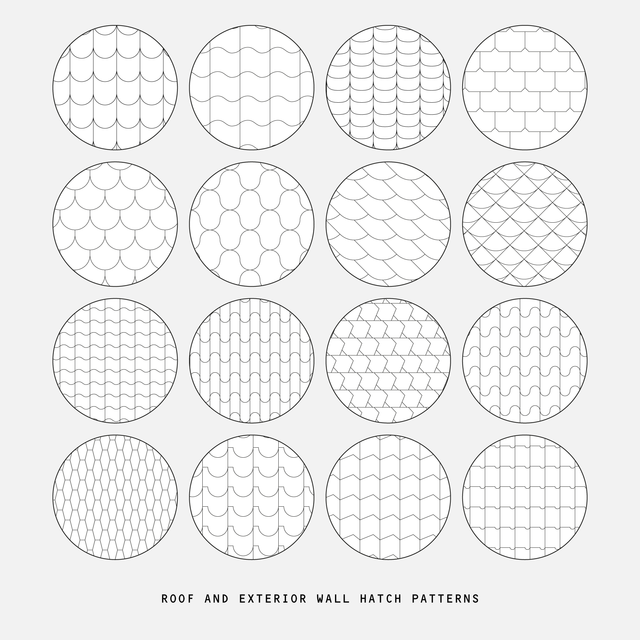
Illustrator Pattern Library Mega-Pack 2 (107 Patterns)
From $27.90
Illustrator Pattern Library - Architectural Materials Mega-Pack 2
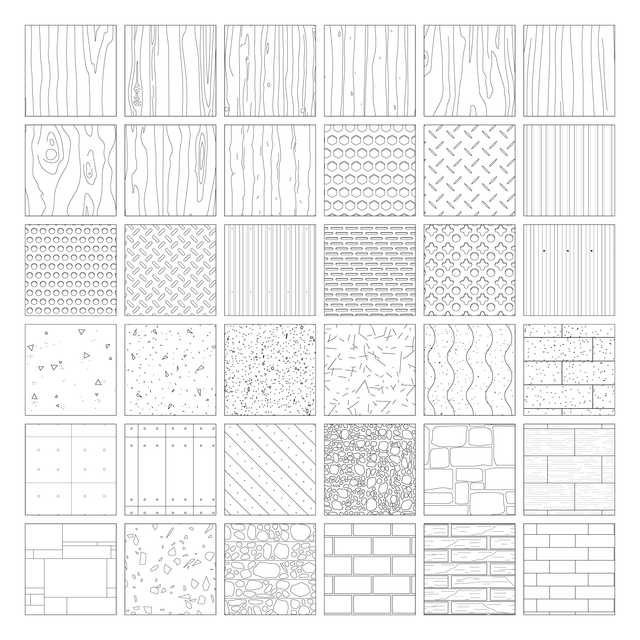
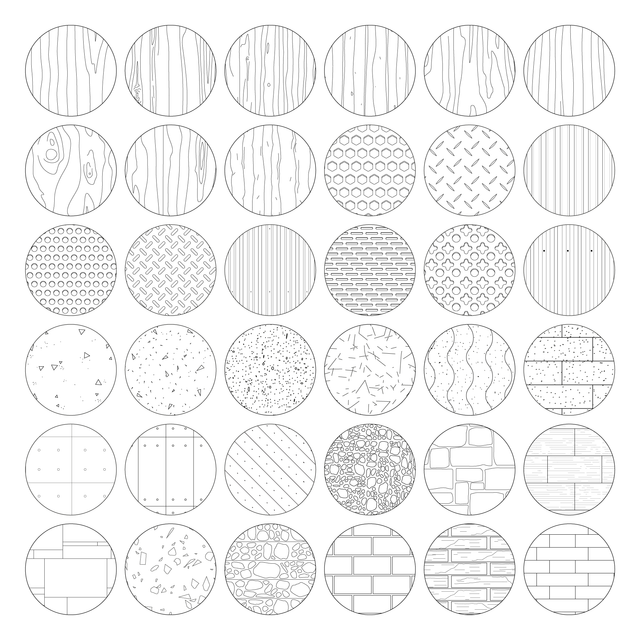
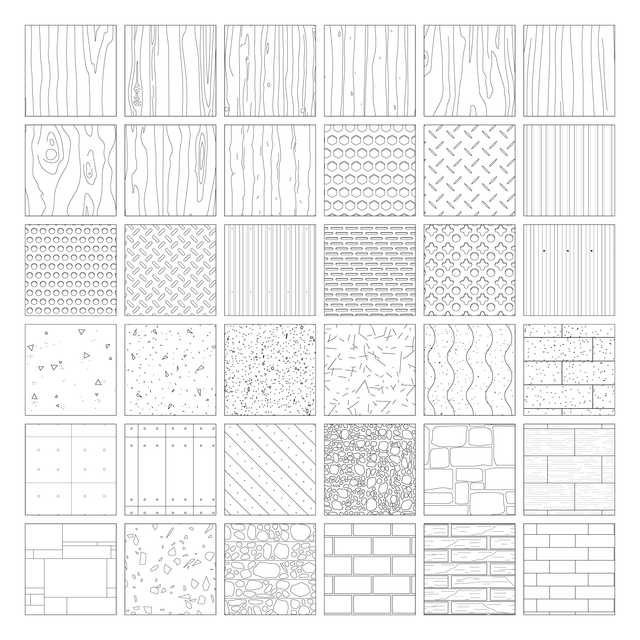
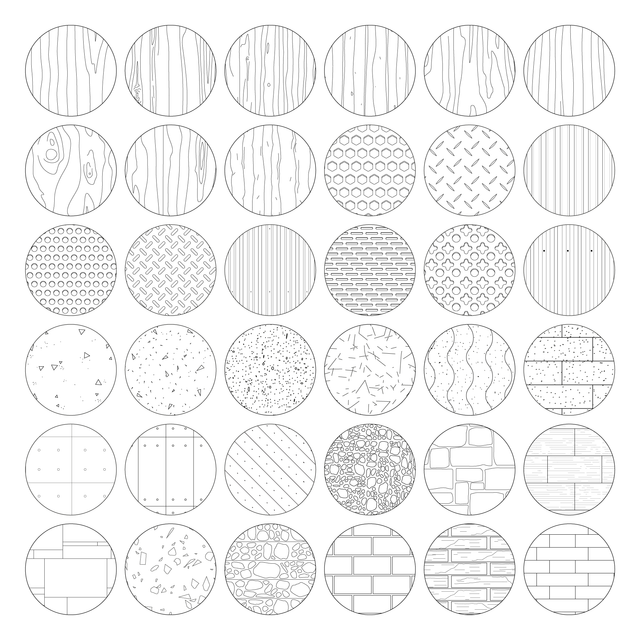
Illustrator Pattern Library - Architectural Materials Mega-Pack 2
From $23.90
Illustrator Pattern Library Mega-Pack (66 Patterns)
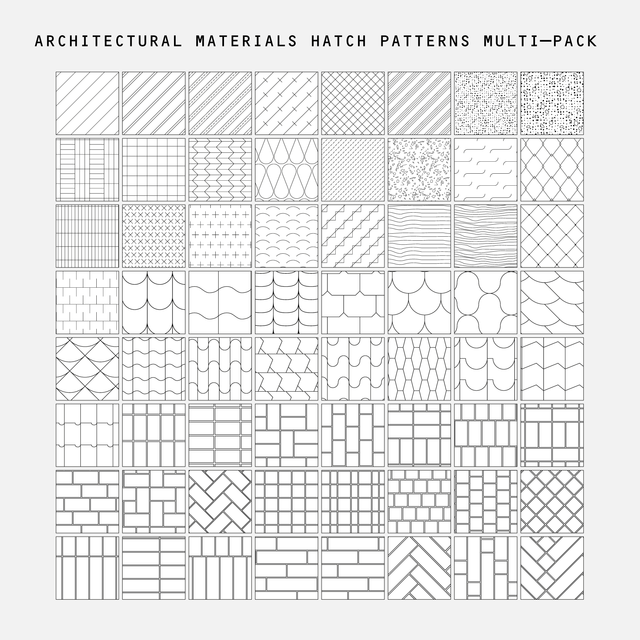

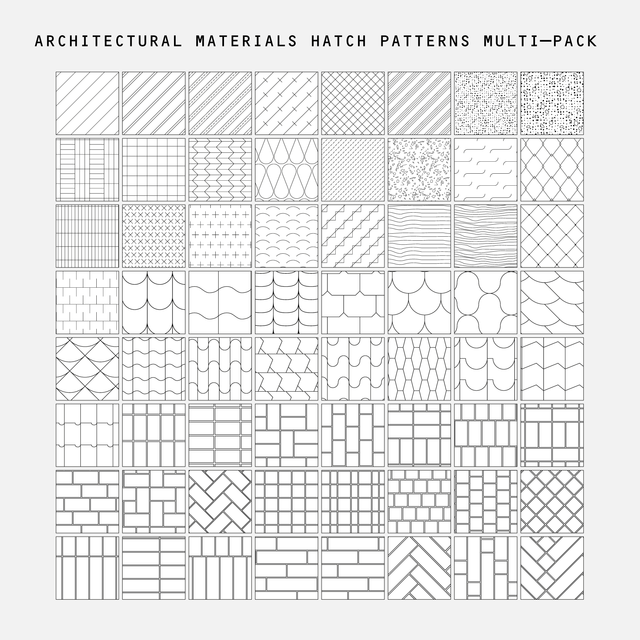

Illustrator Pattern Library Mega-Pack (66 Patterns)
From $19.90
Illustrator Pattern Library - Architectural Materials Mega-Pack 4
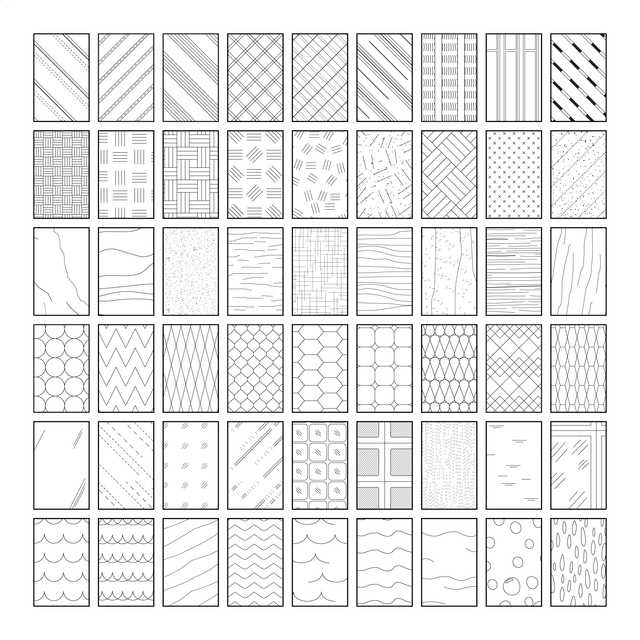
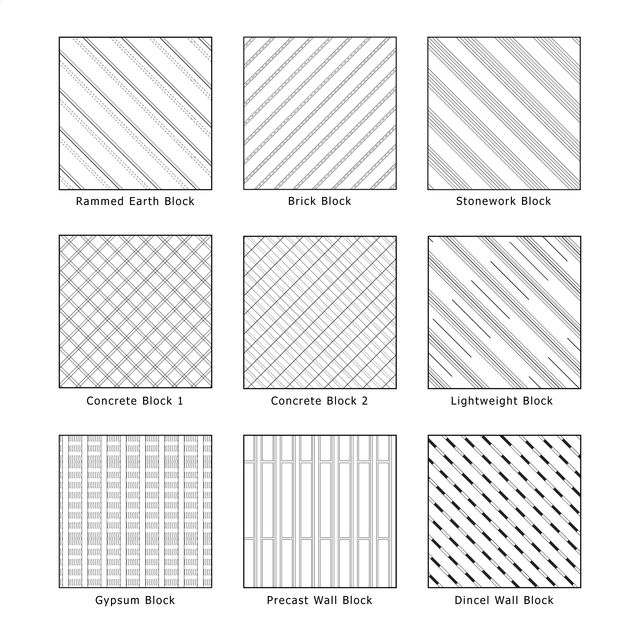
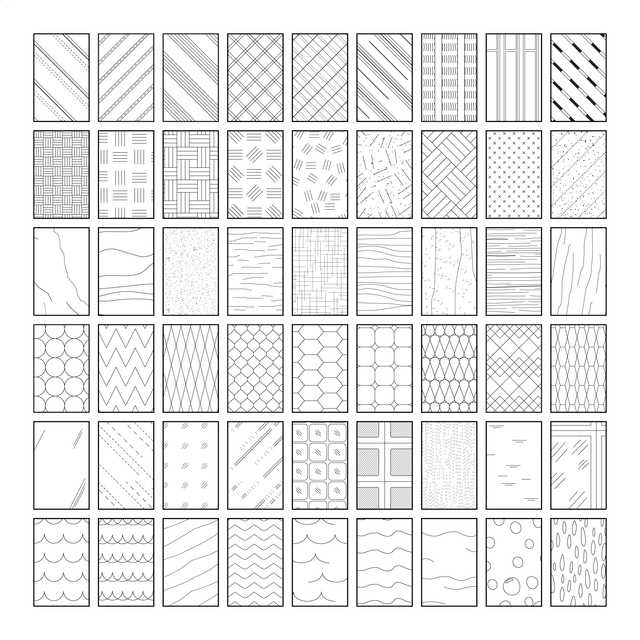
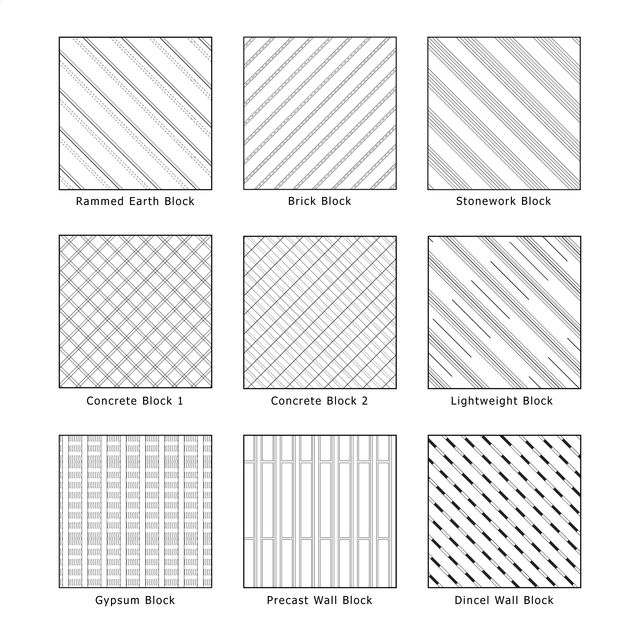
Illustrator Pattern Library - Architectural Materials Mega-Pack 4
From $19.90
Illustrator Pattern Library - Architectural Materials Mega-Pack
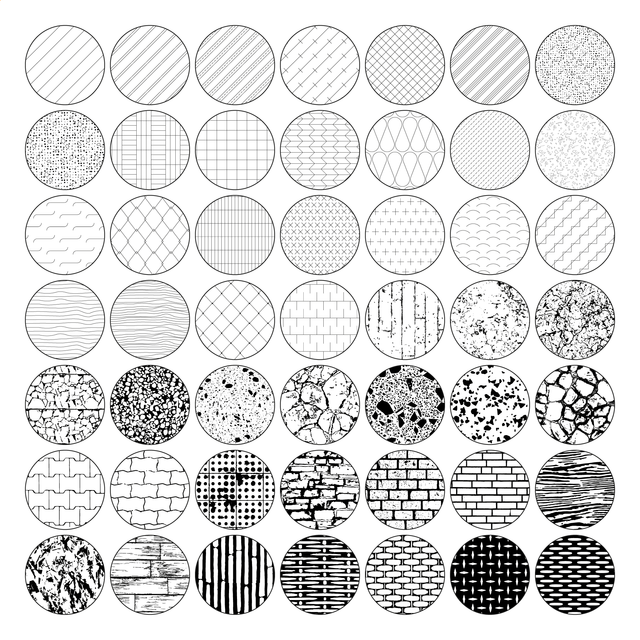
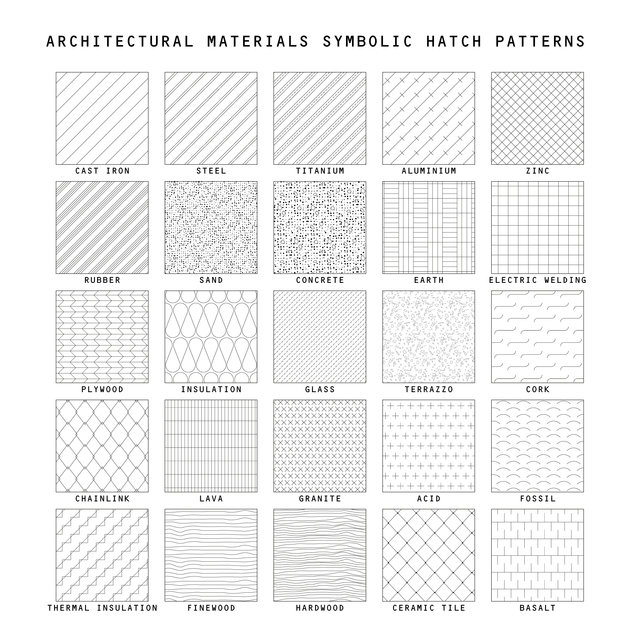
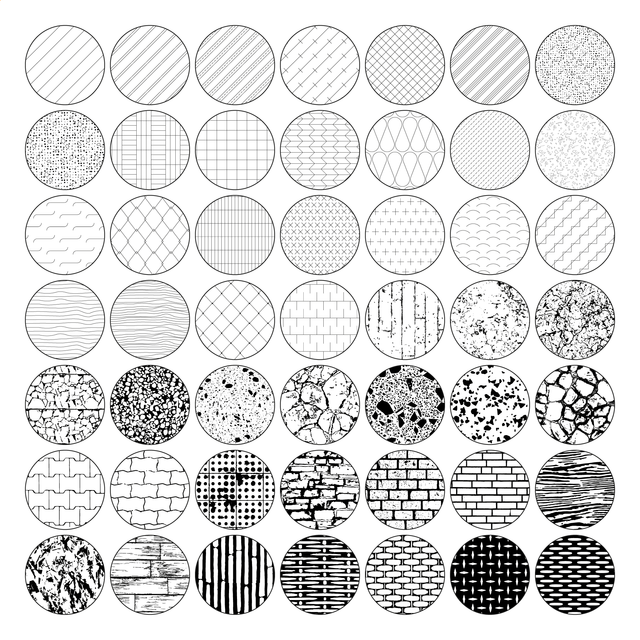
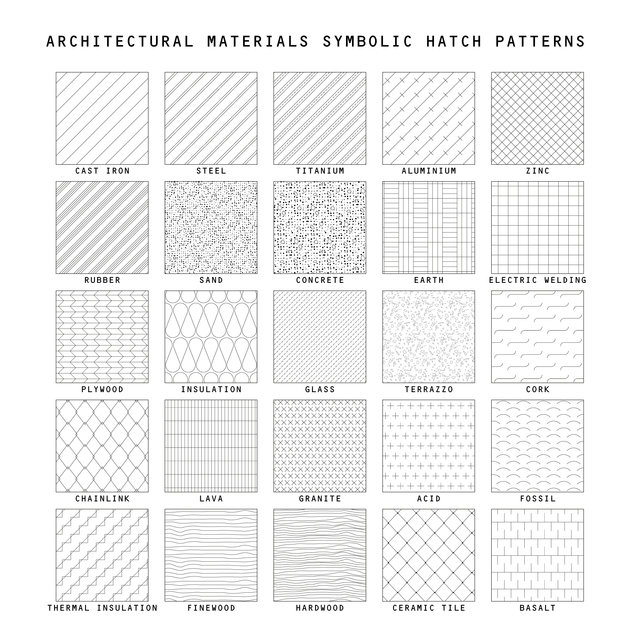
Illustrator Pattern Library - Architectural Materials Mega-Pack
From $19.90
Illustrator Roof and Wall Brick Pattern Library Mega-Pack (41 Patterns)
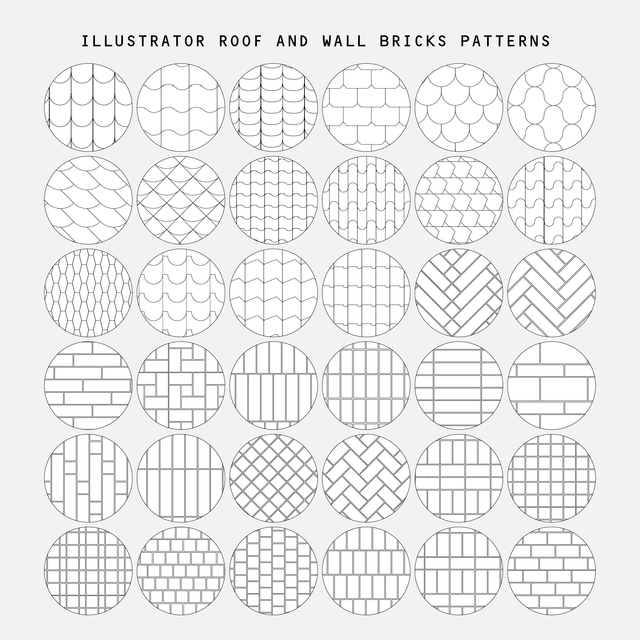
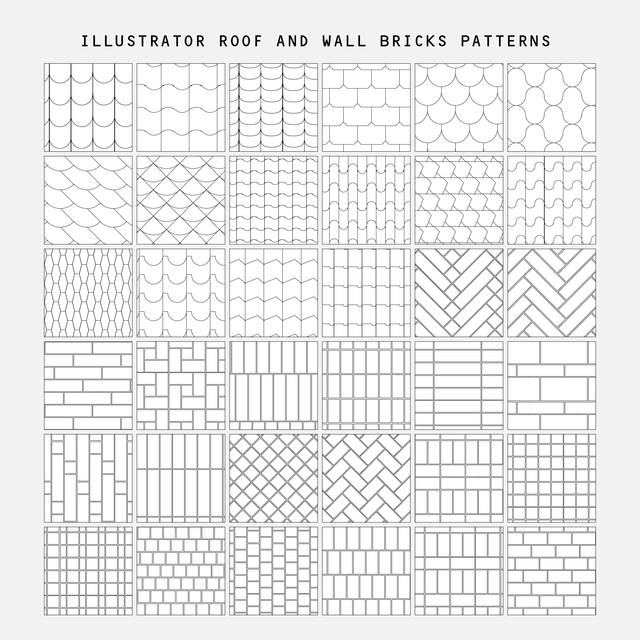
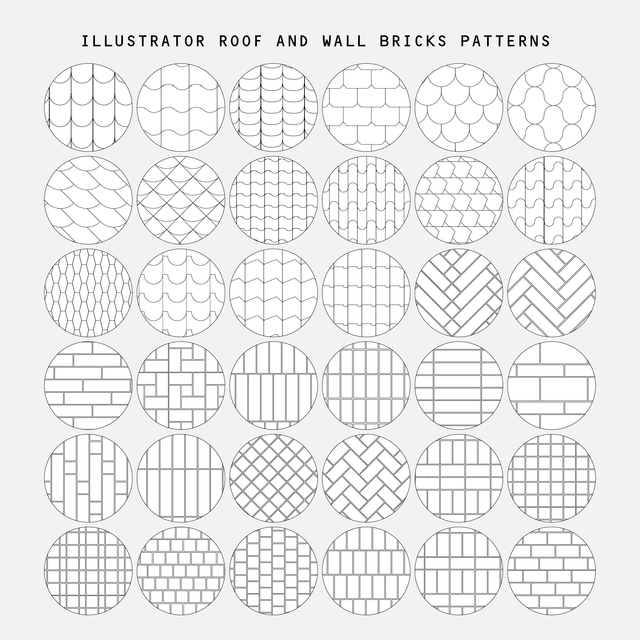
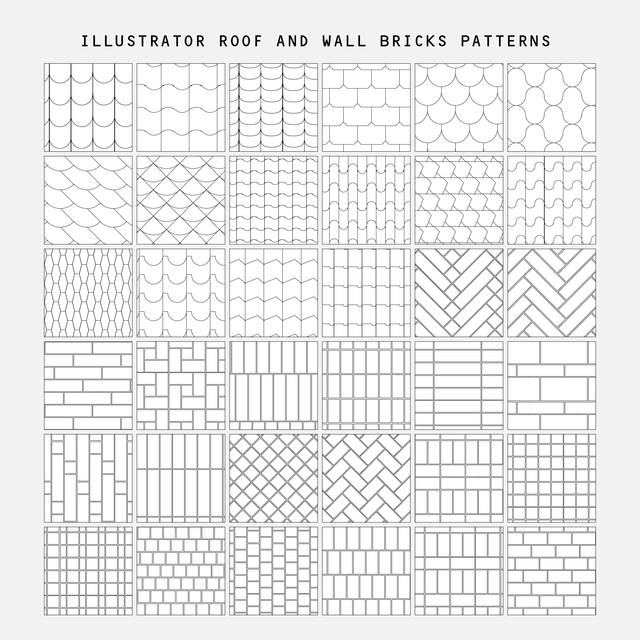
Illustrator Roof and Wall Brick Pattern Library Mega-Pack (41 Patterns)
From $15.90
CAD, Vector, PNG, Illustrator Brushes People on the Beach (Top view)
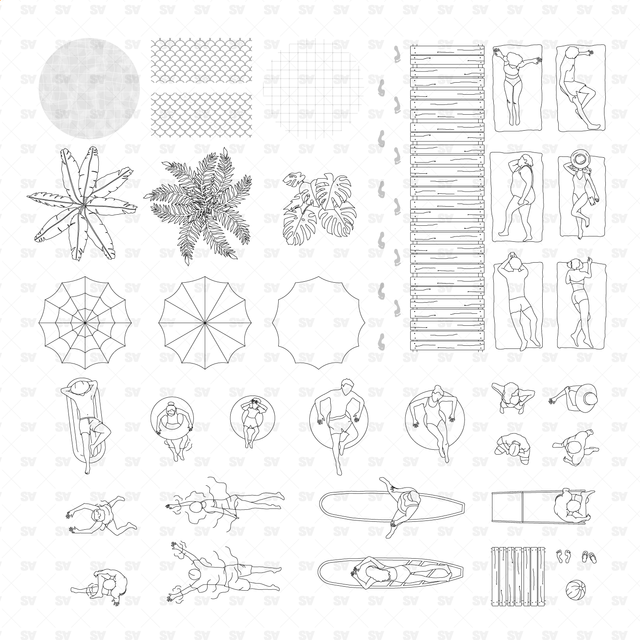
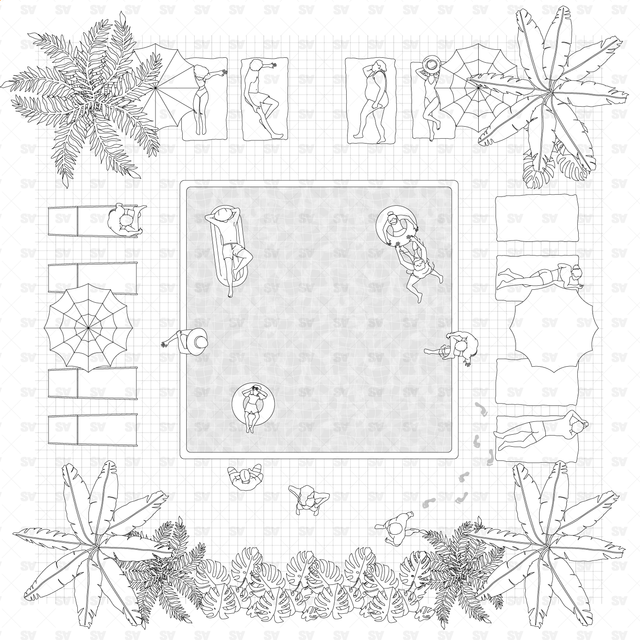
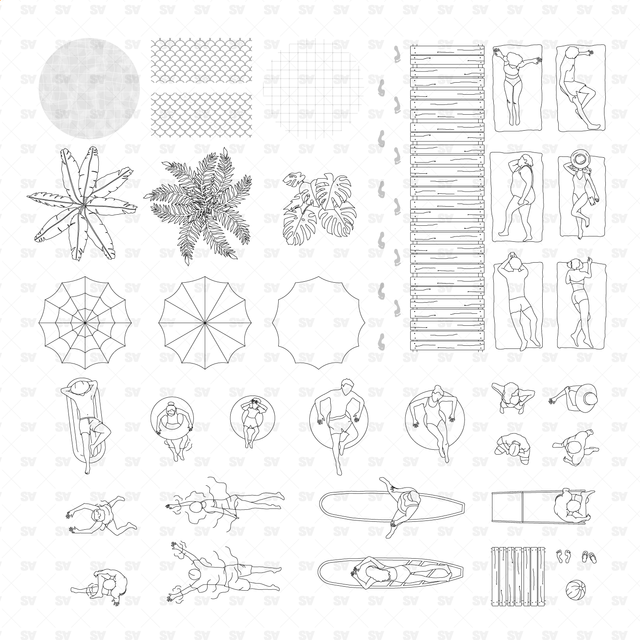
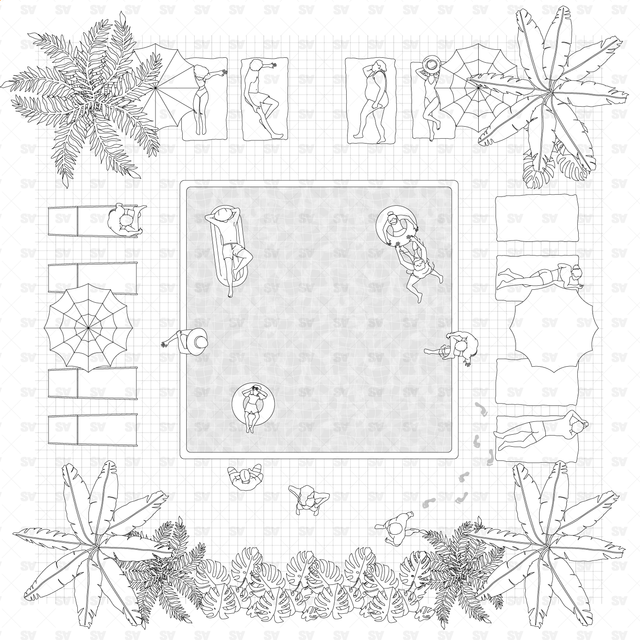
CAD, Vector, PNG, Illustrator Brushes People on the Beach (Top view)
From $15.00
Illustrator Pattern Library - Cement Tiles Mega Pack (165 Patterns)
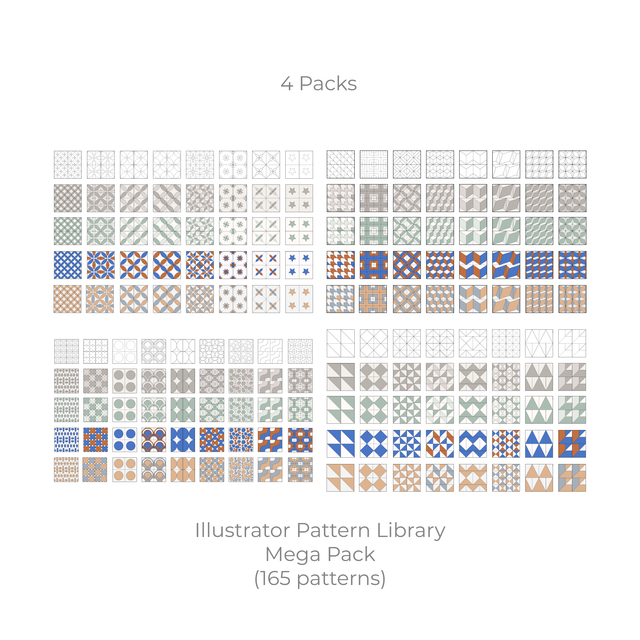
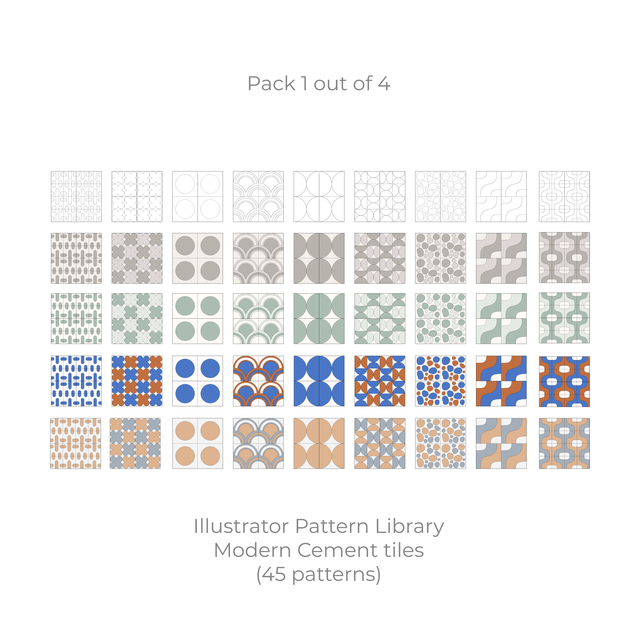
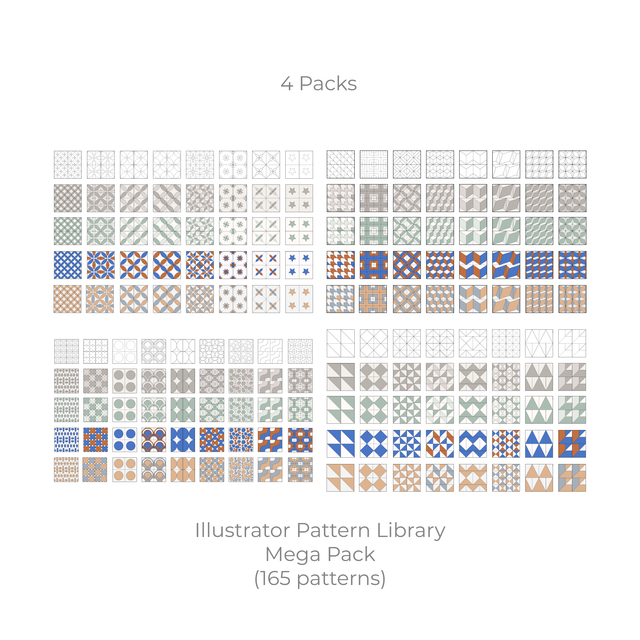
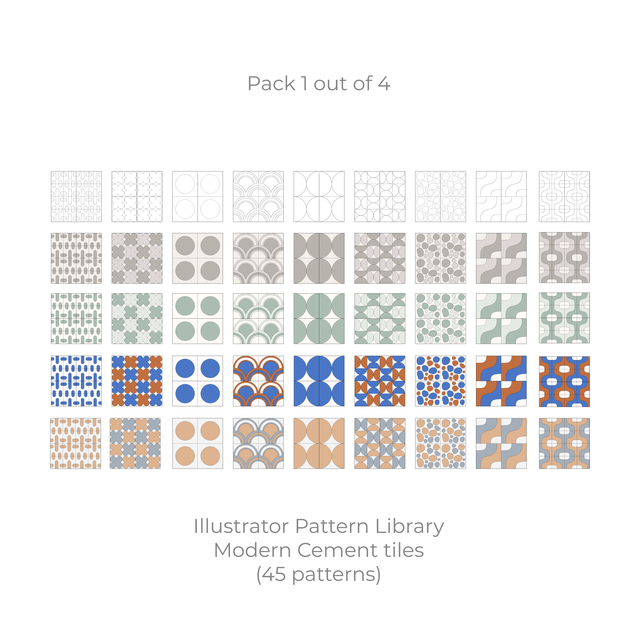
Illustrator Pattern Library - Cement Tiles Mega Pack (165 Patterns)
On Sale from $15.00
Illustrator Pattern Library - Wooden Patterns Big Set
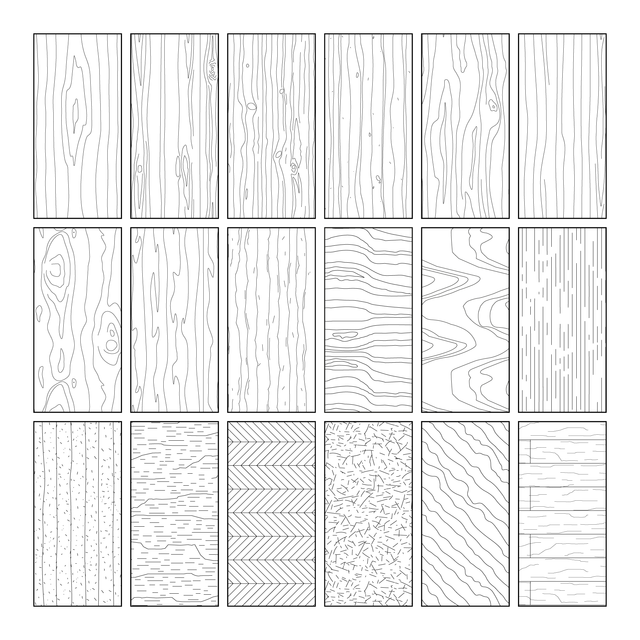
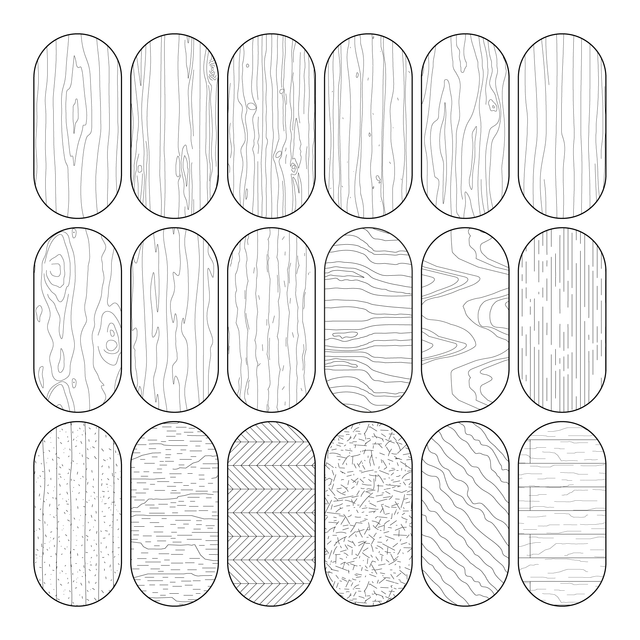
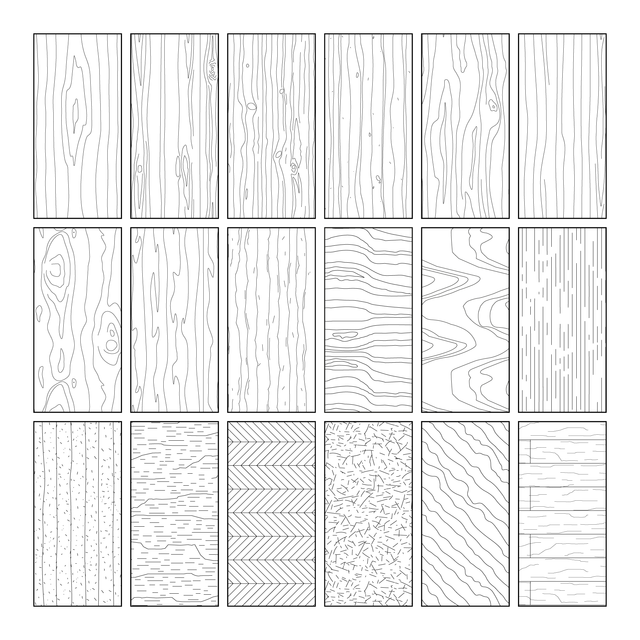
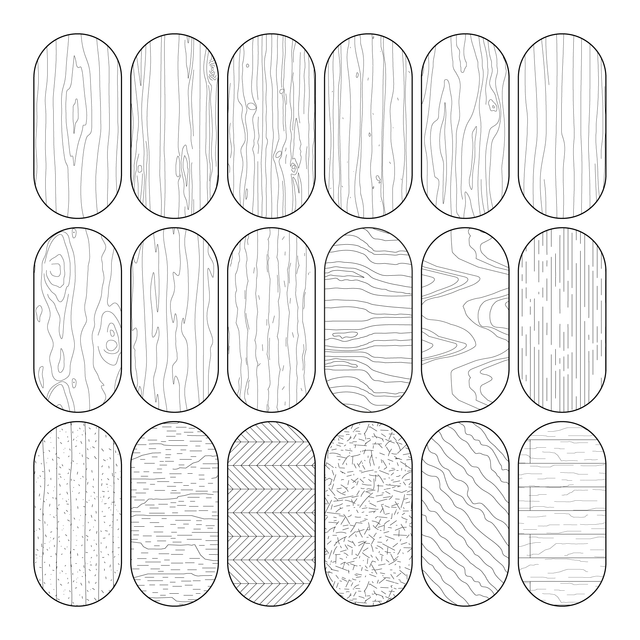
Illustrator Pattern Library - Wooden Patterns Big Set
From $13.90
Illustrator Pattern Library - Architectural Materials Symbolic Patterns Mega-Pack
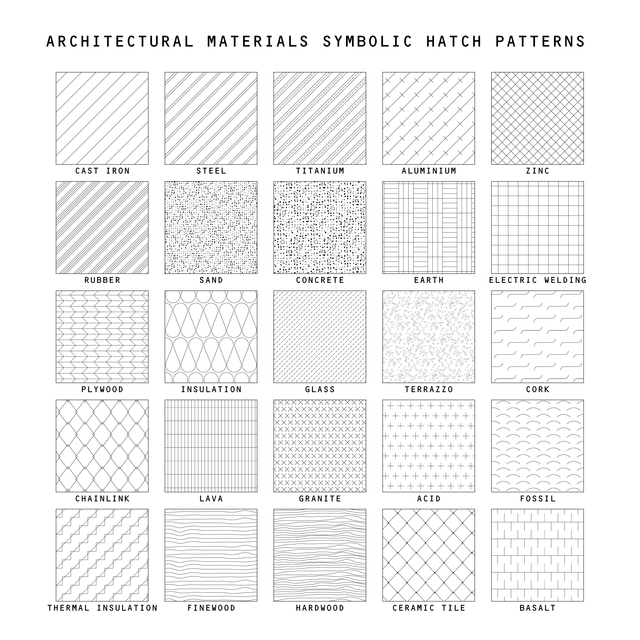
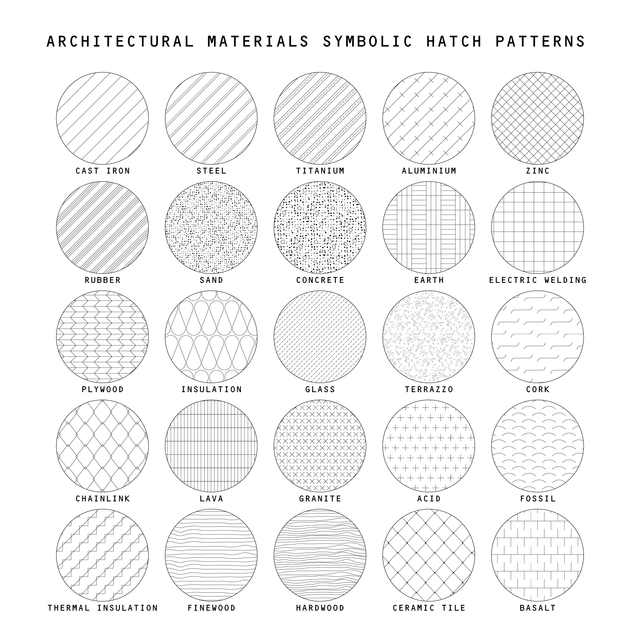
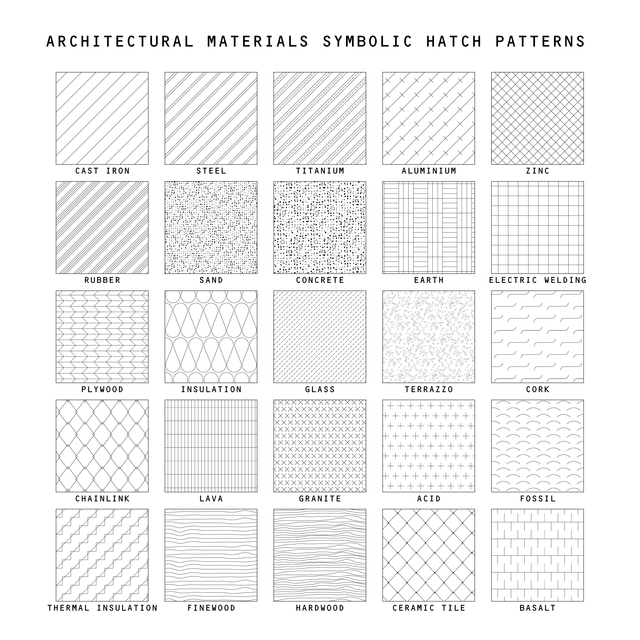
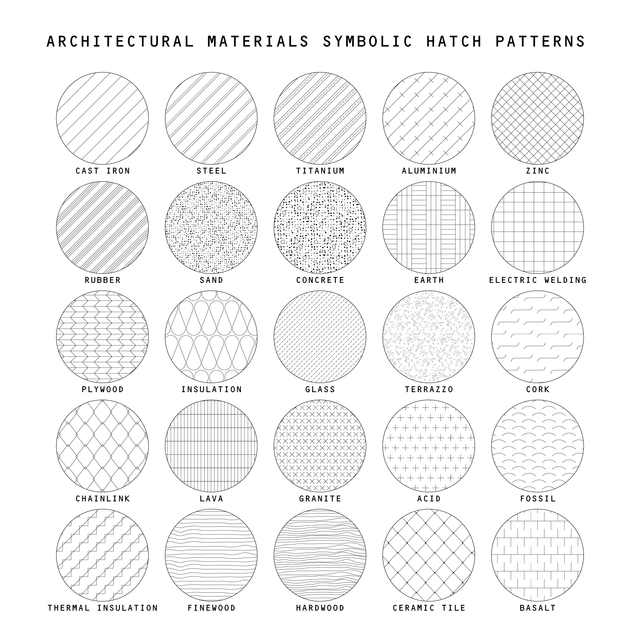
Illustrator Pattern Library - Architectural Materials Symbolic Patterns Mega-Pack
From $12.90
Illustrator Pattern Library - Brick Tile Patterns Mega-Pack
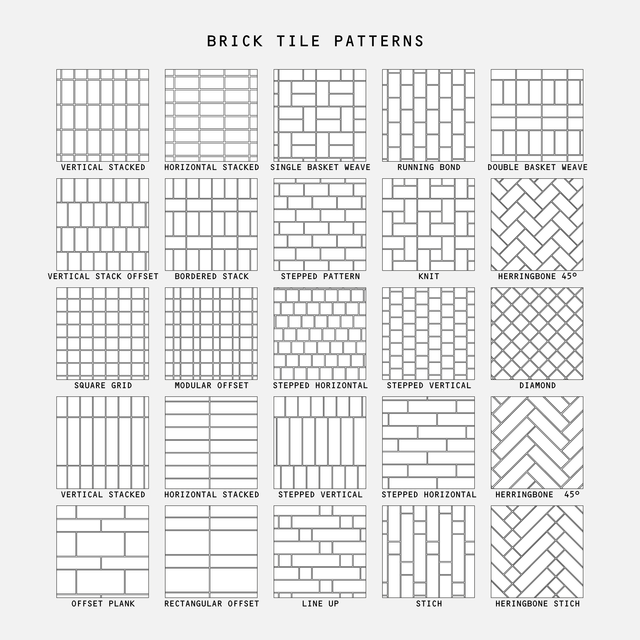
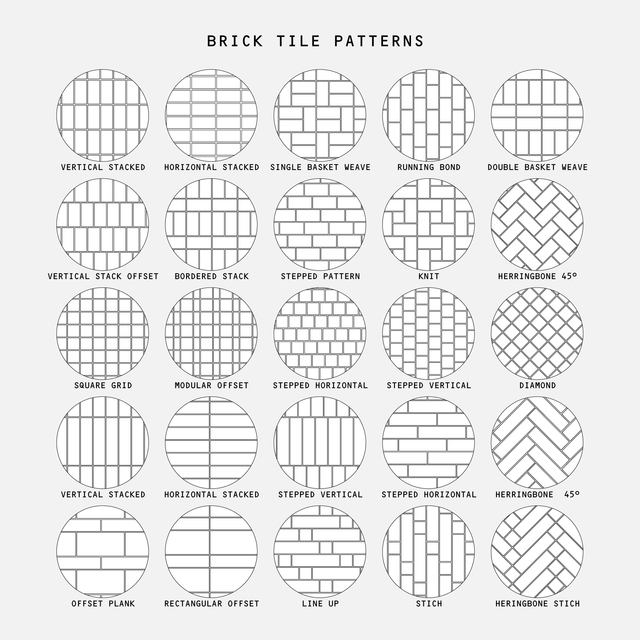
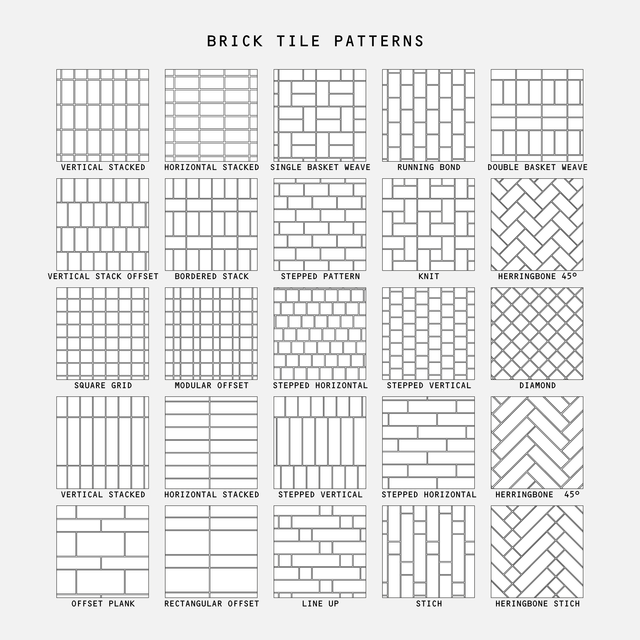
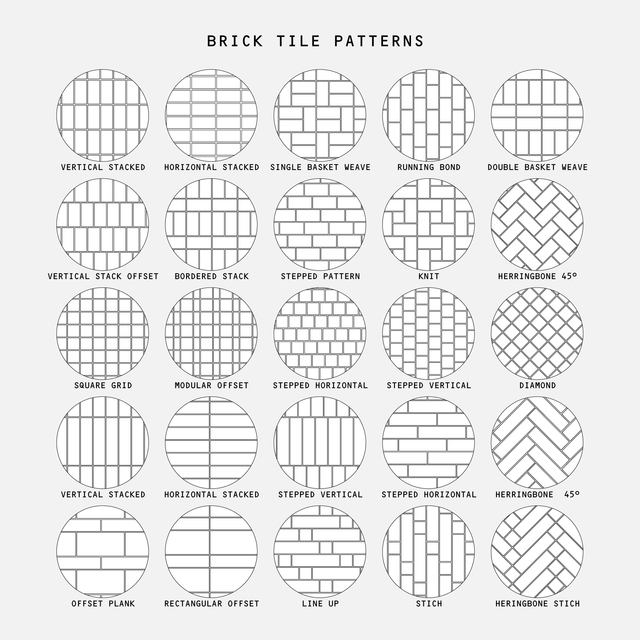
Illustrator Pattern Library - Brick Tile Patterns Mega-Pack
From $12.90