
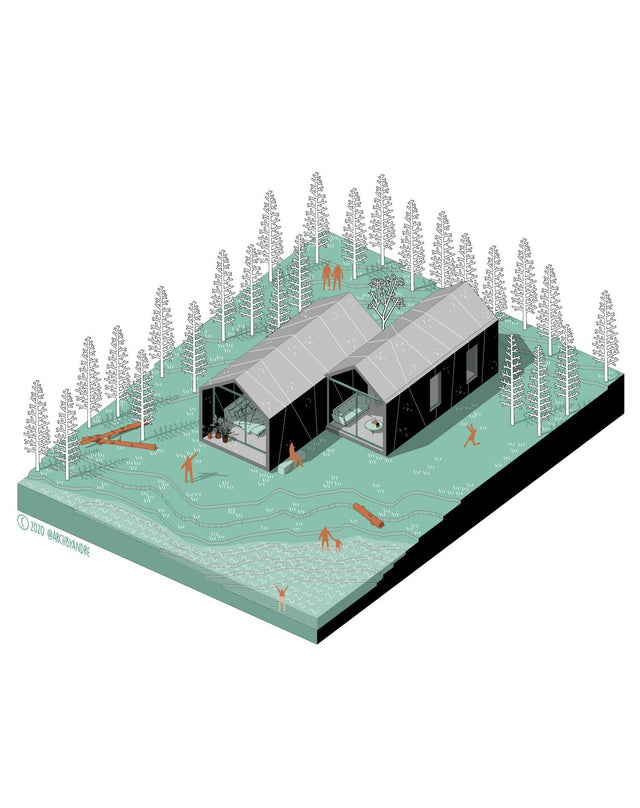
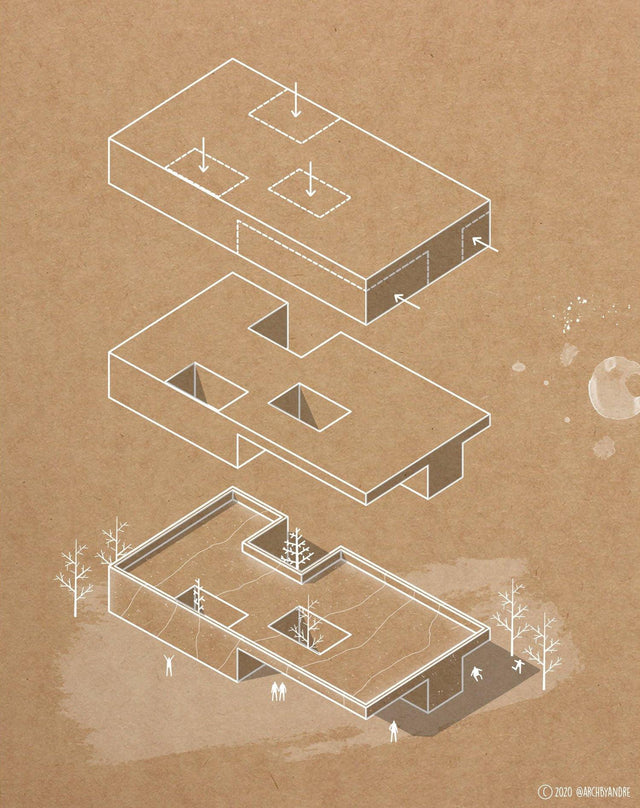
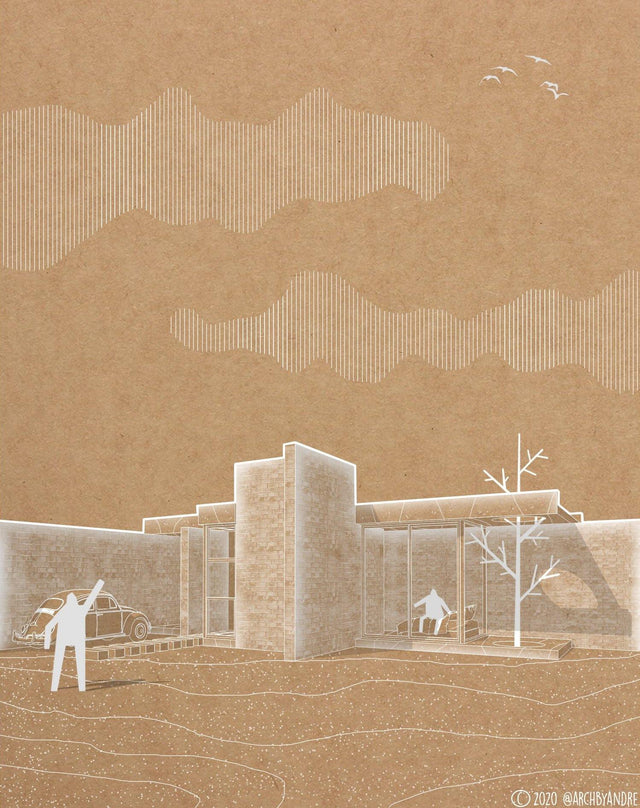
Photoshop Brushes - Trees 01 & People 01 Bundle
A bundle of two packs of photoshop brushes:
1. 16 Drawing Style Trees (Abstract Trees)
2. 20 Drawing Style People
Illustrations by ArchbyAndre
My name is Andrea Aguero Meineri Rost and I am an enthusiastic Argentinian architect living in New York City. Founder of my own company-oriented into teaching graphics skills and commission-based designs for different professionals. Bringing to life architecture designs into amazing images is my strongest skill, as well as teaching and making tutorials to share my knowledge with other designers around the world.
Follow her beautiful work on instagram: @archbyandre
File format: ABR (Photoshop Brushes)
How to Install and Use Photoshop Brushes
- Open Photoshop.
- Open the Brushes Panel Window > Brushes
- Select Import Brushe
- Locate the .abr file on your hard drive and click open to install.
- The brushes will appear in your Brushes Panel whenever the Brush Tool is selected.
Keywords: trees, pine trees, palm, abstract trees, line drawing trees, poeple, human scale, escalas humans
Free Products
Free products can be used in any type of use - both academic and commercial. When using a set, a pack or part of it, you are required to give full credit to Studio Alternativi (with an active link for online versions) and to the product's creator.
When a product is used in a project that is published on social media, you are required to give full credit to Studio Alternativi (with an active tag to Studio Alternativi’s profile).
Educational (Academic) Use
When using a product tagged with “Educational Use” you are allowed to use it for academic purposes only. Giving credit to Studio Alternativi is much appreciated.
Commercial Use
Once bought, you are free to use the product without giving attribution.
What is strictly not allowed to do (in all cases)?
Products can’t be sold without being part of a bigger artwork like a drawing, collage, rendering, poster or any other work combining Studio Alternativi’s digital products with other graphic or digital elements.
Also, you are not allowed to use products from Studio Alternativi in similar or any competing services.
RAR / ZIP Folders
Please use WINRAR - a free software to open the compressed folder.
AI Vector Files
Please use Adobe Illustrator to open the files
ABR (Photoshop Brushes)
1. Open Adobe Photoshop
2. Open the Brushes Panel: Window > Brushes
3. Select Import Brushes
4. Locate the .abr file on your hard drive and click open to install
5. The brushes will appear in your Brushes Panel whenever the Brush Tool is selected
Subscribe to our newsletter
Be the first to know about new collections and exclusive offers.
Join the team!
Take part in creating the biggest online collection of graphics, tools and knowledge for architects! Influence others and help make architecture better around the world.
Request a custom Collection
Searching for something specific and you can't find it? Our team will gladly help you create a custom collection based on your needs.
Special License for Offices
Big offices enjoy special deals. Contact us for more information
Contact us
studio.alternativi@gmail.com
Also, visit our sister store: Post Digital Architecture